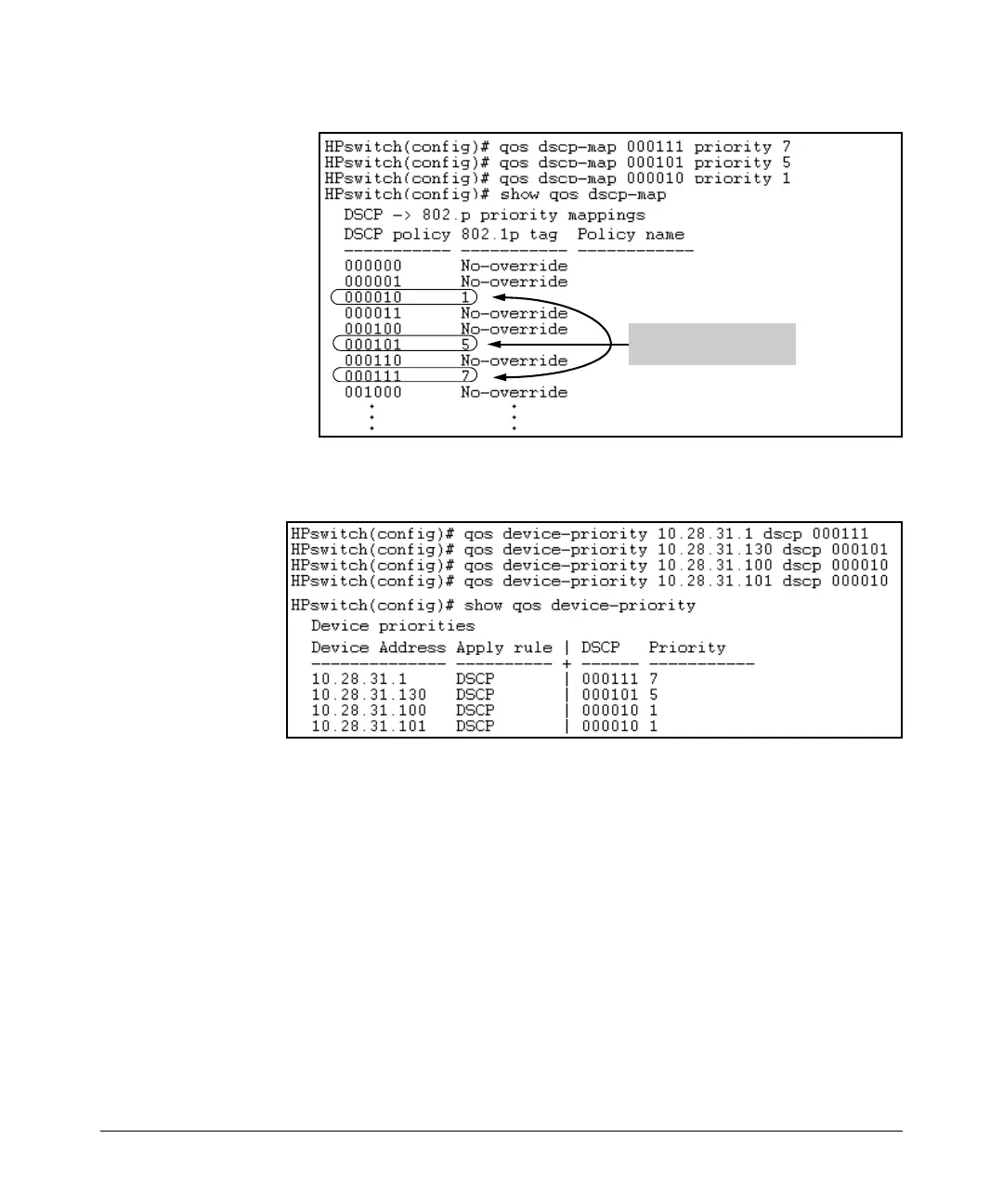Quality of Service (QoS): Managing Bandwidth More Effectively
Using QoS Classifiers To Configure Quality of Service for Outbound Traffic
2. Configure the priorities for the DSCPs you want to use.
DSCP Policies
Configured in this step.
Figure 8-14. Assigning 802.1p Priorities to the Selected DSCPs
3. Assign the DSCP policies to the selected device IP addresses and display
the result.
Figure 8-15. The Completed Device-Priority/Codepoint Configuration
The switch will now apply the DSCP policies in figure 8-14 to IPv4 packets
received on the switch with the specified IP addresses (source or destination).
This means the switch will:
■ Overwrite the original DSCPs in the selected packets with the new DSCPs
specified in the above policies.
■ Assign the 802.1p priorities in the above policies to the appropriate
packets.
8-35
