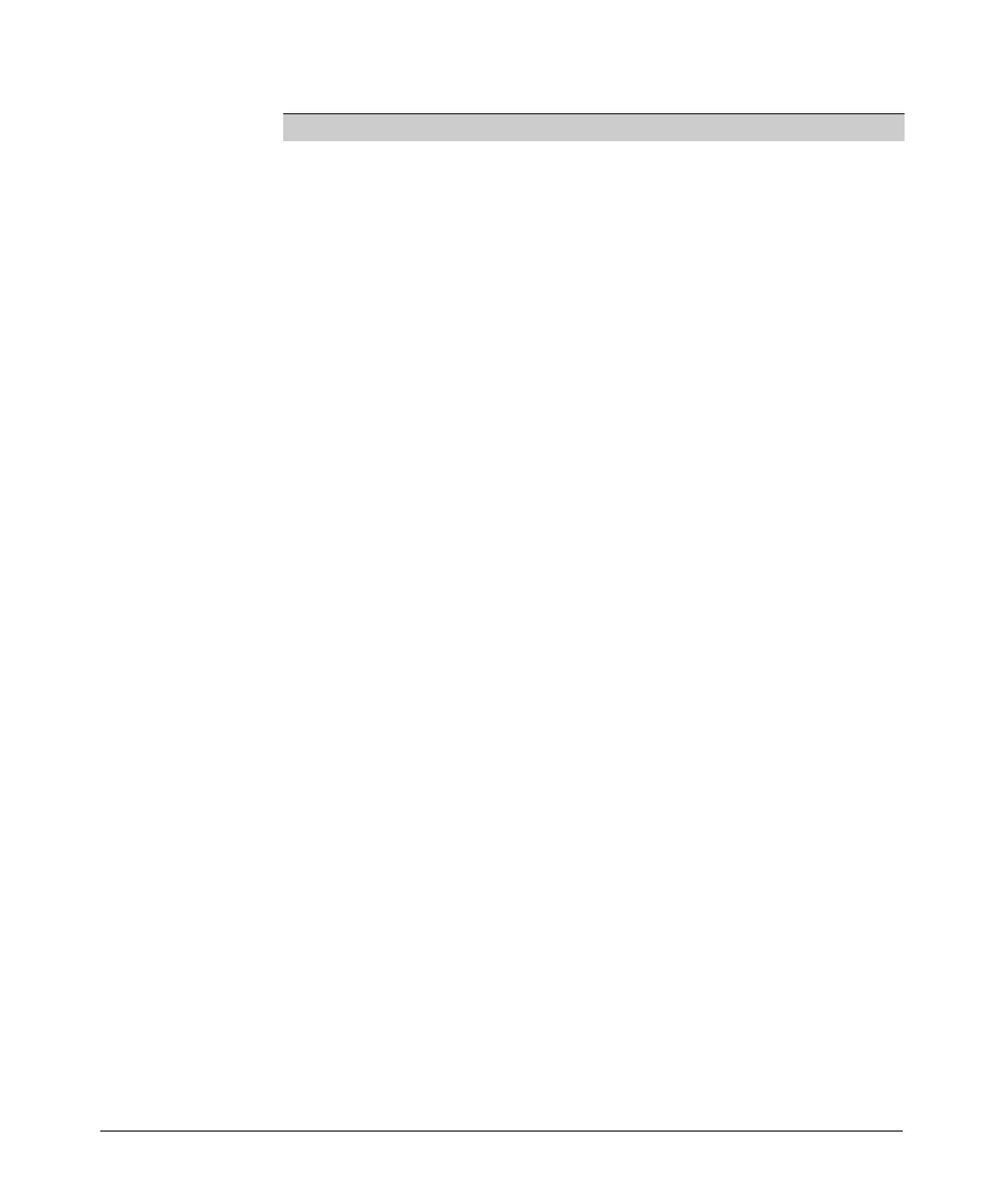RADIUS Authentication and Accounting
Configuring a RADIUS Server To Specify Per-Port CoS and Rate-Limiting Services
Service Control Method and Operating Notes:
Rate-Limiting on Vendor-Specific Attribute configured in the RADIUS server.
inbound traffic
ProCurve vendor-specific ID:11
This feature assigns a
VSA: 46 (integer = HP)
bandwidth limit to all
Setting: HP-RATE-LIMIT = < bandwidth-in-Kbps >
inbound packets
received on a port
Note: The CLI command for configuring a rate-limit on a port uses
supporting an
a percent-age value. However, using a VSA on a RADIUS server to
authenticated client.
specify a rate-limit requires the actual Kbps to which you want to
limit inbound traffic volume. Thus, to limit in-bound traffic on a
gigabit port to 50% of the port’s bandwidth capacity requires a VSA
setting of 500000 (1,000,000 x 0.5).
Requires a port-access (802.1x, Web Auth, or MAC Auth)
authentication method configured on the client’s port on the
ProCurve switch.
For more on Rate-Limiting, refer to “Rate-Limiting” in the “Port Traffic
Controls” chapter of the Management and Configuration Guide for
your switch.
Viewing the Currently Active Per-Port CoS and Rate-
Limiting Configuration Specified by a RADIUS Server
While a port-access authenticated client session is active, any RADIUS-
imposed port settings override their counterparts in the port’s configuration.
For example, if the switch configuration allows port B1 a rate-limit of 80% of
the port’s available bandwidth, but the RADIUS server specifies a rate-limit of
50% for a given authenticated client, then the switch shows the RADIUS-
imposed rate-limit for that port as long as the authenticated client session is
active.
Syntax: show port-access authenticator [ port-list ]
show rate-limit
show qos port-priority
6-22
