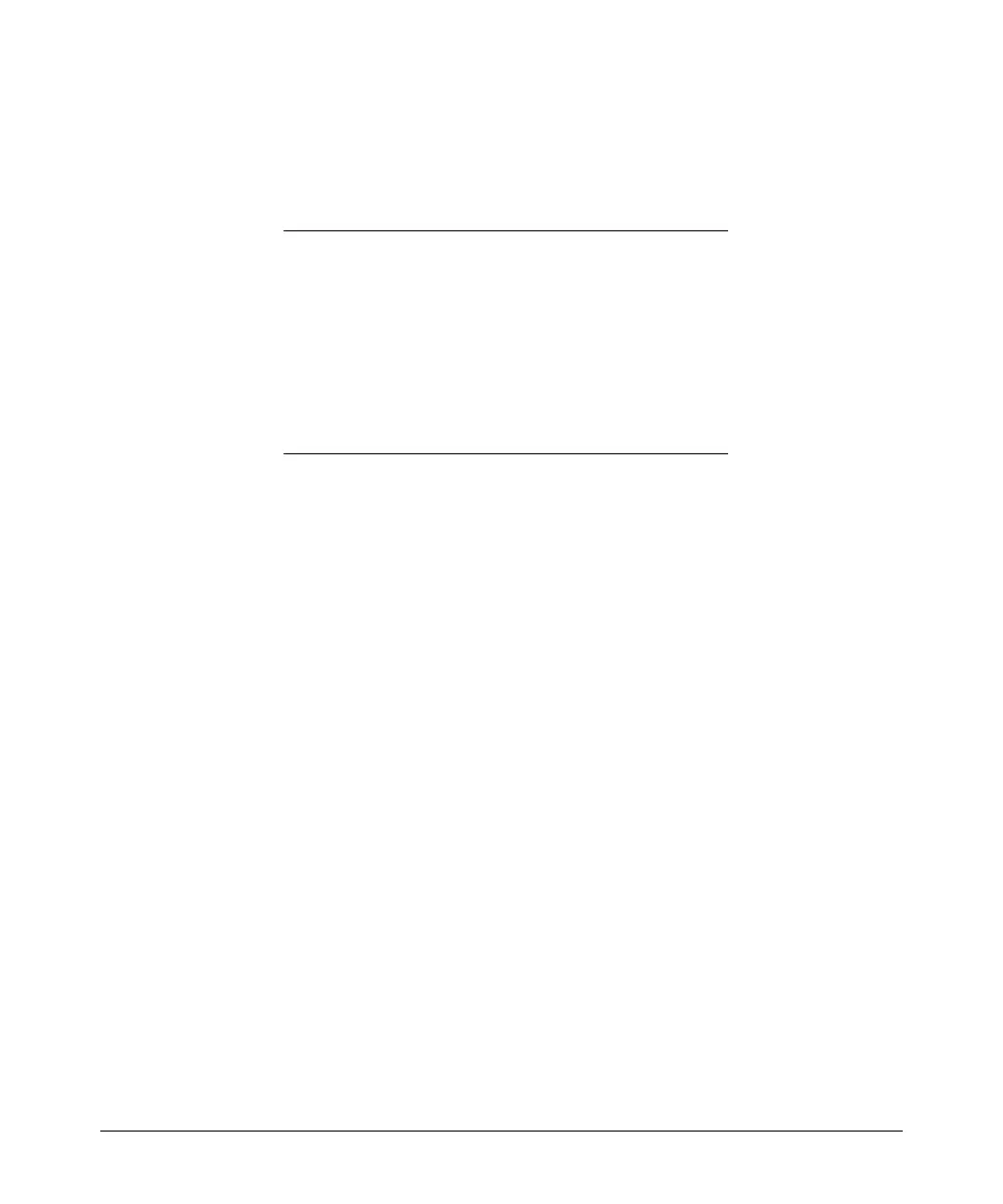Configuring Port-Based and Client-Based Access Control (802.1X)
Displaying 802.1X Configuration, Statistics, and Counters
Displaying 802.1X Configuration,
Statistics, and Counters
802.1X Authentication Commands page 10-15
802.1X Supplicant Commands page 10-38
802.1X Open VLAN Mode Commands page 10-21
802.1X-Related Show Commands
show port-access authenticator below
show port-access supplicant page 10-48
Details of 802.1X Mode Status Listings page 10-44
RADIUS server configuration pages 10-20
Show Commands for Port-Access Authenticator
Syntax: show port-access authenticator [< port-list >]
[config | statistics | session-counters | vlan]
•Without [< port-list > [config | statistics | session-counters
| vlan]], displays whether port-access authenticator is
active (Yes or No) and the status of all ports
configured for 802.1X authentication. Includes the
the port traffic priority (CoS) assigned to inbound
traffic and the rate-limit settings, if any, specified by
a RADIUS server for a current 802.1X authenticated
client session. (Refer to
“Configuring a RADIUS
Server To Specify Per-Port CoS and Rate-Limiting
Services” on page 6-21 in this guide.)
•With < port-list > only, same as above, but only for the
specified port. Does not display data for a specified
port that is not enabled as an authenticator.
•With [< port-list > [config | statistics | session-counters |
vlan]], displays the [config | statistics | session-counters]
data for the specified port(s). Does not display data
for a specified port that is not enabled as an
authenticator.
•With [config | statistics | session-counters | vlan] only,
displays the [config | statistics | session-counters] data
for all ports enabled as authenticators.
For more on the [config | statistics | session-counters | vlan]
options refer to the next section of this table.
10-42
