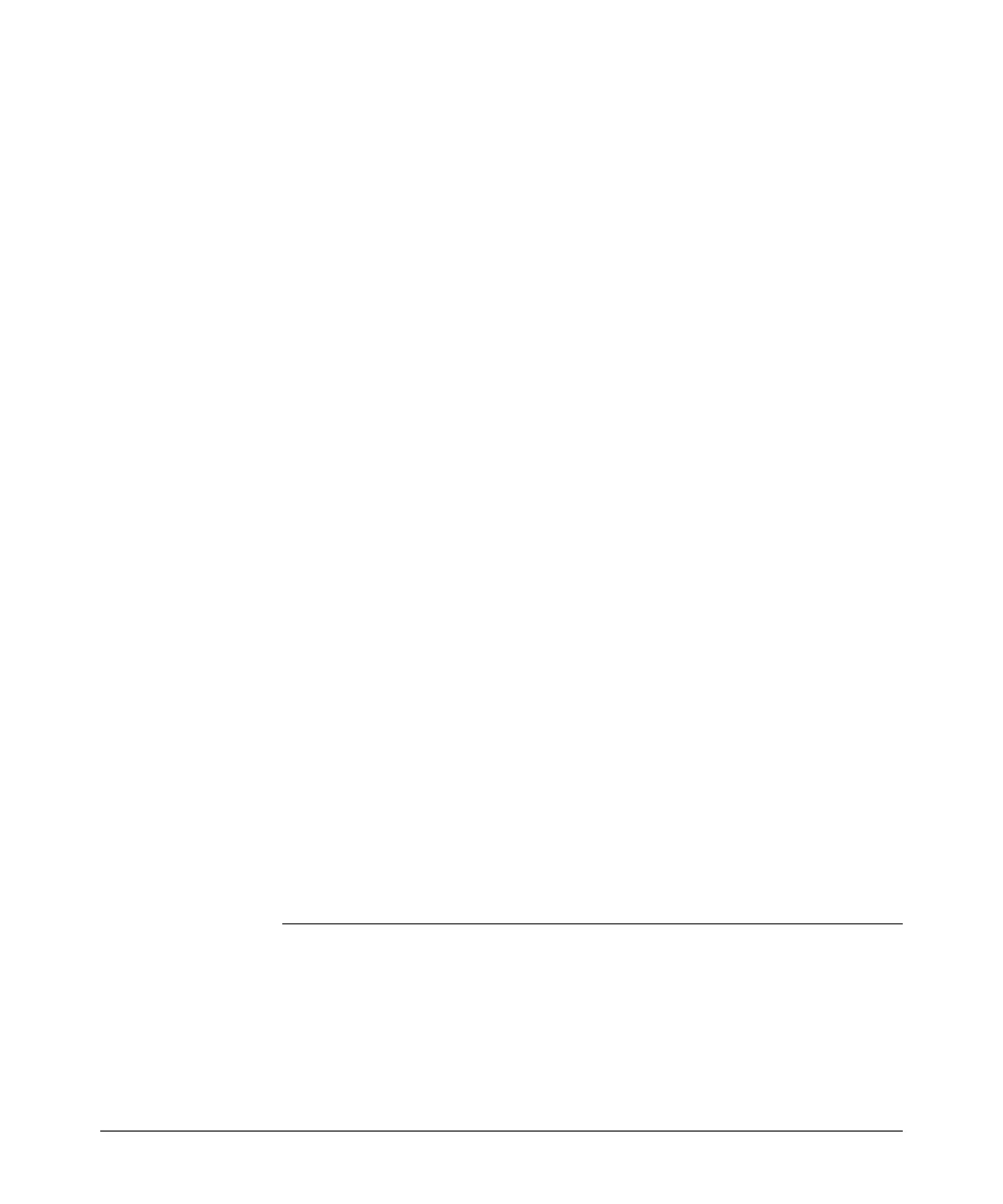Virus Throttling (5300xl Switches Only)
Basic Connection-Rate Filtering Configuration
Enabling Connection-Rate Filtering and
Configuring Sensitivity
Syntax: connection-rate-filter sensitivity < low | medium | high | aggressive >
no connection-rate-filter
This command:
■ Enables connection-rate filtering.
■ Sets the global sensitivity level at which the switch
interprets a given host’s attempts to connect to a
series of different devices as a possible attack by a
malicious agent residing in the host.
The no form of the command disables connection-rate filter-
ing on the switch.
Note: For optimum performance, reboot the switch after you
enable or disable connection-rate filtering.
low: Sets the connection-rate sensitivity to the lowest possible
sensitivity, which allows a mean of 54 routed destinations in
less than 0.1 seconds, and a corresponding penalty time for
Throttle mode (if configured) of less than 30 seconds.
medium: Sets the connection-rate sensitivity to allow a mean
of 37 routed destinations in less than 1 second, and a corre
-
sponding penalty time for Throttle mode (if configured)
between 30 and 60 seconds.
high: Sets the connection-rate sensitivity to allow a mean of
22 routed destinations in less than 1 second, and a corre
-
sponding penalty time for Throttle mode (if configured)
between 60 and 90 seconds.
aggressive: Sets the connection-rate sensitivity to the highest
possible level, which allows a mean of 15 routed destinations
in less than 1 second, and a corresponding penalty time for
Throttle mode (if configured) between 90 and 120 seconds.
3-12
