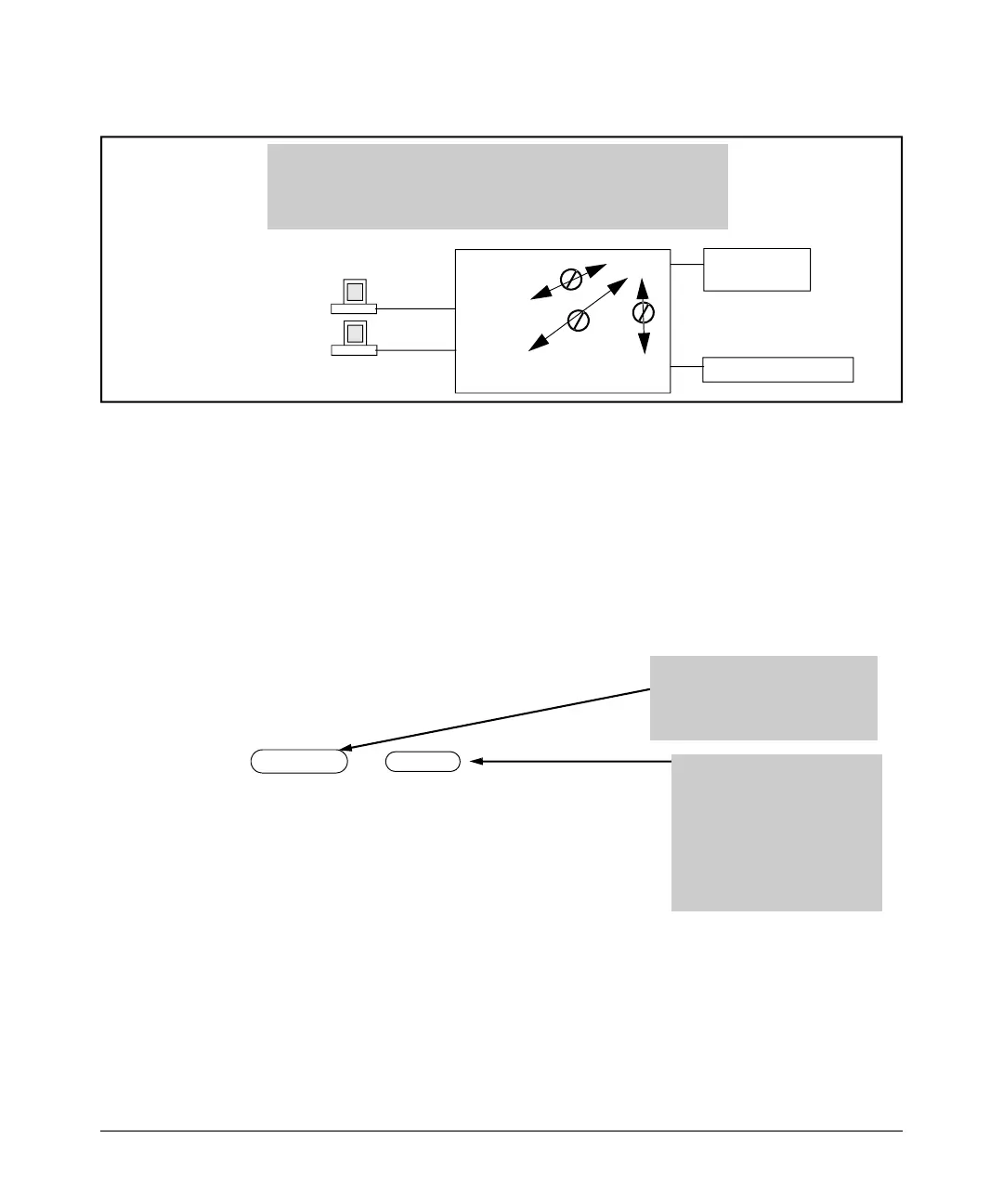Traffic/Security Filters
Filter Types and Operation
Port 7
Internet
Port 10
Port 11
l
Port 1
Router to the
Accounting Workstation 1
Accounting Workstation 2
Network Design
1. Accounting Workstations may only send traffic to the Accounting Server.
2. No Internet traffic may be sent to the Accounting Server or Workstations.
3 All other switch ports may on y send traffic to Port 1.
Accounting Server 1
Figure 9-4. Network Configuration for Named Source-Port Filters Example
Defining and Configuring Example Named Source-Port Filters. While
named source-port filters may be defined and configured in two steps, this is
not necessary. Here we define and configure each of the named source-port
filters for our example network in a single step.
ProCurve(config)# filter source-port named-filter web-only drop 2-26
ProCurve(config)# filter source-port named-filter accounting drop 1-6,8,9,12-26
ProCurve(config)# filter source-port named-filter no-incoming-web drop 7,10,11
is
di
l
| |
| NOT USED
|
Ports and port trunks using the
filter. When NOT USED
splayed the named source-port
filter may be deleted.
Lists the ports and port trunks
dropped by the filter. Ports and
port trunks not shown are
forwarded by the filter.
To remove a port or port trunk
from the list, update the named
source-port fi ter definition
using the forward option.
ProCurve(config)# show filter source-port
Traffic/Security Filters
Filter Name Port List Action
-------------------- + -------------------- + --------------------------
web-only | NOT USED | drop 2-26
accounting | drop 1-6,8-9,12-26
no-incoming-web | NOT USED drop 7,10-11
ProCurve Switch 2626(config)#
Applying Example Named Source-Port Filters.
Once the named source-port filters have been defined and configured we now
apply them to the switch ports.
9-9