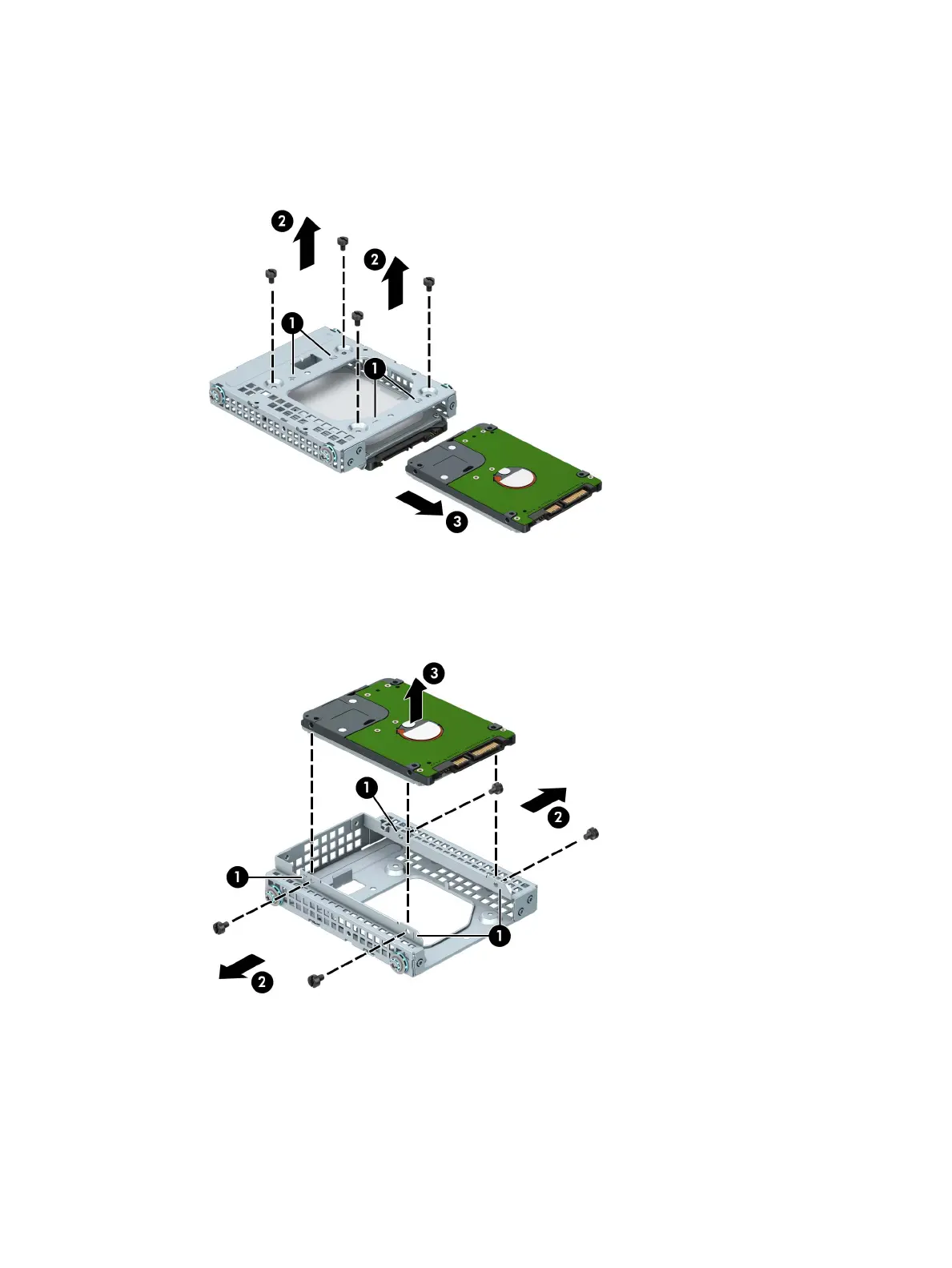7. If it is necessary to remove the top hard drive from the 2.5-inch drive cage, follow the 1, 2, 3, 4
sequence (1) stamped in the cage to remove the four Torx-15 M3.0×7.5 screws (2) that secure the hard
drive to the cage.
8. Remove the hard drive from the 2.5-inch hard cage (3).
9. If it is necessary to remove the bottom hard drive from the 2.5-inch drive cage, follow the 1, 2, 3, 4
sequence (1) stamped in the cage to remove the four Torx-15 M3.0×7.5 screws (2) that secure the hard
drive to the cage.
10. Remove the hard drive from the 2.5-inch hard cage (3).
Reverse this procedure to install the hard drives and the 2.5-inch hard drive cage.
Hard drives 33
