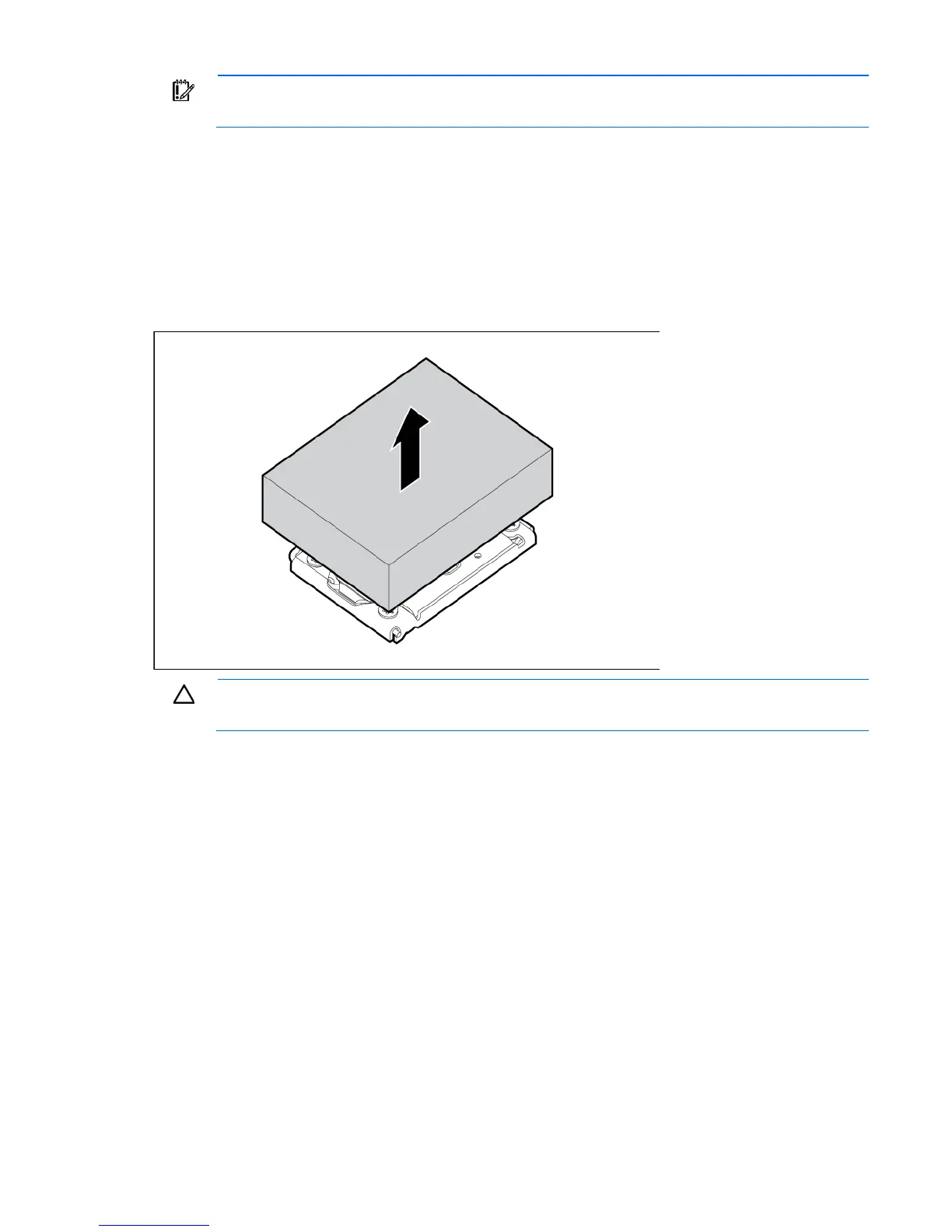Hardware options installation 23
IMPORTANT:
Processor socket 1 must always be populated. If processor socket 1 is empty, the
server blade does not power up.
To install the component:
1. Update the system ROM using any standard ROM flash mechanism.
2. Power down the server blade (on page 12).
3. Remove the server blade (on page 13).
4. Remove the access panel (on page 14).
5. Remove all DIMM baffles ("Remove the DIMM baffle" on page 14).
6. Remove the heatsink blank. Retain the heatsink blank for future use.
CAUTION: Failure to completely open the processor locking lever prevents the processor from
seating during installation, leading to hardware damage.
