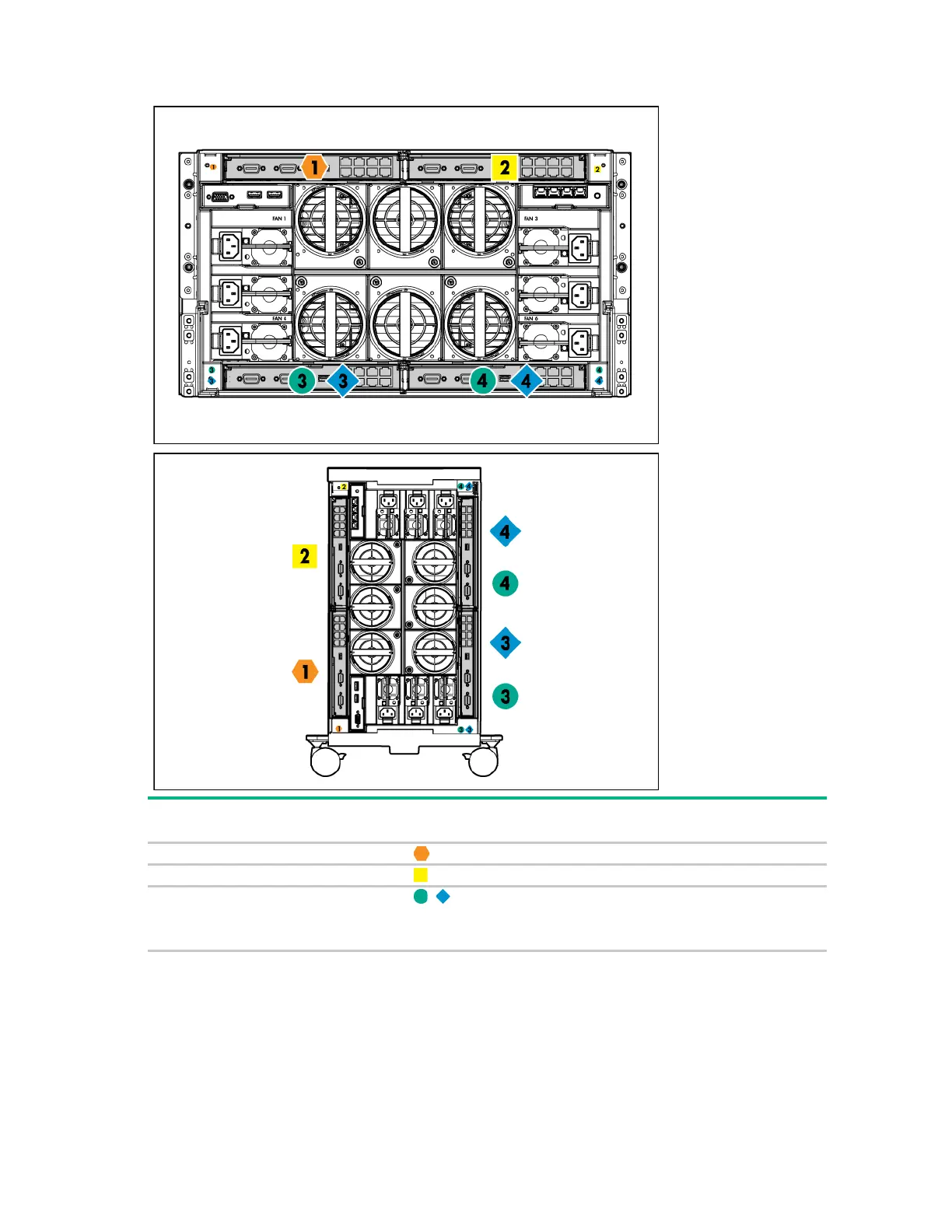Setup 27
• HPE BladeSystem c3000 Enclosure
Server blade
signal
Interconnect
bay number
Interconnect
bay label
Notes
Four-port cards connect to bay 2.
Mezzanine 2
Four-port cards
Ports 1 and 3 connect to bay 3.
Ports 2 and 4 connect to bay 4.
Connecting to the network
To connect the BladeSystem to a network, each enclosure must be configured with network interconnect
devices to manage signals between the server blades and the external network.
