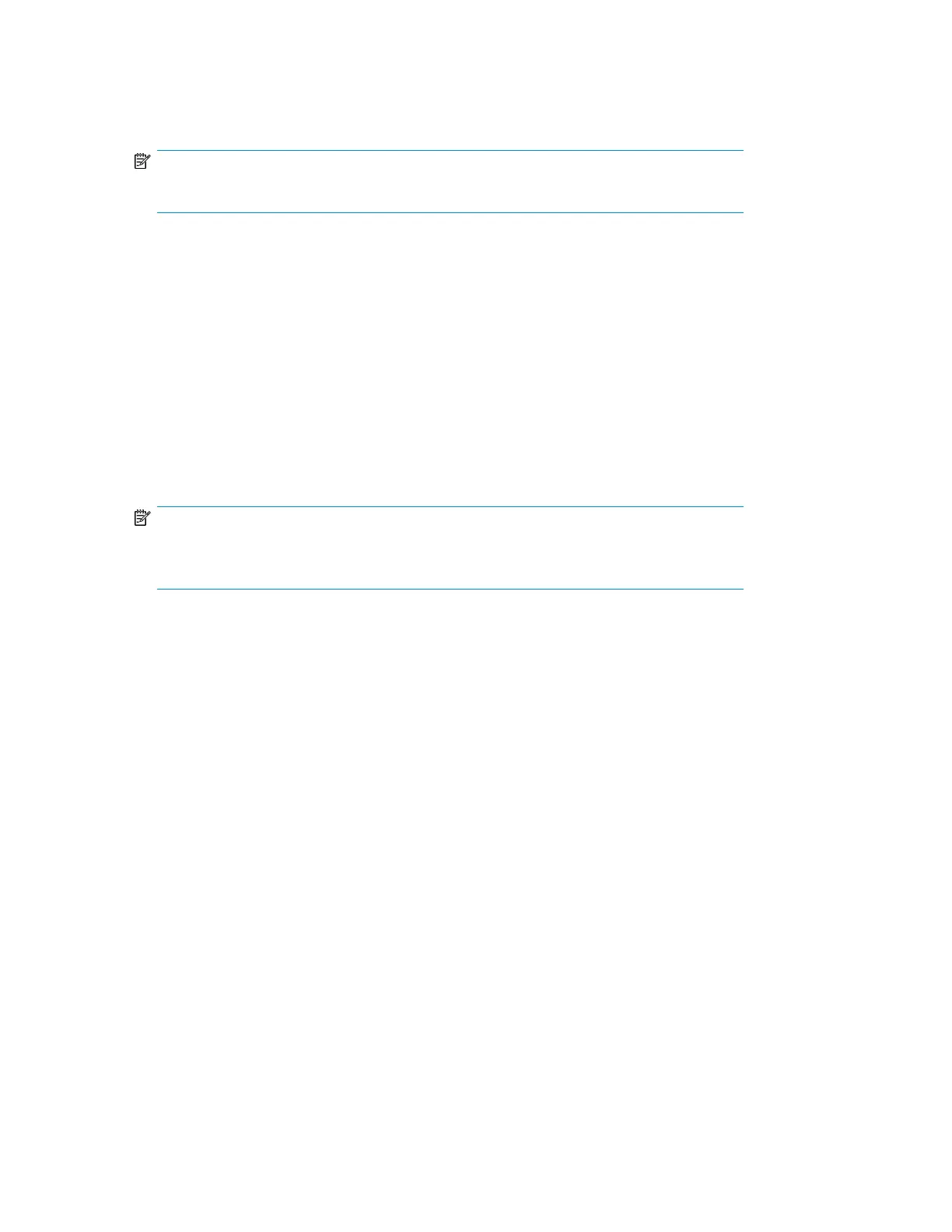To establish CNA connectivity and enable login to the HP C-series Nexus 5000 Converged Network
Switch, configure the IEEE DCB ports as follows:
1. Enable FCoE (disabled by default).
NOTE:
The C-series Nexus 5000 Converged Network Switch will require a reload (reboot).
Nexus5010# configure terminal
Nexus5010(config)# feature fcoe
Nexus5010(config)# feature npiv
Nexus5010(config)# 2009 Apr 1 12:05:06 Nexus5010 %$ VDC-1 %$ %PLATFORM-2-
FC_LICENSE_DESIRED: FCoE/FC feature will be enabled after the configuration
is saved followed by a reboot
Nexus5010(config)# exit
Nexus5010# copy running-config startup-config
[########################################] 100%
Packaging and storing to flash: \
Packaging and storing to flash: |
Packaging and storing to flash: /
NOTE:
Depending on the NX-OS version, a reload may be required when enabling features. When
you execute the feature command, a message appears to indicate if a reload is required.
2. Reload the system if you are directed to do so. Otherwise, proceed to Step 3.
Nexus5010# reload
WARNING: This command will reboot the system
Do you want to continue? (y/n) [n] y
The system is going down for reboot NOW!
26
