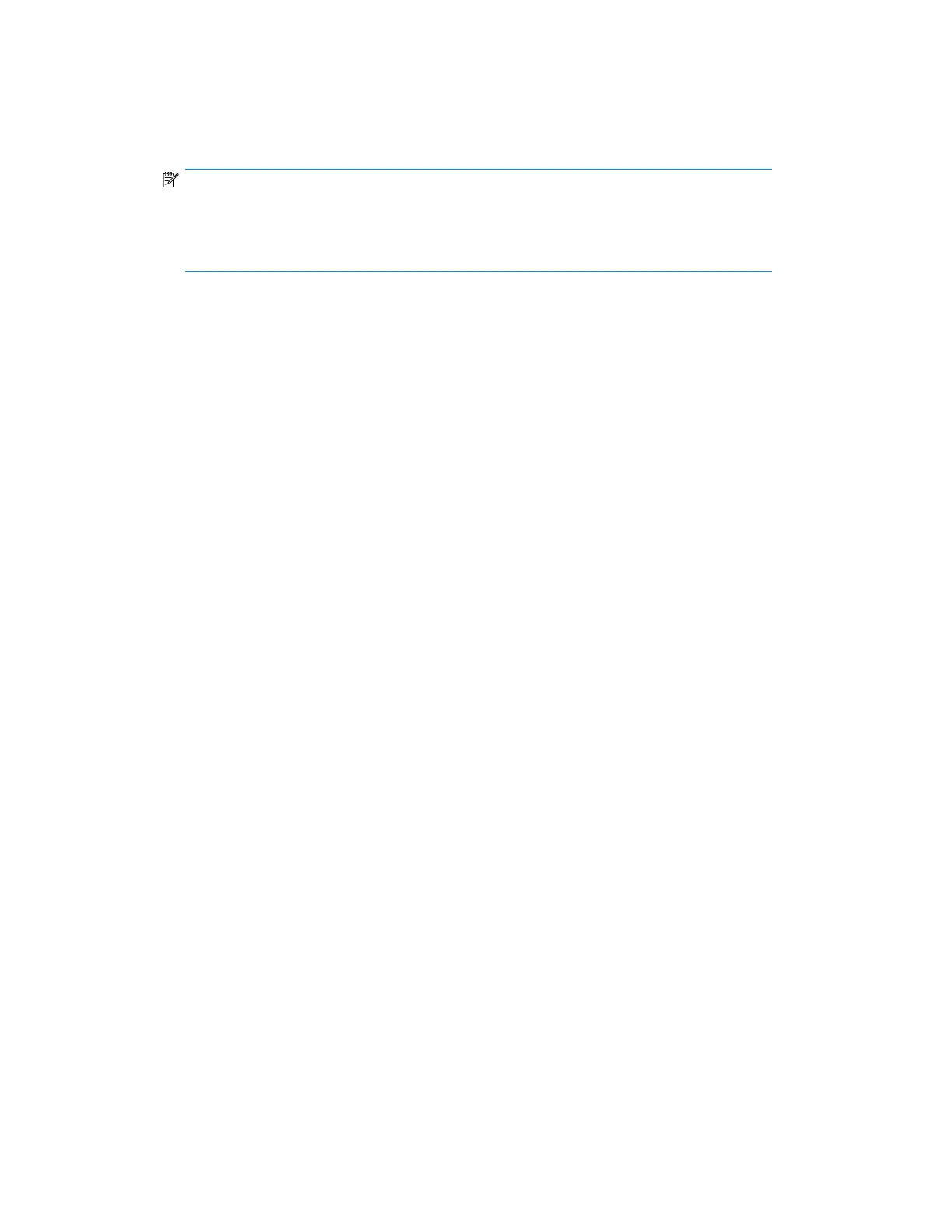3. Create a new VLAN for FCoE.
By default, all ports are in VLAN 1, however, you must use a different VLAN for FCoE. In the
following example, VLAN 200 is created with access to Ethernet ports 1/1 to 1/20, and VFC
ports 1–20 are also created.
NOTE:
In the last section of this example, 1/1-20 indicates that the commands that follow apply
to multiple ports (in this case, ports 1/1 through 1/20). All 20 ports are set for switchport
mode trunk, and switchport trunk allowed is set for VLANs 1 and 200.
Nexus5010# configure terminal
Nexus5010(config)# vlan 200
Nexus5010(config-vlan)# exit
Nexus5010(config)# exit
Nexus5010# show vlan brief
VLAN Name Status Ports
---- -------------------------------- ------- -------------------------
1 default active Eth1/1, Eth1/2, Eth1/3,
Eth1/4, Eth1/5, Eth1/6,
Eth1/7, Eth1/8, Eth1/9,
Eth1/10, Eth1/11, Eth1/12,
Eth1/13, Eth1/14, Eth1/15,
Eth1/16, Eth1/17, Eth1/18,
Eth1/19, Eth1/20
200 VLAN0200 active
Nexus5010# configure terminal
Nexus5010(config)# interface ethernet 1/1-20
Nexus5010(config-if-range)# switchport mode trunk
Nexus5010(config-if-range)# switchport trunk allowed vlan 1, 200
1
Nexus5010(config-if-range)# interface vfc 1-20
Nexus5010(config-if-range)# exit
1
This command allows the port to access the FCoE VLAN (VLAN 200 in this example). For
non-FCoE ports, you can omit the FCoE VLAN from this command; however, both FCoE and
non-FCoE ports might require access to other VLANs.
HP StorageWorks Fibre Channel Over Ethernet Application Note 27
