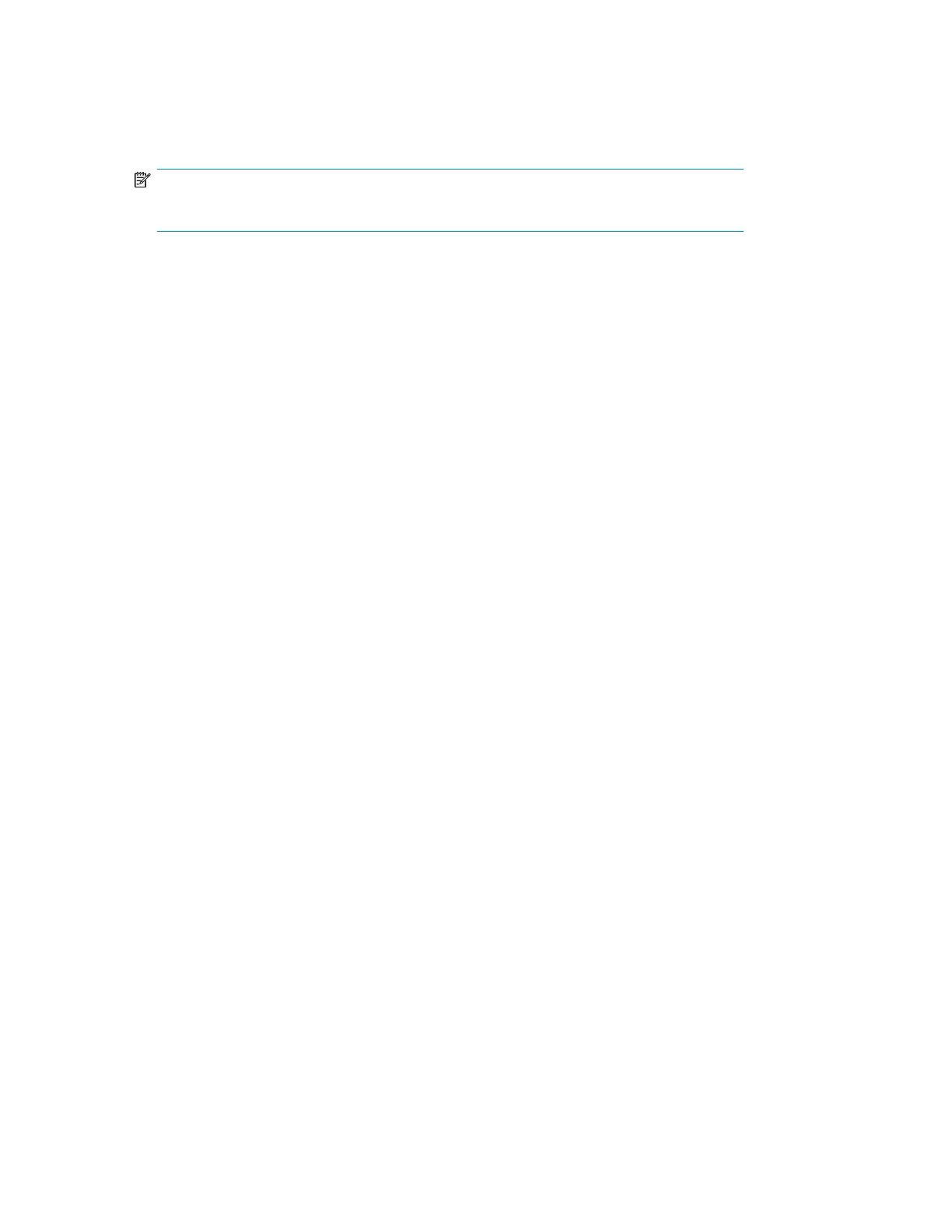4. Create a new VSAN that includes the FC and VFC ports.
By default, all ports are in VSAN 1. HP recommends that you use a different VSAN for SAN
connectivity. In this example, VSAN 2 is created and includes FC ports 2/1 through 2/8 and
VFC ports 1 through 20.
NOTE:
VFC ports must be FCoE ports. FC ports cannot be VFC ports.
Nexus5010# configure terminal
Nexus5010(config)# vsan database
Nexus5010(config-vsan-db)# vsan 2
Nexus5010(config-vsan-db)# vsan 2 interface fc2/1-8
Nexus5010(config-vsan-db)# vsan 2 interface vfc 1-20
Nexus5010(config-vsan-db)# exit
Nexus5010(config)# exit
Nexus5010# show vsan membership
vsan 1 interfaces:
vsan 2 interfaces:
fc2/1 fc2/2 fc2/3 fc2/4 fc2/5 fc2/6 fc2/7 fc2/8
vfc1 vfc2 vfc3 vfc4 vfc5 vfc6 vfc7 vfc8
vfc9 vfc10 vfc11 vfc12 vfc13 vfc14 vfc15 vfc16
vfc17 vfc18 vfc19 vfc20
vsan 4094(isolated_vsan) interfaces:
5. Associate the VLAN with the VSAN.
In this example, VLAN 200 is associated with VSAN 2.
Nexus5010# configure terminal
Nexus5010(config)# vlan 200
Nexus5010(config-vlan)# fcoe vsan 2
Nexus5010(config-vlan)# exit
Nexus5010(config)# exit
Nexus5010# show vlan fcoe
VLAN VSAN Status
-------- -------- --------
200 2 Operational
28
