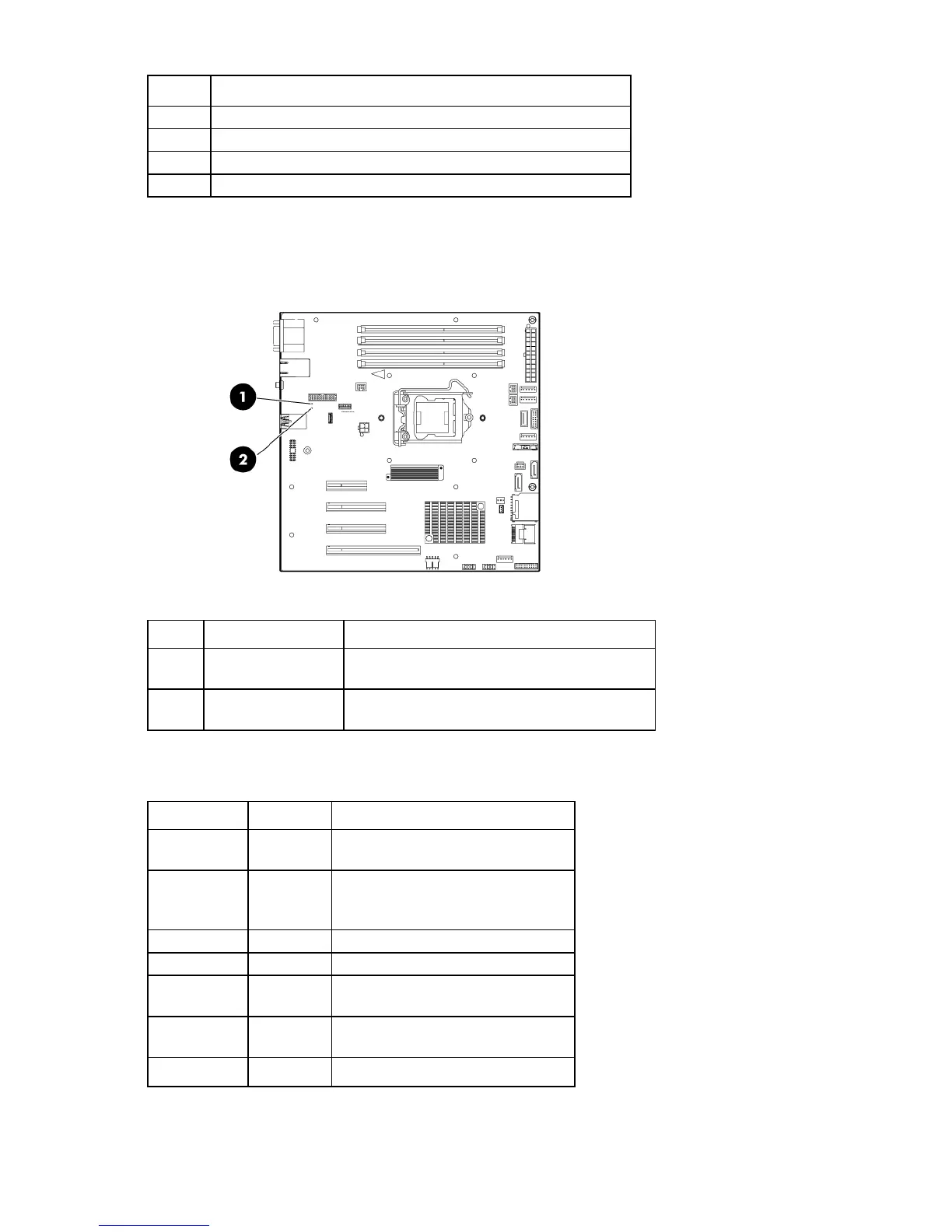Component identification 11
Item Description
21
TPM connector
22
Power supply connector (4 pin)
23
System maintenance switch
24
HP dedicated iLO management connector
System board LEDs
Item LED description Status
1
Power supply 1
failure
Red = Power supply 1 failed
Off = Normal
2
Power supply 2
(redundant) failure
Red = Power supply 2 failed
Off = Normal
System maintenance switch
Position Default Function
1
Off Off = iLO 3 security is enabled
On = iLO 3 security is disabled
2
Off Off = System configuration can be
changed
On = System configuration is locked
3
Off Reserved
4
Off Reserved
5
Off Off = Password is enabled
On = Password is disabled
6
Off Off = No function
On = Clear NVRAM
7
Off Reserved
