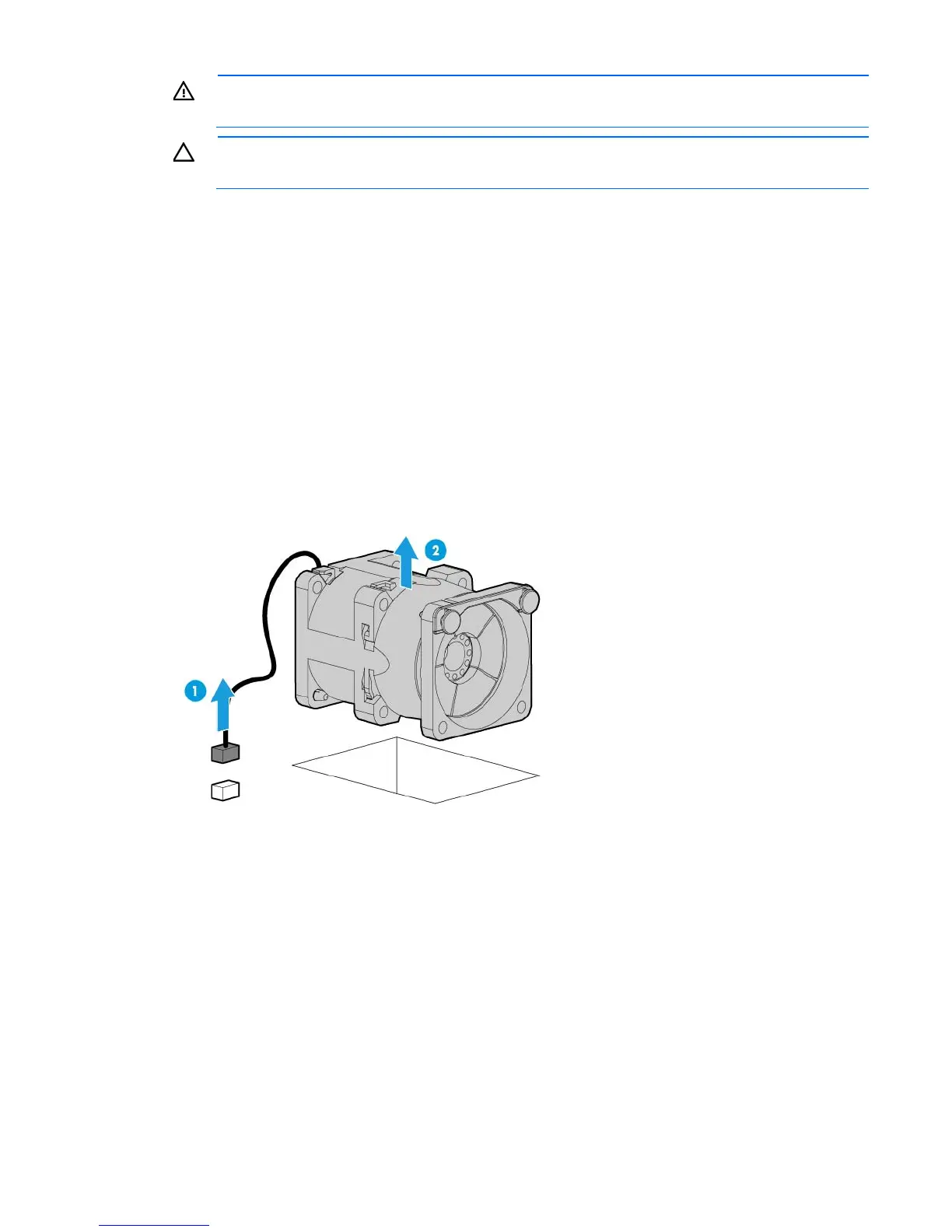Removal and replacement procedures 46
WARNING: To reduce the risk of personal injury from hot surfaces, allow the drives and the
internal system components to cool before touching them.
CAUTION: To prevent damage to electrical components, properly ground the server before
beginning any installation procedure. Improper grounding can cause ESD.
To remove the component:
1. Power down the server (on page 29).
2. Remove all power:
a. Disconnect each power cord from the power source.
b. Disconnect each power cord from the server.
3. Do one of the following:
o Extend the server from the rack (on page 30).
o Remove the server from the rack (on page 30).
4. Remove the access panel ("Access panel" on page 36).
5. Remove the air baffle (on page 31).
6. Disconnect the fan cable from the system board and remove the fan.
To replace the component, reverse the removal procedure.
DIMMs
To identify the DIMMs installed in the server, see "DIMM slot locations (on page 91)."
To remove the component:
1. Power down the server (on page 29).
2. Remove all power:
a. Disconnect each power cord from the power source.
b. Disconnect each power cord from the server.
