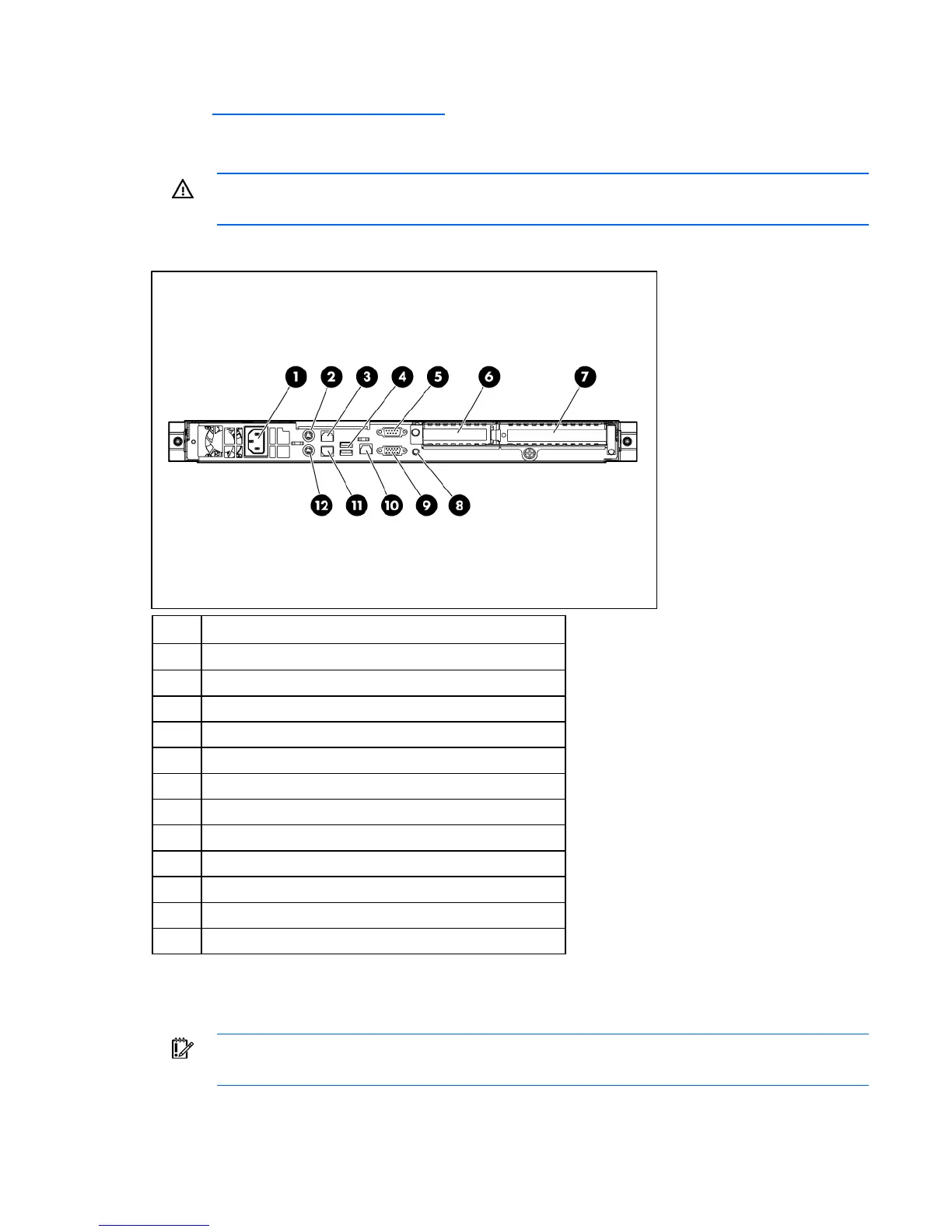Setup 28
If you are installing the server into a telco rack, order the appropriate option kit at the RackSolutions.com
website (http://www.racksolutions.com/hp
). Follow the server-specific instructions on the website to install
the rack brackets.
Use the following information when connecting peripheral cables and power cords to the server.
WARNING: To reduce the risk of electric shock, fire, or damage to the equipment, do not plug
telephone or telecommunications connectors into RJ-45 connectors.
For this server model, PCI expansion slots 1-3 and 6-7 are reserved.
Item Description
1 Power cord connector
2 Mouse connector
3 10/100/1000 NIC 2 connector
4 USB connectors (2)
5 Serial connector
6 PCI Express expansion slot 5, low profile, half-length
7 PCI Express expansion slot 4, (optional PCI-X), full-length
8 UID button/LED
9 Video connector
10 Dedicated iLO 2 management port (optional)
11 10/100/1000 NIC 1/shared iLO 2 management port
12 Keyboard connector
Powering up and configuring the server
IMPORTANT: The F8 key is available only when a supported storage controller is installed in
the server.
