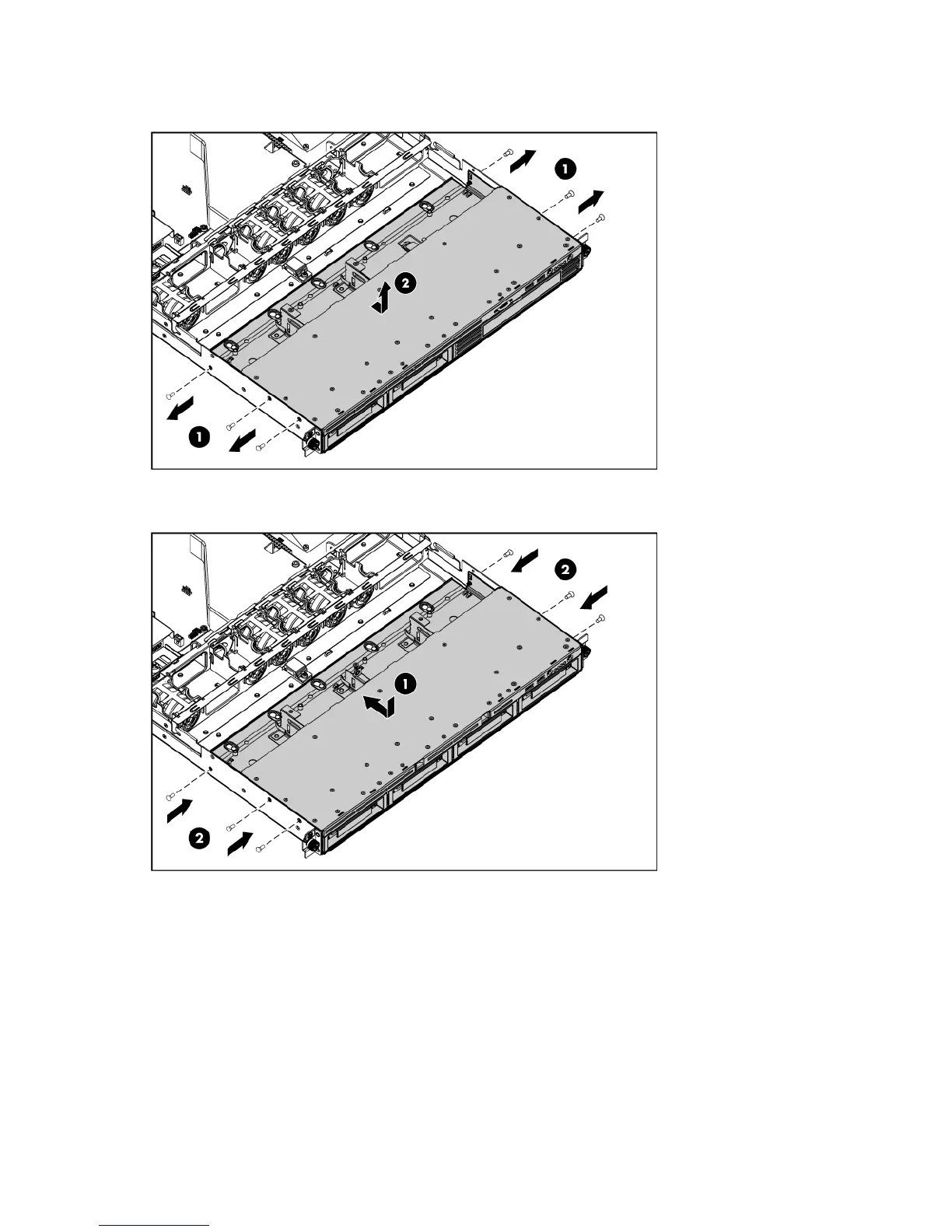Hardware options installation 35
9.
Remove the two-bay hard drive cage.
In the following illustration, the hard drive backplanes have been removed for clarity.
10. Install the four-bay hard drive cage.
In the following illustration, the hard drive backplanes have been removed for clarity.
