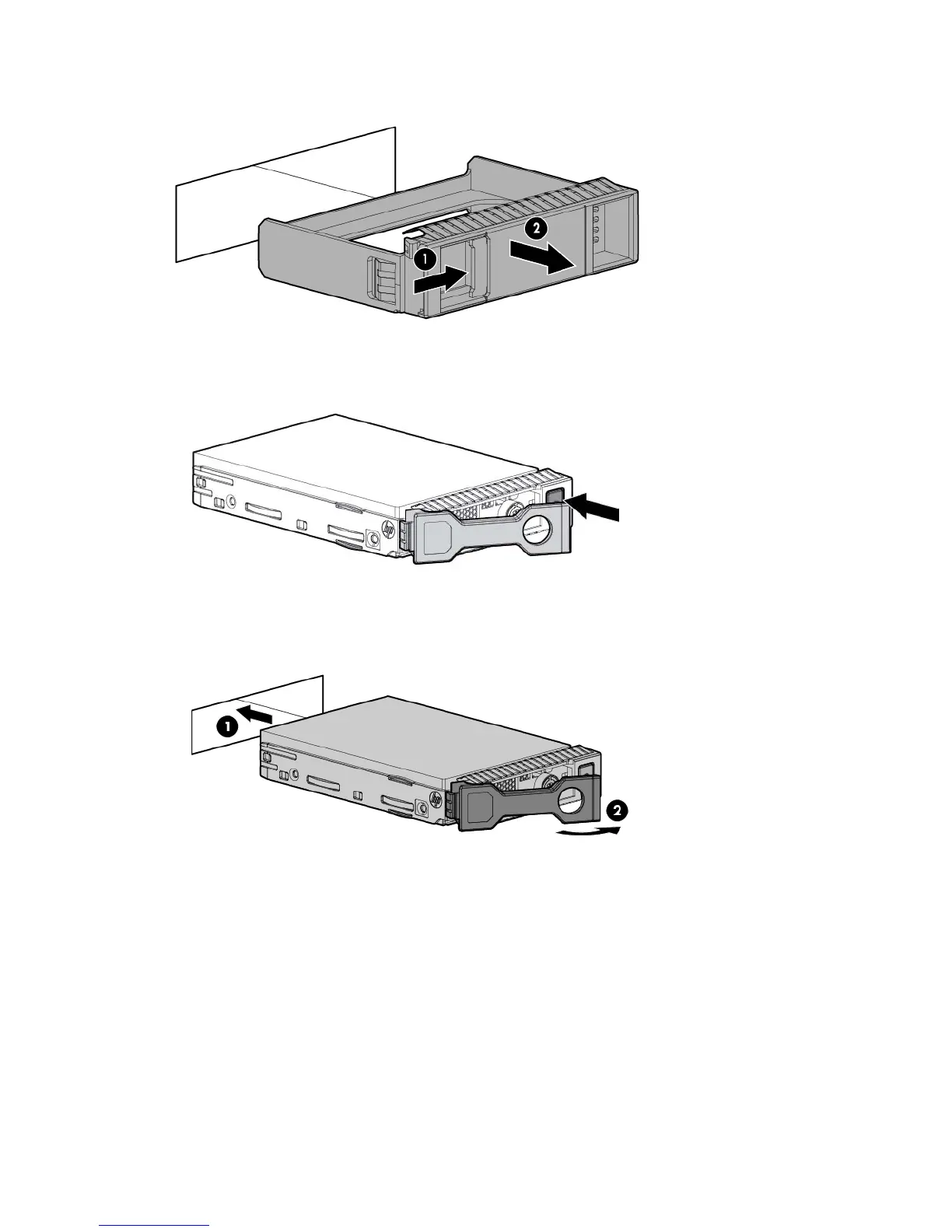Hardware options installation 35
1.
Remove the drive blank.
2. Prepare the drive.
3. Install the drive.
4. Determine the status of the drive from the drive LED definitions (on page 13).
Mini-SAS cable option
To connect the cable option:
1. Power down the server (on page 17).
2. Remove all power:
a. Disconnect each power cord from the power source.
b. Disconnect each power cord from the server.
3. Do one of the following:
