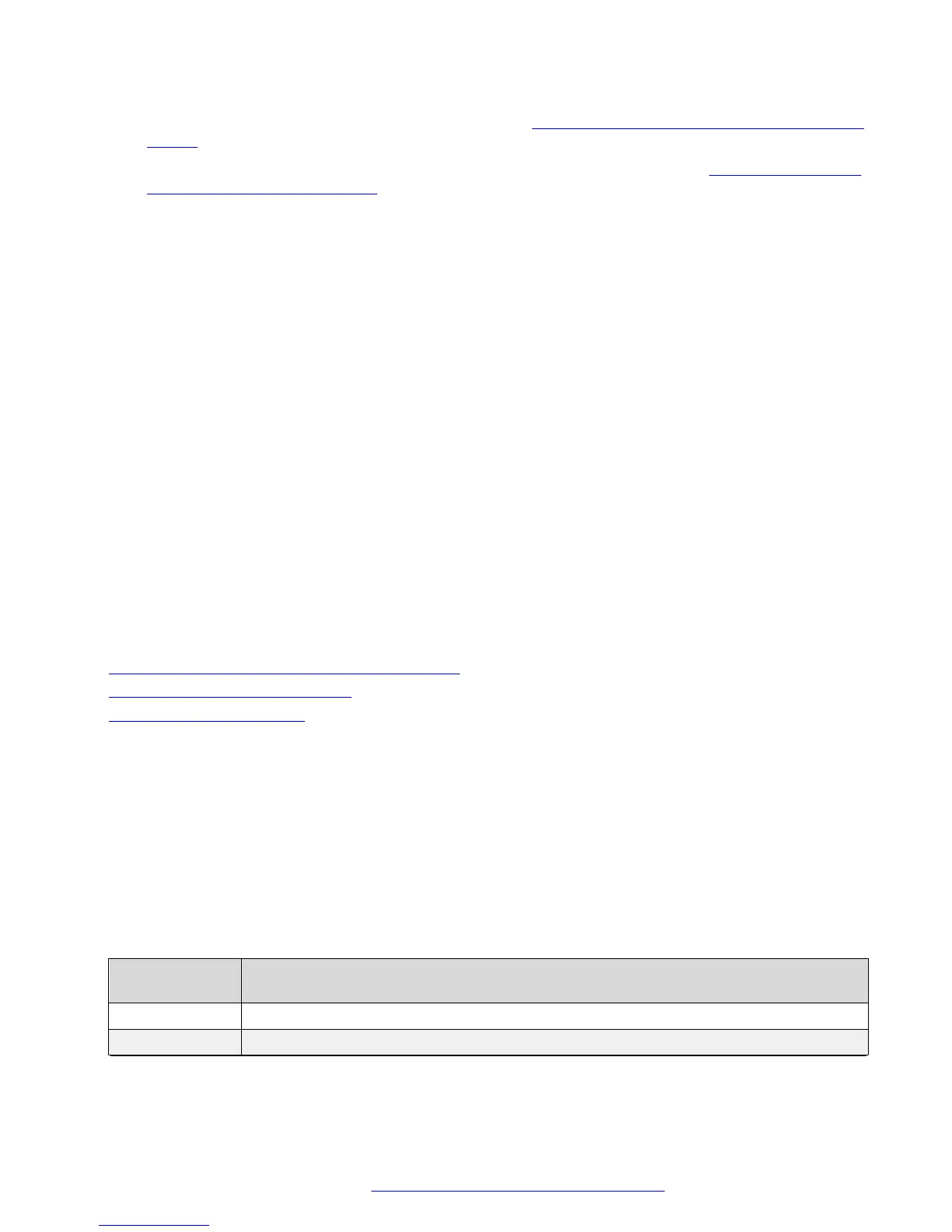• The system power LED is Off or Solid Amber. See Front panel LEDs of HP ProLiant DL360 G9
Server on page 8.
• The health LED is Flashing Green, Flashing Amber, or Flashing Red. See Front panel LEDs of
HP ProLiant DL360 G9 Server on page 8.
HP documentation references
• Troubleshooting Guide Volume 1: Power Source Problems
• Troubleshooting Guide Volume 1: Power Supply Problems
• Troubleshooting Guide Volume 1: Power-on problems flowchart
Possible Causes
List of possible causes for the above symptoms:
• Improperly seated or faulty power supply
• Loose or faulty power cord
• Power source problem
• Improperly seated component or interlock problem
If the power supply LED is off, it could mean any of the following:
• AC power unavailable
• Power supply failed
• Power supply in standby mode
• Power supply exceeded current limit
Related links
External Maintenance Field Replaceable Units on page 14
Troubleshooting a power supply on page 19
Replacing a power supply on page 20
Troubleshooting a power supply
About this task
Follow the steps below to troubleshoot and replace one of these power supplies:
• DL360/380G9 500 W AC PWR SUP
• DL360/380G9 800 W AC PWR SUP
• DL360/380G9 800 W DC PWR SUP
Table 1: Power supply LEDs
System Power
LED
Definition
Off (Server) System has no power.
Solid Amber System is in standby, Power On/Standby button service is initialized.
Table continues…
External Maintenance Field Replaceable Units
November 2015 Maintaining and Troubleshooting the HP ProLiant DL360 G9 Server 19
Comments on this document? infodev@avaya.com
