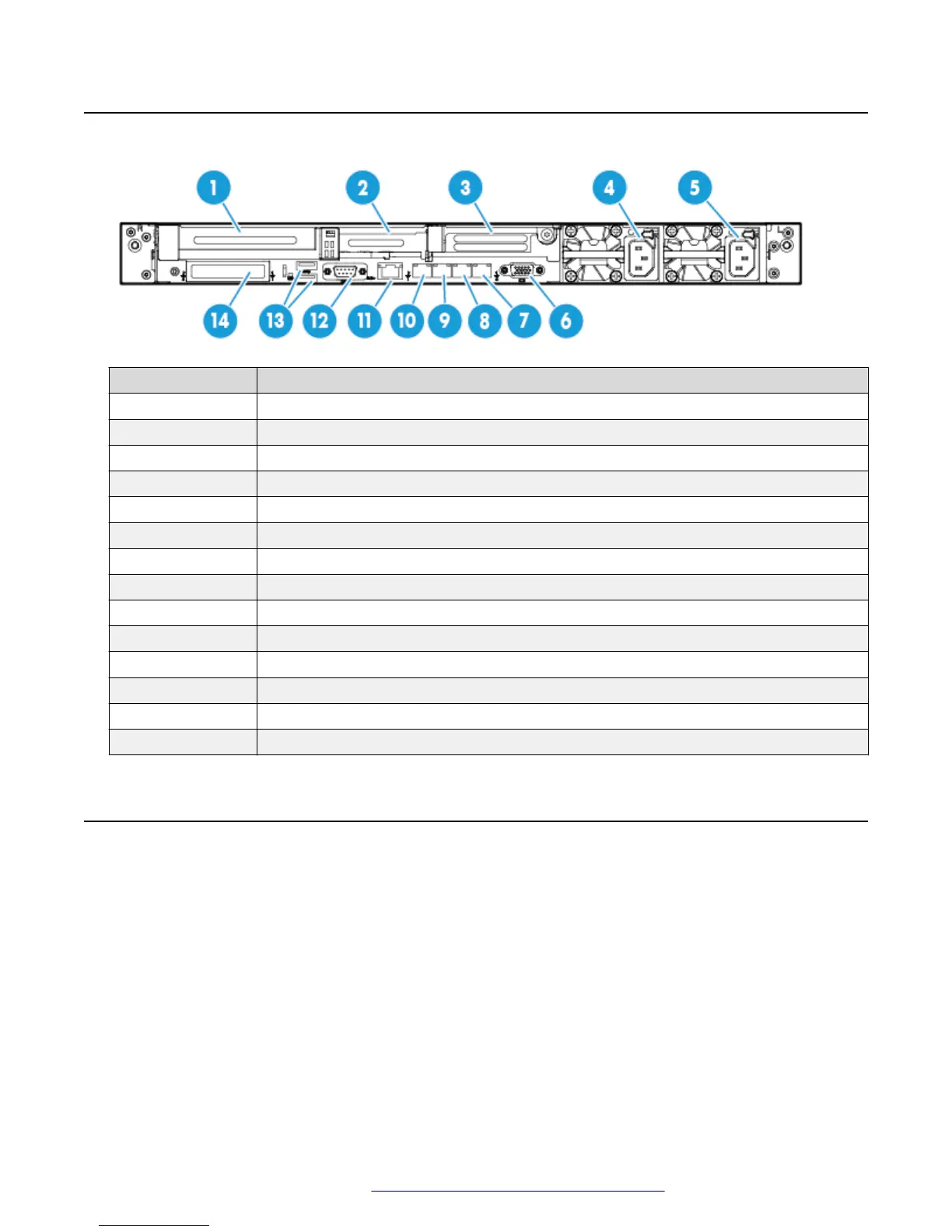Rear view of HP ProLiant DL360 G9 Server
No. Description
1 Slot 1 PCIe3 x16 (16, 8, 4, 1)
2 Slot 2 PCIe 3 x8 (8, 4, 1)
3 Slot 3 PCIe 3 x16 (16, 8, 4, 1) (Not used in Avaya configurations)
4 Power supply 2
5 Power supply 1
6 Video connector
7 NIC connector 4
8 NIC connector 3
9 NIC connector 2
10 NIC connector 1
11 iLO 4 connector
12 Serial connector
13 USB 3.0 connectors
14 FlexibleLOM bay (Not used in Avaya configurations)
Rear panel LEDs of HP ProLiant DL360 G9 Server
Use these LEDs to identify hardware status and problems.
Maintaining and Troubleshooting the HP ProLiant DL360 G9 Server
November 2015 Maintaining and Troubleshooting the HP ProLiant DL360 G9 Server 10
Comments on this document? infodev@avaya.com
