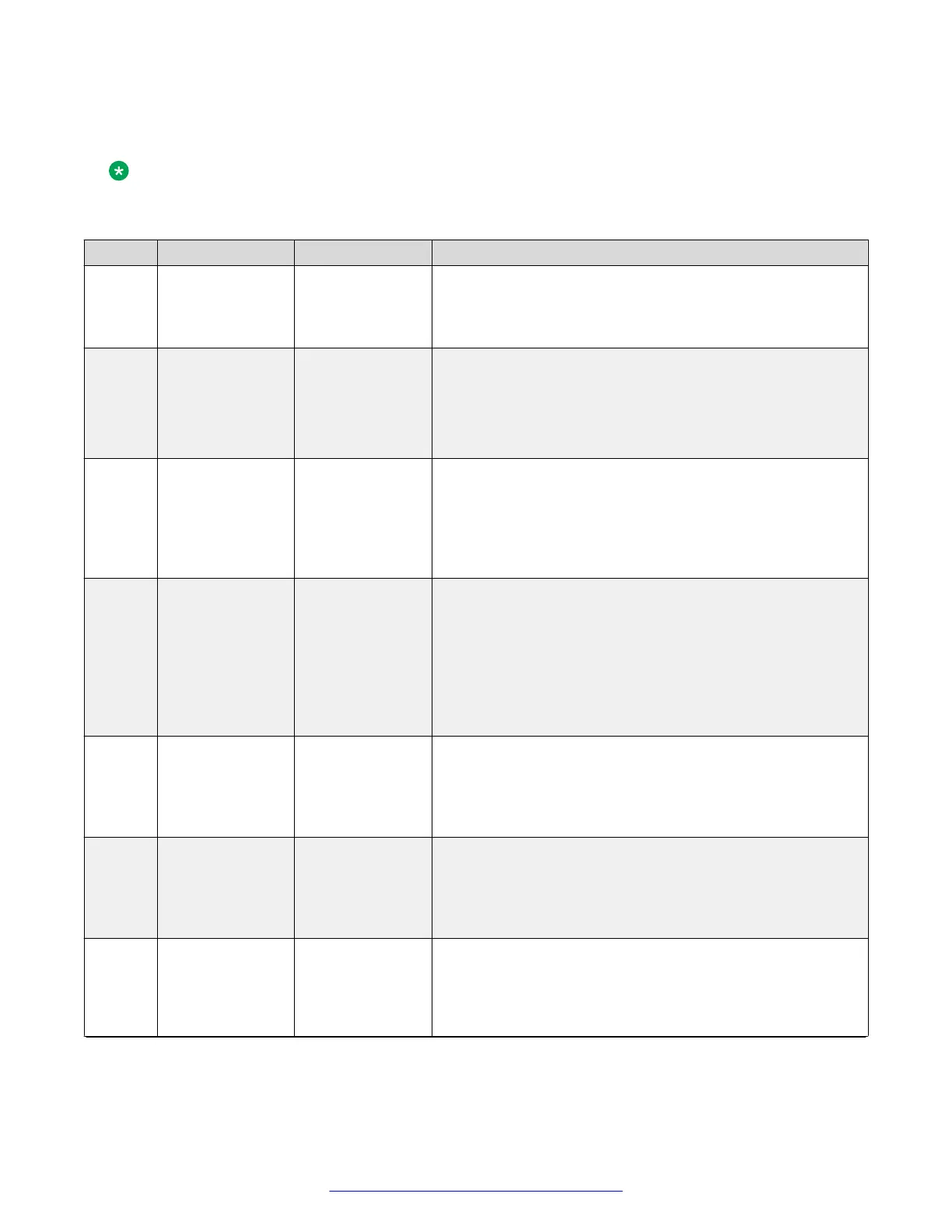contains the step-by-step procedures. Where applicable, additional information and clarifications
appear in the Avaya recommendation column. Perform each task in the order specified.
Note:
Avaya customers are required to have a monitor and USB keyboard available for server
maintenance.
No. Task Reference Avaya recommendation
1 Observe safety
warnings
User Guide:
Installing the
server into the
rack.
2 Examine contents
of shipping
container (Avaya
provided
equipment)
User Guide:
Contents of the
server shipping
carton
• Server
• Power extender cord
• Printed setup documentation
• Rack mounting hardware kit and documentation
3 Examine
installation
environment
(customer
provided
equipment)
User Guide:
Optimum
Environment
When installing the server in a rack, select a location that
meets the environmental standards.
4 Verify that the
rack is installed
according to the
manufacturer's
instructions and
in accordance
with all local
codes and laws
User Guide:
Installing the
server into the
rack
To install the server into a rack with square, round, or
threaded holes, refer to the instructions that ship with the
rack hardware kit.
5 Verify that the
rack is grounded
in accordance
with local
electrical code
User Guide:
Electrical
Grounding
Requirements
The server must be grounded for proper operation and
safety.
6 Determine and
plan the vertical
spacing of the
servers in the
frame
User Guide:
Space and
Airflow
Requirements
Servers draw in cool air through the front and expel warm air
through the rear. Therefore, the front rack doors must be
adequately ventilated to allow ambient room air to enter the
cabinet, and the rear door must be adequately ventilated to
allow the warm air to escape from the cabinet.
7 Attach the rails to
the rack.
User Guide:
Installing the
server into the
rack
To install the server into a rack with square, round, or
threaded holes, refer to the instructions that ship with the
rack hardware kit. If these rails do not fit the rack the
customer must provide rails or a shelf for rack installation.
Also the rails included with the server might not work with
Table continues…
Installing the server in the rack
September 2013 Installing the HP ProLiant DL360p G8 Server 13
Comments on this document? infodev@avaya.com
