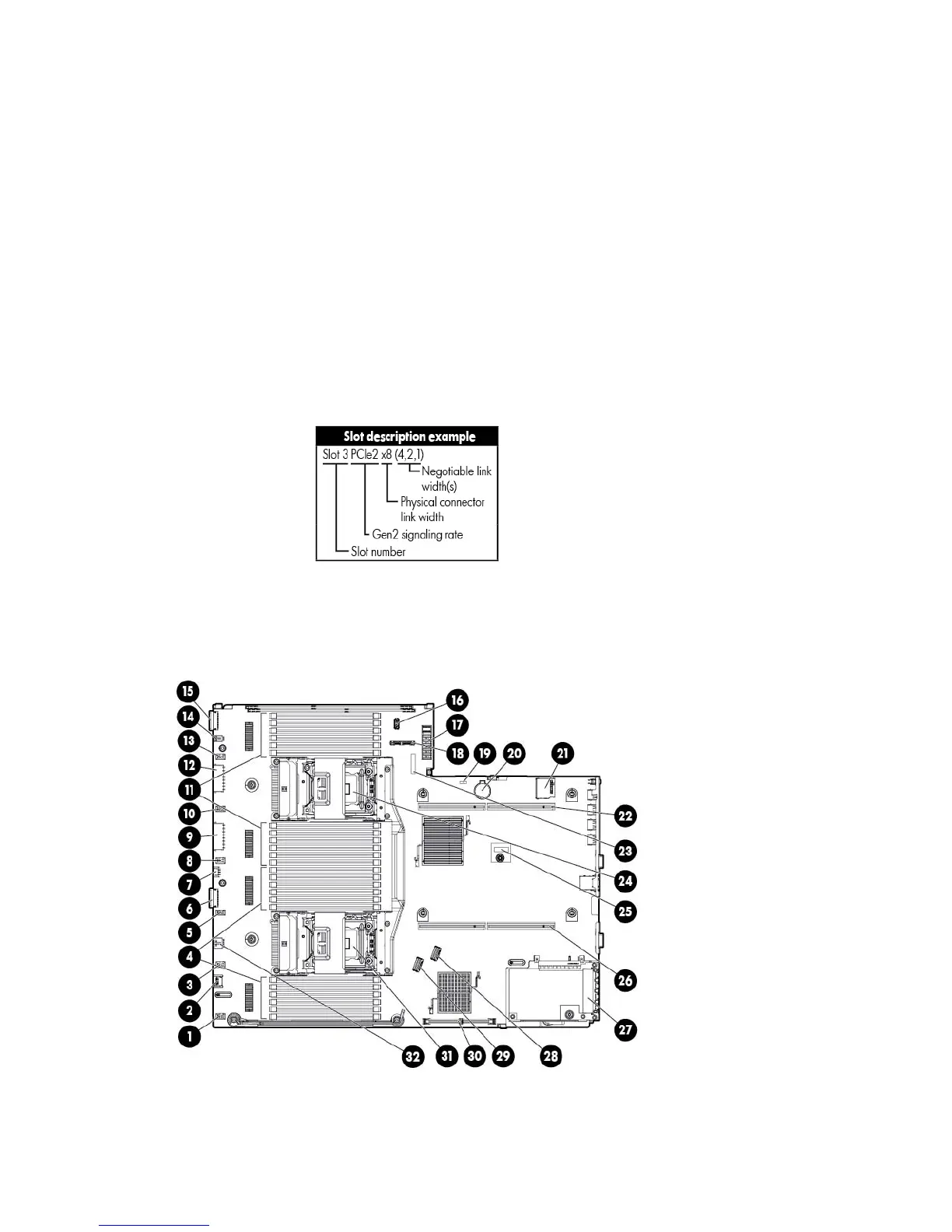Component identification 15
*The server ships with one PCIe3 riser cage installed in the primary riser cage connector.
**These slots can run 8 GT/s signaling rate in either PCIe2 or PCIe3 mode, depending on the capability of
the installed processor.
†PCIe slot 3 is connected to the southbridge and runs at the Gen2 signaling rate.
Notes:
• "Primary" denotes the riser cage is installed in the primary riser connector.
• "Secondary" denotes the riser cage is installed in the secondary riser connector.
• Installing the riser cages listed in the table above in either the primary or secondary riser connectors
determines the form factor of the PCI cards supported by those riser cages.
• FL/FH denotes full-length, full-height. HL/FH denotes half-length, full-height. LP denotes low profile.
• The PCIe2 x16 riser cage supports a maximum power of 150 W with an HP power cable. This cable
must be used for PCIe card wattages greater than 75 W.
System board components
