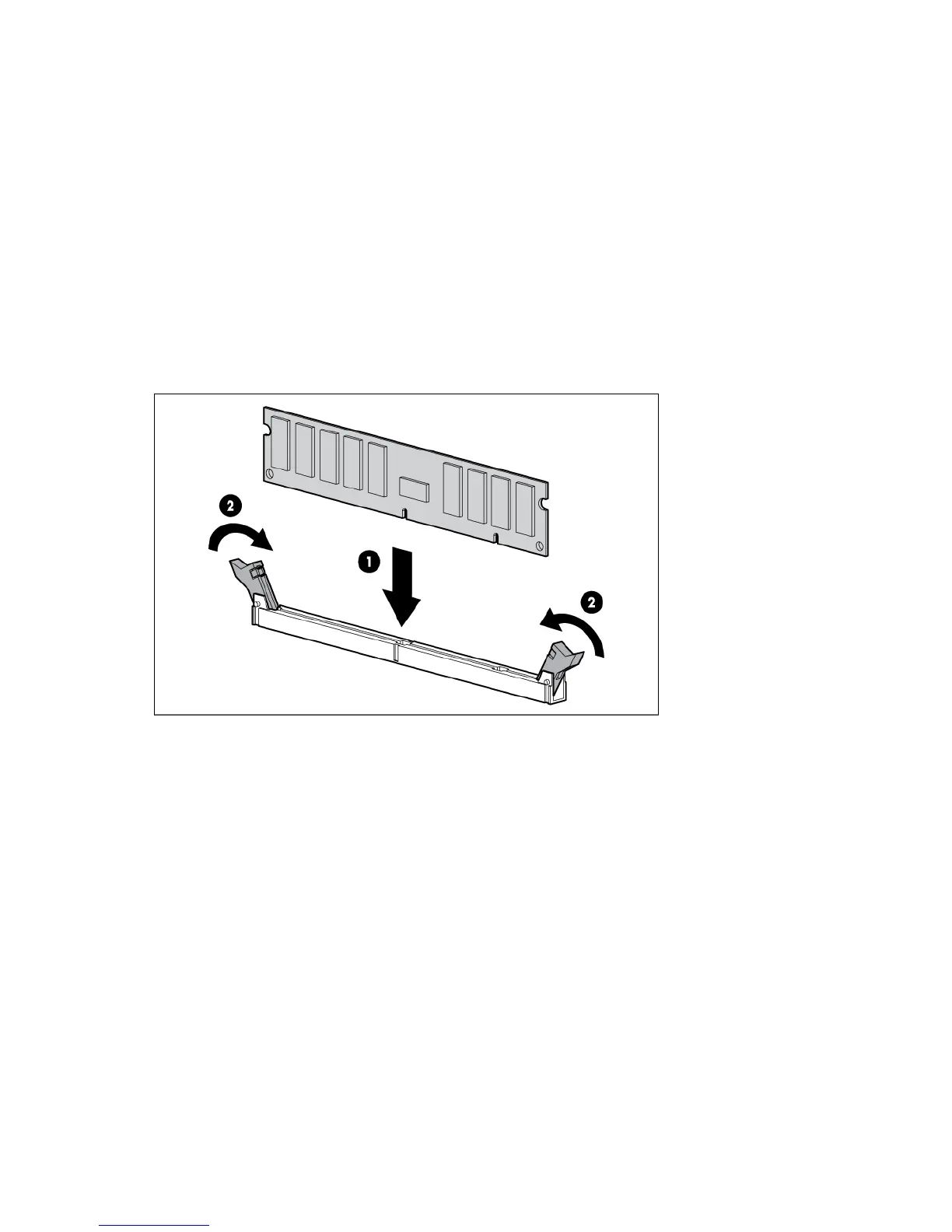Hardware options installation 55
Installing a DIMM
The server supports up to 24 DIMMs. To install a DIMM:
1. Power down the server (on page 23).
2. Remove all power:
a. Disconnect each power cord from the power source.
b. Disconnect each power cord from the server.
3. Extend the server from the rack (on page 23).
4. Remove the access panel (on page 24).
5. Remove the air baffle (on page 32).
6. Open the DIMM slot latches.
7. Install the DIMM.
8. Install the access panel (on page 25).
9. Install the server into the rack ("Installing the server into the rack" on page 38).
10. Connect each power cord to the server.
11. Connect each power cord to the power source.
12. Power up the server (on page 23).
Use RBSU ("HP ROM-Based Setup Utility" on page 104) to configure the memory mode.
For more information about LEDs and troubleshooting failed DIMMs, see "Systems Insight Display LED
combinations (on page 12)."
Hot-plug hard drive options
When adding hard drives to the server, observe the following general guidelines:
• The system automatically sets all device numbers.
• If only one hard drive is used, install it in the bay with the lowest device number.
