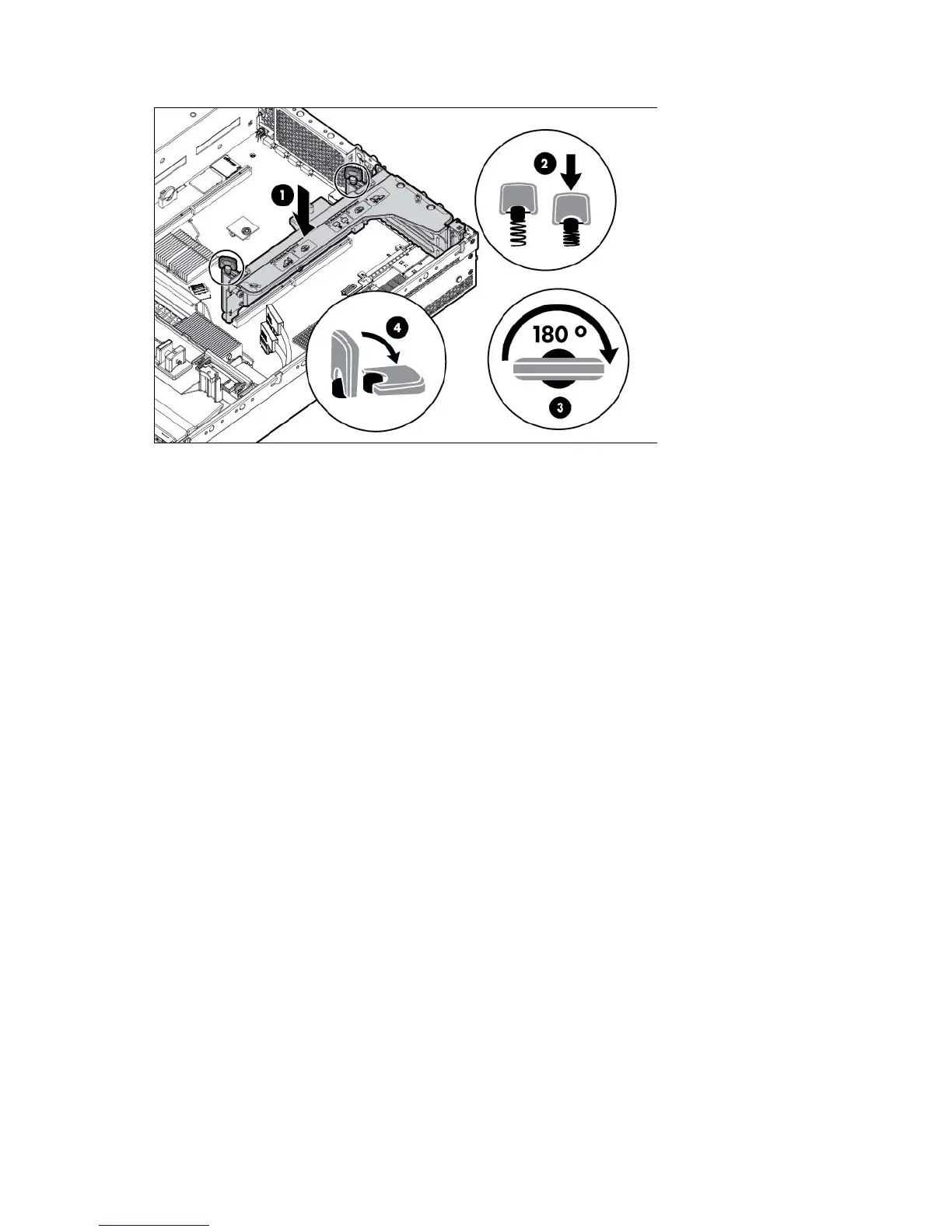Operations 31
5.
Install the PCI riser cage.
6. Install the access panel (on page 25).
7. Install the server into the rack ("Installing the server into the rack" on page 38).
8. Connect each power cord to the server.
9. Connect each power cord to the power source.
10. Power up the server (on page 23).
Secure the full-length expansion board retainer
1. Power down the server (on page 23).
2. Remove all power:
a. Disconnect each power cord from the power source.
b. Disconnect each power cord from the server.
3. Extend the server from the rack (on page 23).
4. Remove the access panel (on page 24).
5. Install a full-length expansion board ("Installing a full-length expansion board" on page 74).
6. Install the PCI riser cage (on page 30).
