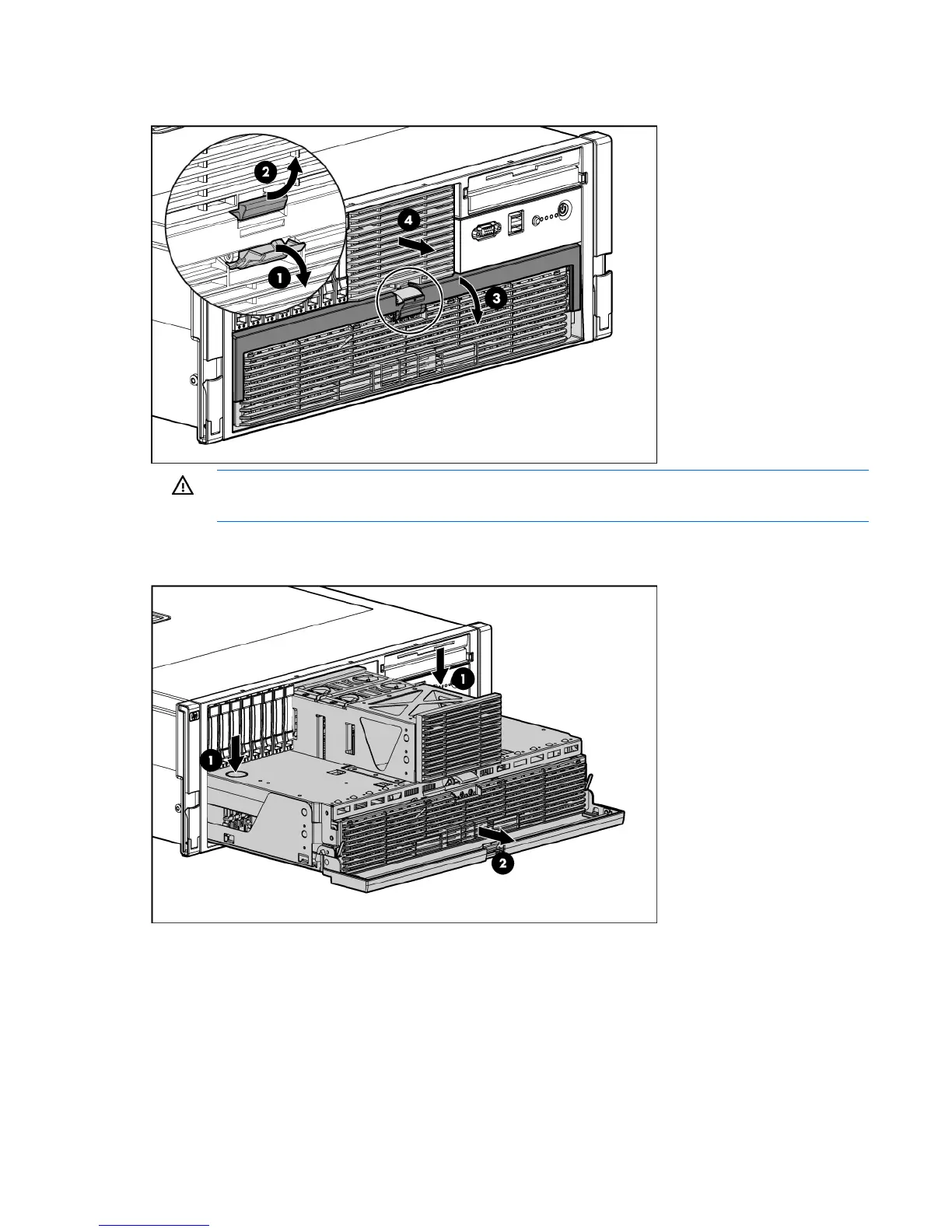Removal and replacement procedures 30
3.
Lower the handle, and pull the processor memory module out of the server until the release latches
catch.
WARNING: Use caution when installing the processor memory module or removing the
processor memory module; when fully populated, it can weigh up to 13.6 kg (30 lb).
4. Firmly holding the processor memory module, press the release buttons and pull the module out of
the server.
5. Remove the fans installed in the cover of the processor memory module.