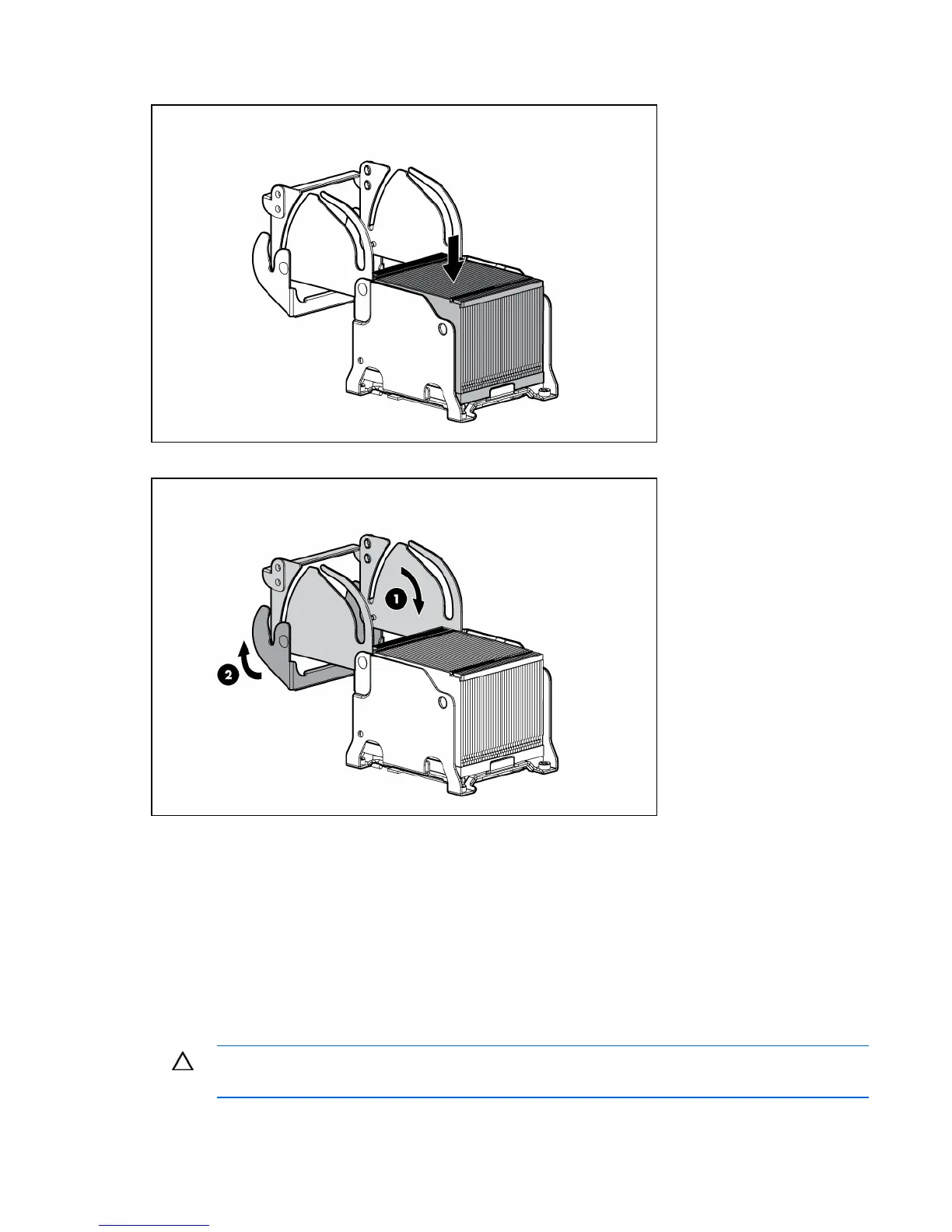Removal and replacement procedures 41
13.
Install the heatsink.
14. Close the heatsink retaining bracket.
15. Close the processor memory module cover.
16. Install the fans.
17. Install the processor memory module into the server.
18. Power up the server.
PPM
Server PPMs provide the proper power to each processor. Each PPM must be installed in the slot adjacent
to its processor.
CAUTION: Processor and PPM sockets 1 and 2 must be populated at all times or the server
will not function properly.