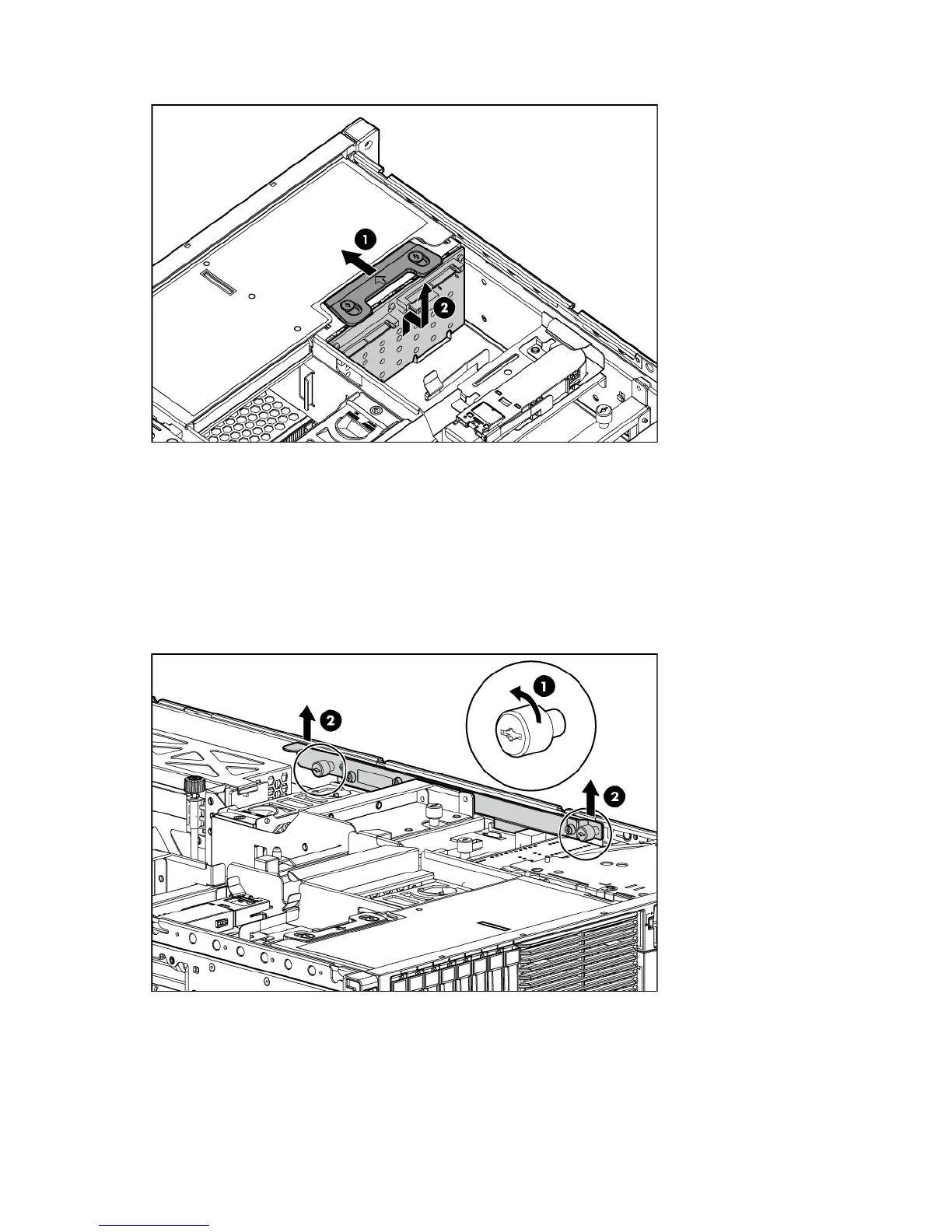Removal and replacement procedures 50
7.
Lift the backplane, slide the board over the anchoring pins, and lift the board out of the server.
To replace the component, reverse the removal procedure.
Pass-through board
1. Power down the server (on page 26).
2. Extend the server from the rack ("Extending the server from the rack" on page 27).
3. Remove the access panel ("Removing the access panel" on page 28).
4. Loosen the thumbscrews and lift the pass-through board out of the server.
To replace the component, reverse the removal procedure.
Media board
1. Power down the server (on page 26).