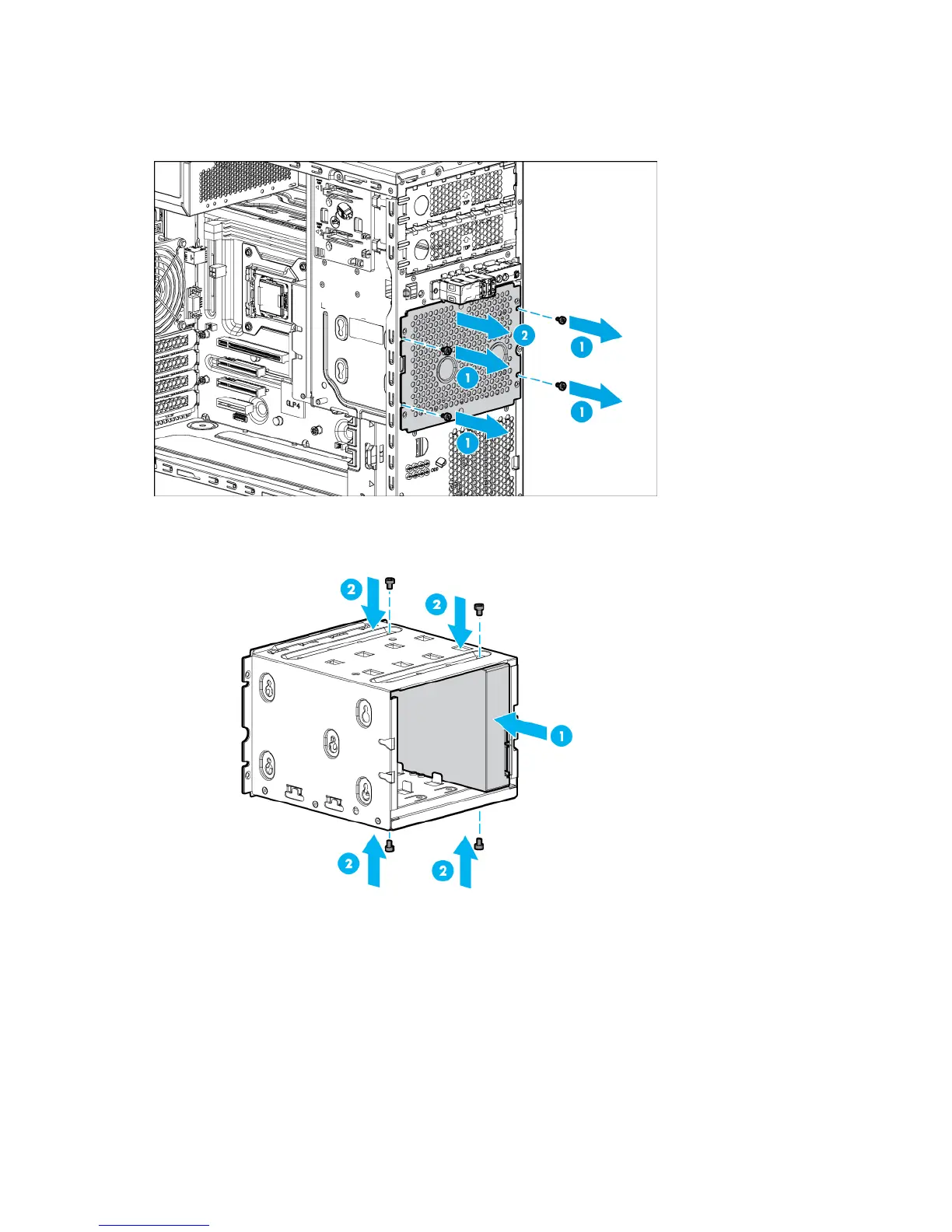Hardware options installation 24
5. Remove the air baffle (on page 17).
6. Disconnect the existing cables from the drive.
7. Remove the installed drive cage assembly.
8. Use the screws on the drive cage to install the drive.
9. Install the drive into the drive cage.