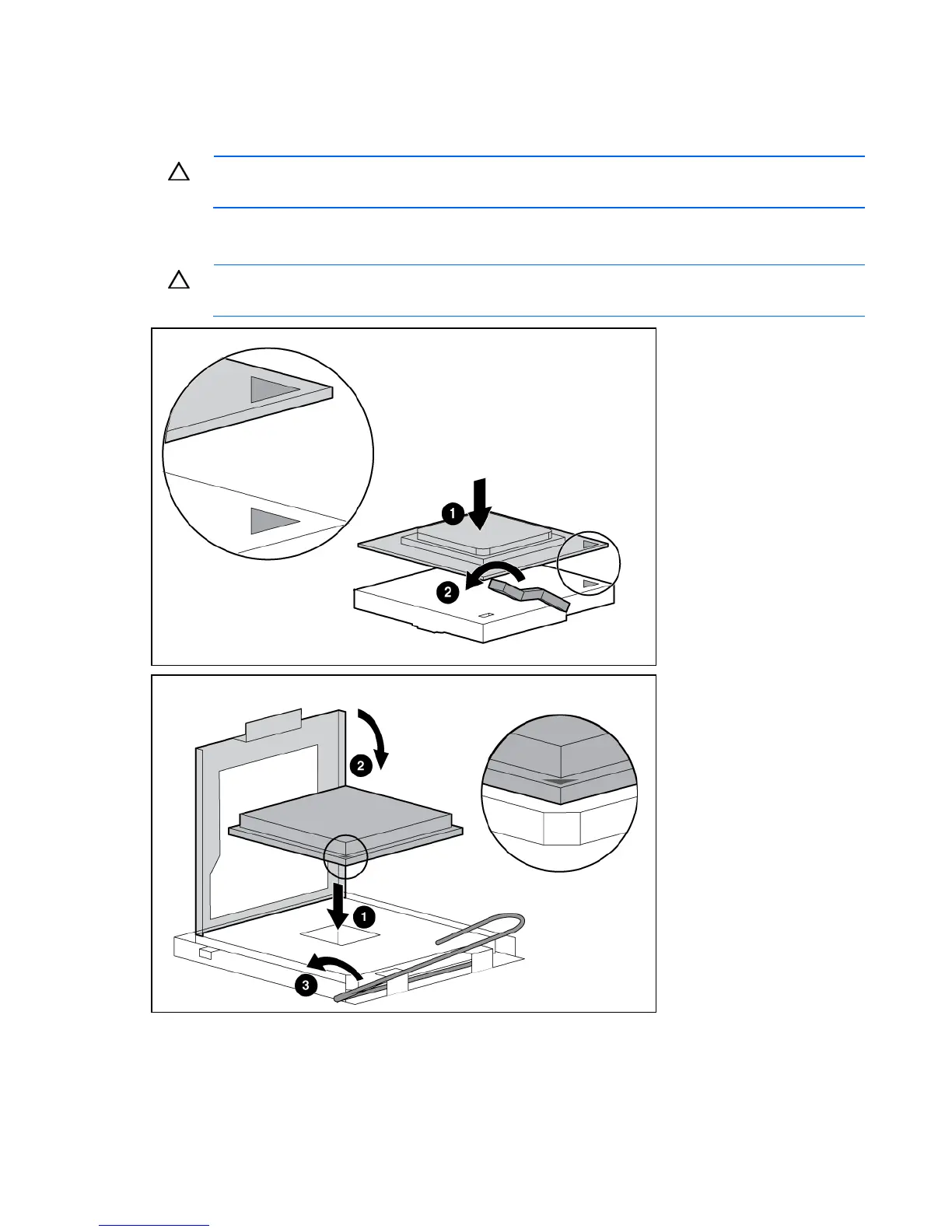Hardware options installation 15
3.
Remove the access panel ("Access panel" on page 6).
4. Open the processor retaining bracket.
5. Release the processor locking lever.
CAUTION: Failure to completely open the processor locking lever prevents the processor from
seating during installation, leading to hardware damage.
6. Install the processor and close the processor retaining bracket. Refer to the installation sheet for
server-specific installation instructions.
CAUTION: To prevent possible server malfunction or damage to the equipment, be sure to
completely close the processor locking lever.
7. Install the heatsink. Refer to the installation sheet for server-specific installation instructions.
8. Install the PPM (if applicable). Refer to the server hood labels or user documentation for specific
information on how to install a PPM.
9. Install the access panel.
