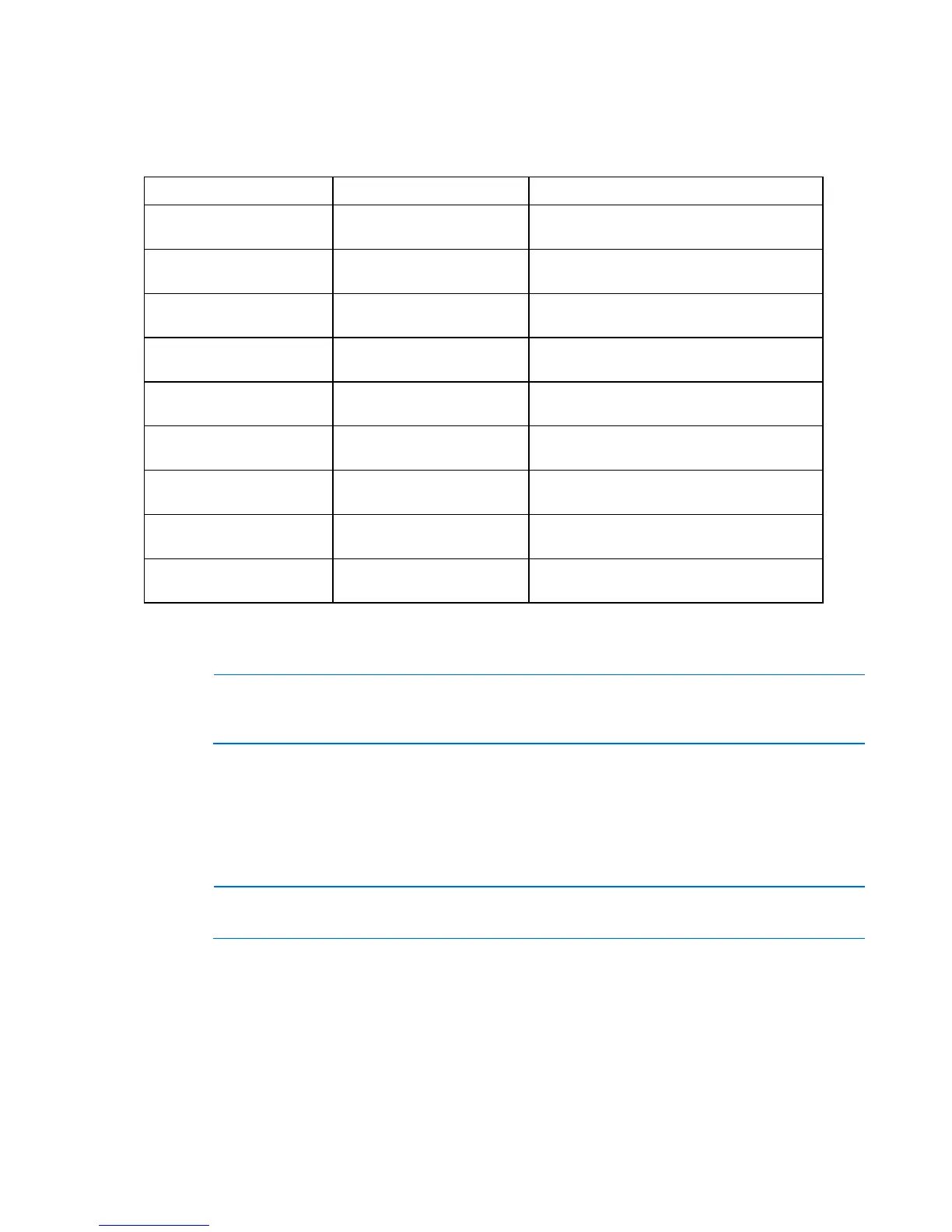Hardware options installation 33
Removable media device options
Depending on the model, ProLiant 100 Series servers require different installation procedures for media
devices.
Server Device support Procedure
ProLiant ML110 G2 Server Half-height and full-height
Installing media devices with a media latch
(on page 36)
ProLiant ML110 G3 Server Half-height
Installing media devices with screws (on
page 34)
ProLiant ML110 G4 Server Half-height
Installing media devices with screws (on
page 34)
ProLiant ML110 G5 Server Half-height
Installing media devices with screws (on
page 34)
ProLiant ML115 Server Half-height
Installing media devices with screws (on
page 34)
ProLiant ML115 G5 Server Half-height
Installing media devices with screws (on
page 34)
ProLiant ML150 G2 Server Half-height
Installing media devices with rails (on page
33)
ProLiant ML150 G3 Server Half-height and full-height
Installing media devices with screws (on
page 34)
ProLIant ML150 G5 Server Half-height and full-height
Installing media devices with wire retainers
(on page 37)
Installing media devices with rails
NOTE: This process only represents one installation method. For specific instructions for
installing the media device into the server, refer to the installation sheet for your specific
server.
1. Power down the server (on page 6).
2. Extend the server from the rack, if applicable.
3. Remove the access panel ("Access panel" on page 6).
4. Access the removable media cage.
5. Remove the bezel blank.
NOTE: HP recommends that you remove all bezel blanks to facilitate drive installation.
6. Depending on the server, obtain the screws from one of the following locations:
o Bezel blank
o Chassis
o Accessory kit
