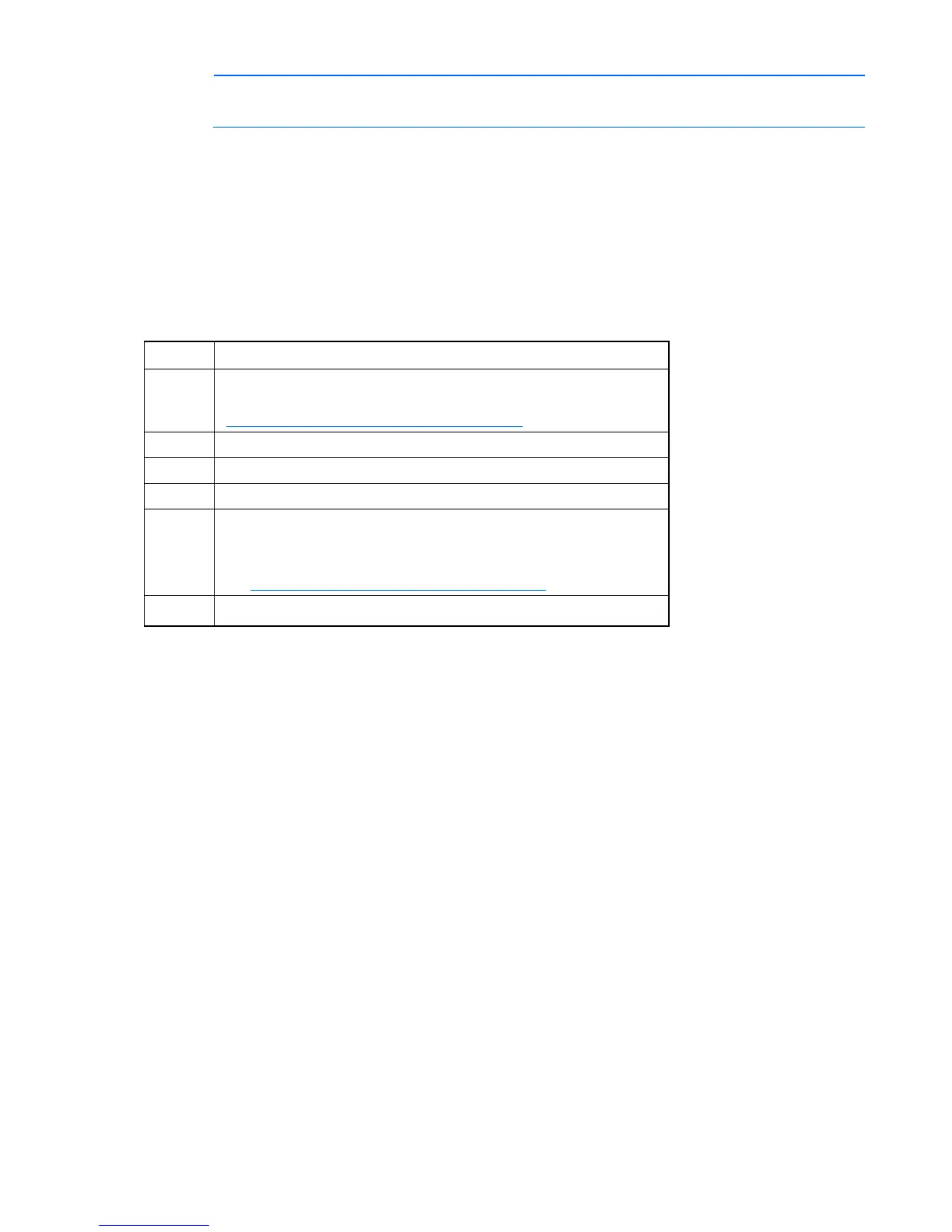Troubleshooting 65
NOTE: For the location of server LEDs and information on their statuses, refer to the server
documentation.
Possible causes:
• Improperly seated or faulty power supply
• Loose or faulty power cord
• Power source problem
• Power on circuit problem
• Improperly seated component or interlock problem
• Faulty internal component
Item See
1
Server maintenance and service guide, located on the Easy Set-up CD,
the support CD, or the HP website
(http://www.hp.com/products/servers/platforms
)
2 "General diagnosis flowchart (on page 62)"
3 "Loose connections (on page 58)"
4 "Power source problems (on page 72)"
5
"Power supply problems (on page 72)"
Server maintenance and service guide, located on the Easy Set-up
CD, the support CD, or the HP website
(http://www.hp.com/products/servers/platforms
)
6 "System open circuits and short circuits (on page 83)"
