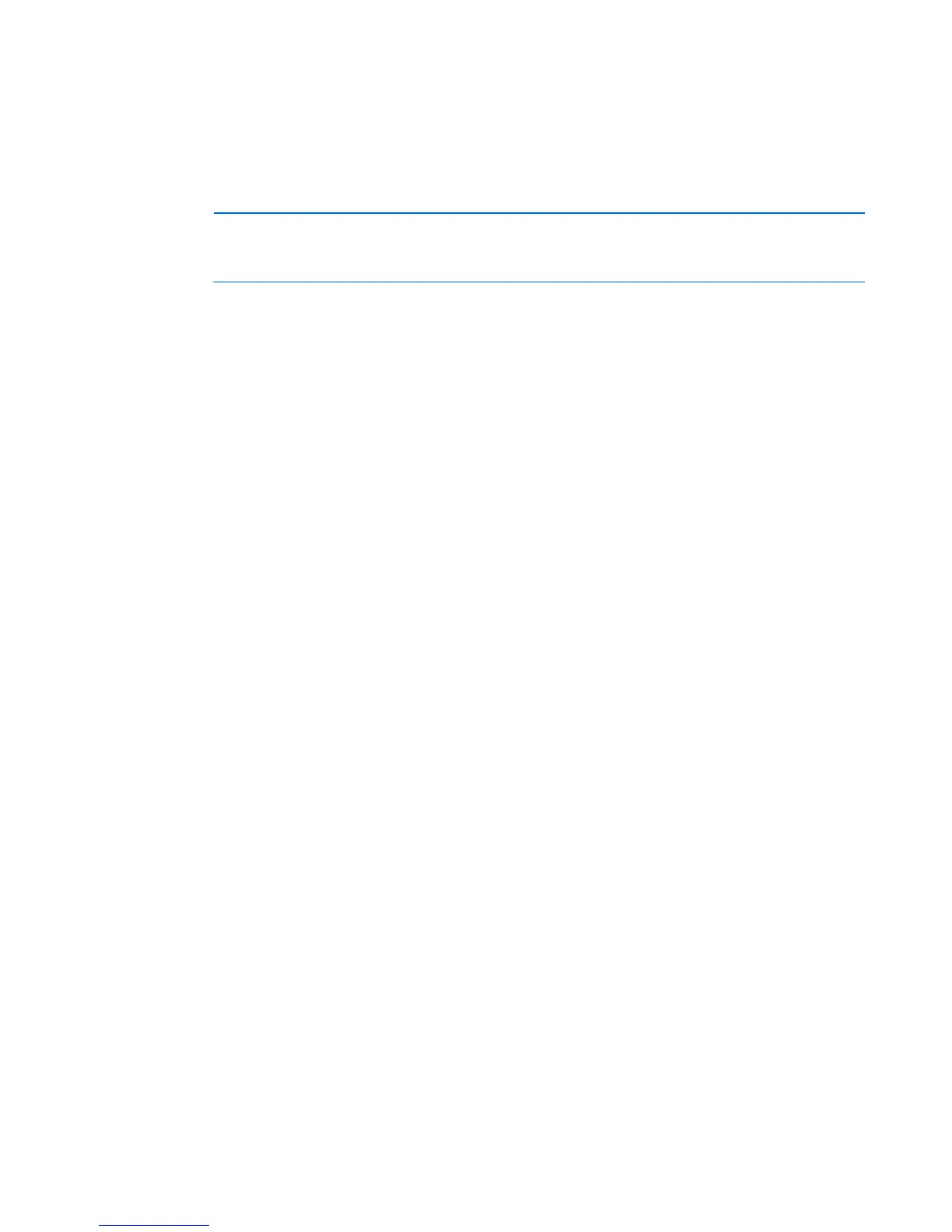Troubleshooting 78
DLT drive problems
Server cannot write to tape
Action:
• If the drive cleaning light is on, clean the drive.
NOTE: DLT cleaning cartridges are good for only 20 uses. If the cleaning cartridge is near
that limit and the drive cleaning light is still on after running the cleaning cartridge, use a new
cleaning tape to clean the drive.
• If the tape is write protected, remove the write protection. If the tape still does not work, insert
another tape into the drive to see if the original tape is faulty.
• Refer to the tape drive documentation to be sure the type of tape being used is supported by the
drive.
• Check each tape cartridge that has been used in the drive to verify its condition and inspect its tape
leader to verify it is not damaged and is in the correct position. After you locate any bad cartridges,
dispose of them. A working tape drive may drop its leader when using bad cartridges, indicating
that they need replacing. If bad cartridges are found, you will need to inspect the DLT drives leader
assembly.
o To examine the cartridge take-up leader, tilt the cartridge receiver door on the front of the drive
and look inside to see that the drive leader is connected to the buckling link-hook.
o To examine the drive take-up leader, tilt the cartridge receiver door on the front of the drive and
look inside to see that the drive leader is connected to the buckling link-hook, which should be
engaged in the leader slot.
DLT drive failure occurs
Action:
• Be sure the power and signal cables are properly connected.
• Be sure the power and signal cable connectors are not damaged.
• If the drive is connected to a nonembedded controller, be sure the controller is properly seated.
DLT drive does not read tape
Action:
• Be sure the drive is seated.
• Be sure the drive is installed properly.
• Check each tape cartridge that has been used in the drive to see if a leader was dropped. After you
locate any bad cartridges, dispose of them. A working tape drive will drop the leader of a bad
cartridge, indicating that the cartridge needs replacing.
• Refer to the tape drive documentation to be sure the type of tape being used is supported by the
drive.
