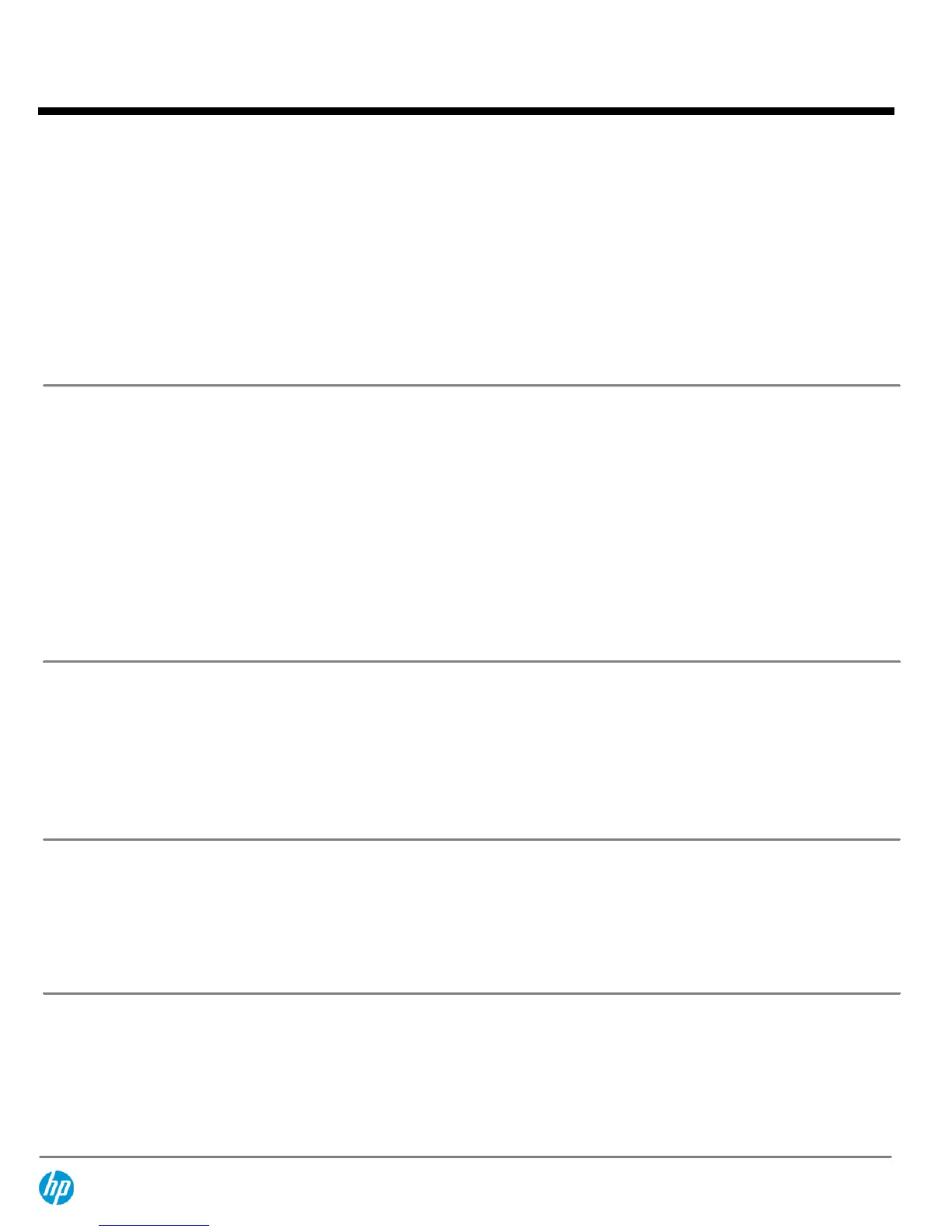Maximum Internal
Storage
One of the following
depending on model
Hot Plug LFF SAS
16TB
4 x 4TB
Hot Plug SFF SAS
9.6TB
8x 1.2TB
Non Hot Plug LFF SAS
2.4TB
4 x 600GB
Hot Plug LFF SATA
16TB
4 x 4TB
Hot Plug SFF SATA
8TB
8 x 1TB
Non Hot Plug LFF SATA
12TB
4 x 3TB
Hot Plug SFF SAS SSD
3.2TB
8 x 400GB
Hot Plug SFF SATA SSD
6.4TB
8 x 800GB
Hot Plug LFF SATA SSD
3.2TB
4 x 800GB
Interfaces
Serial
1 (rear)
Video
1 (rear)
Network RJ-45 (Ethernet)
2 (1 shared for HP Integrated Lights-Out)
HP iLO Remote
Management Network Port
1 Gb Dedicated
Micro SD slot
1 (internal)
NOTE:
The Micro SD slot is not a hot-pluggable device. Customers should not
attempt to plug a Micro SD card into the Micro SD slot while the server is
powered.
USB
8 (4 front, 2 rear(USB3.0), 1 internal standard USB and 1 internal USB header)
NOTE:
RHEL 5.9 OS would not be supporting USB3.0
Industry Standard
Compliance
ACPI 2.0b Compliant
PCIe 3.0 Compliant
PXE Support
WOL Support
Microsoft® Logo certifications
USB 2.0 /3.0 Support
Server Power Cords
The ProLiant ML310e Gen8 v2 server is a tower server that ships standard with a 6' country specific NEMA
power cord that allows connection to wall outlets in a home or office. If customers require additional local
power cords, they can check the power cord matrix for the appropriate country specific sku. Please see the
following power cord matrix:
http://www.hp.com/go/powercordmatrix
. To install the ML310e Gen8 v2
server in a rack, the Tower to Rack Conversion kit (417705-B21 ) is required as well as a PDU power cord
(416151-B21) to connect to a PDU in a data center rack.
QuickSpecs
HP ProLiant ML310e Generation 8 (Gen8) v2
Standard Features
DA - 14564 Worldwide — Version 11 — December 13, 2013
Page 5
