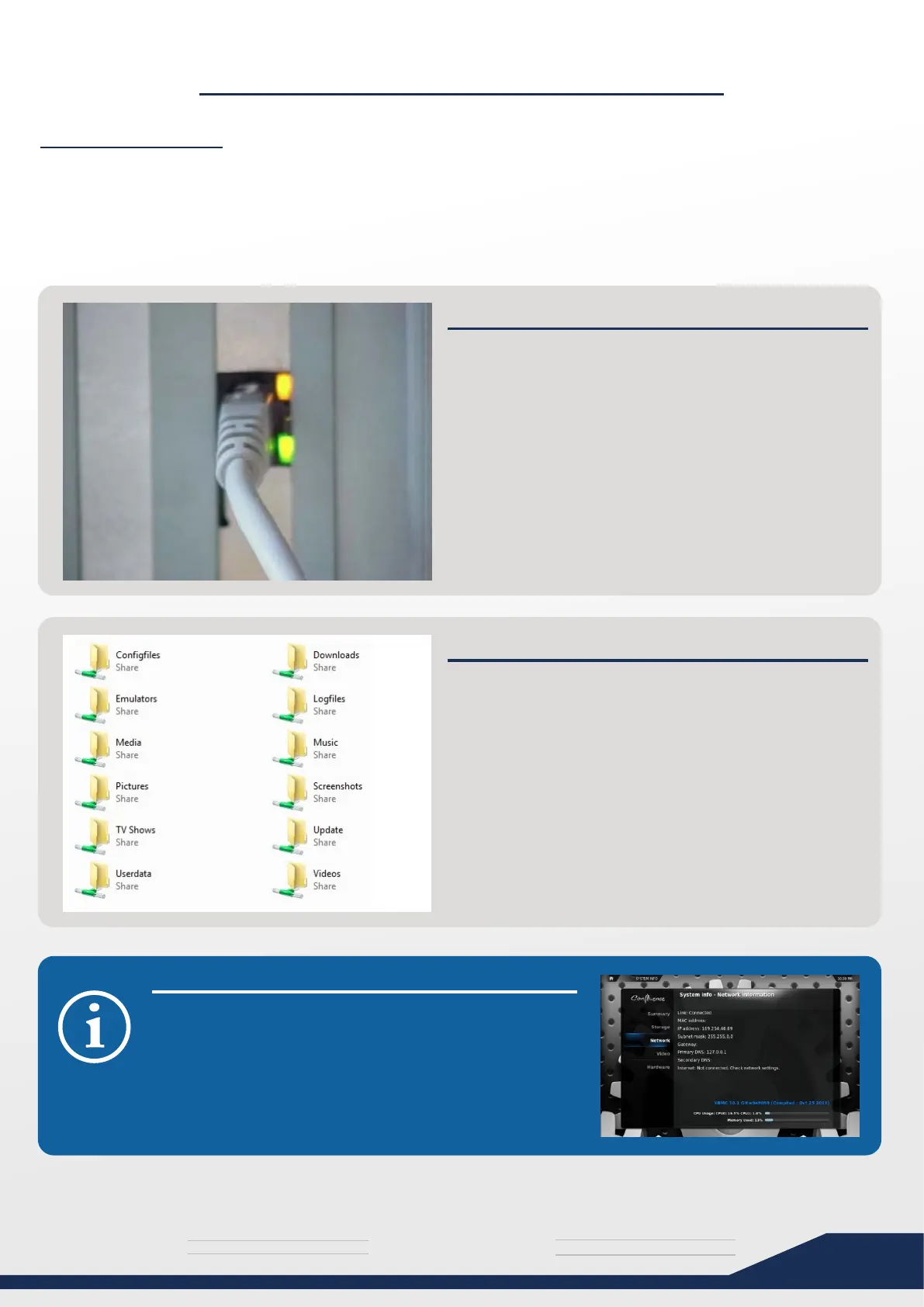media
T H E U L T I M A T E
s y s t e m
11
CONFIGURING SAMBA
Your HTPC needs a protocol to connect to a Windows based computer, since it’s running in
a Linux environment (OpenELEC). Samba is that protocol that takes care of this.
Samba is already pre-installed for you on both OpenELEC and your Windows PC.
You don’t even have to install it, it’s actually already running....right now. Isn’t that great?
What is Samba?
STEP 1: CONNECT LAN CABLE
IS THAT ALL I HAVE TO DO?
Connect you HTPC to your computer via network
cable.
You could also connect the HTPC to a Switch/Hub.
Usually you will see the Link Lights flashing on your
network card once it makes a connection.
You might also see a network being established on
the network icon on your Windows System Tray.
Yep. It’s all automatic.
Just give it a minute or so to do it’s thing after
connecting your HTPC to your computer.
Type \\OPENELEC into Windows Explorer. Once it’s
connected you should see the default shares.
If an error message pop’s up, wait another minute
and try again... it could take around 3 minutes for it to
do it’s thing.
Once connected, you will see your “default shares”
IT WON’T CONNECT TO MY HTPC!
You can view the IP of the HTPC by highlighting the
“System” Tab in XBMC, pressing RIGHT, and then
selecting “System Info”.
Go to the network section for detailed network
information, and type the IP into Windows Explorer
and see if that works.
