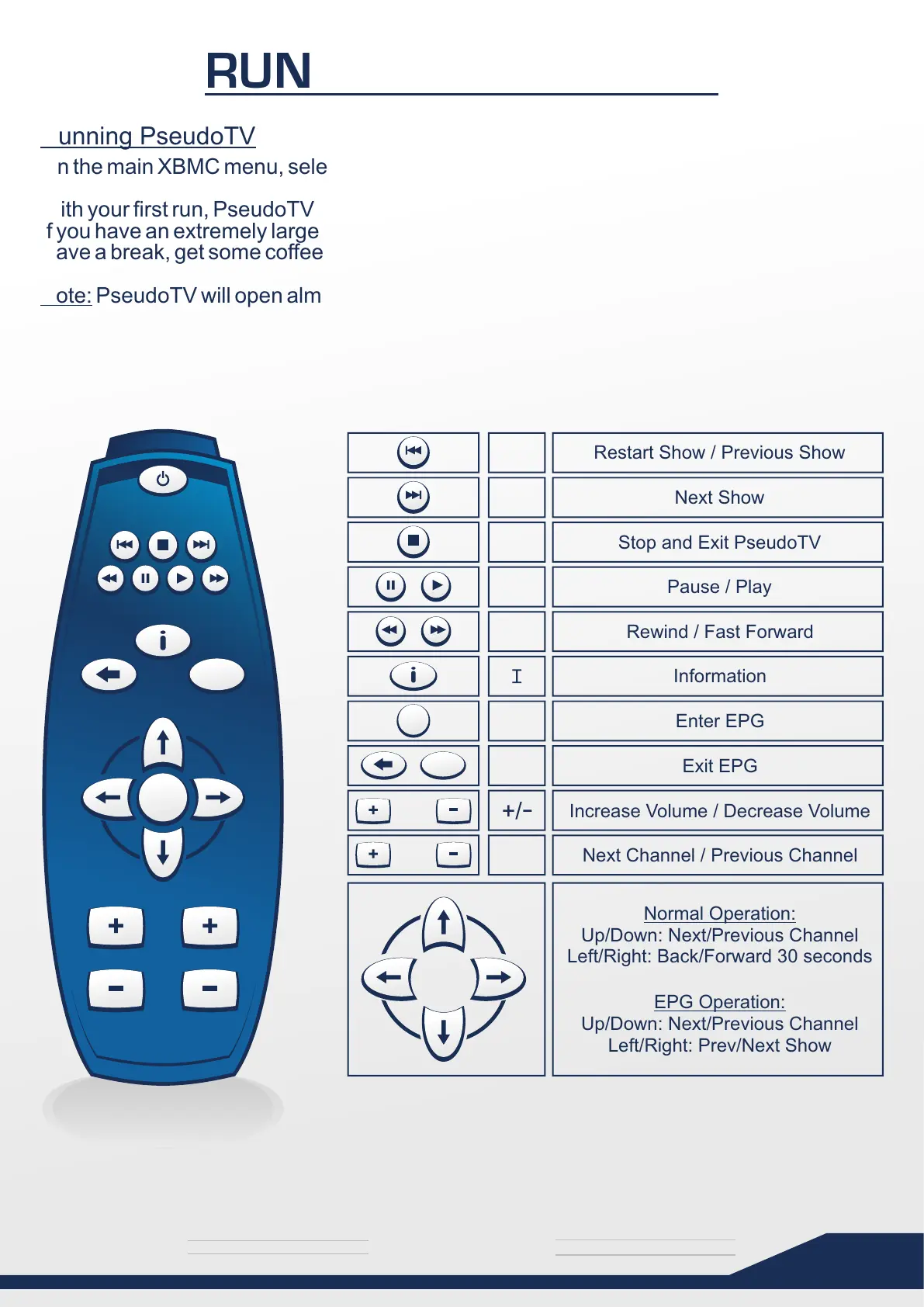media
T H E U L T I M A T E
s y s t e m
20
RUNNING PSEUDO TV
On the main XBMC menu, select “Programs” and then select PseudoTV.
With your first run, PseudoTV might take a while to generate the default channels.
If you have an extremely large media library, it could really take some time…
Have a break, get some coffee, and let it do it’s thing.
Note: PseudoTV will open almost instantly in future, after playlists have been generated.
Restart Show / Previous Show
Next Show
Stop and Exit PseudoTV
Pause / Play
Rewind / Fast Forward
Information
Enter EPG
Exit EPG
Increase Volume / Decrease Volume
Next Channel / Previous Channel
Normal Operation:
Up/Down: Next/Previous Channel
Left/Right: Back/Forward 30 seconds
EPG Operation:
Left/Right: Prev/Next Show
Up/Down: Next/Previous Channel
Running PseudoTV
Button Key Function
EXIT
OK
VOL CH
EXIT
OK
VOL
CH
<
>
X
Esc
Pg Up
Pg Down
R/F
Space
Enter
Press M to access audio and video settings.
