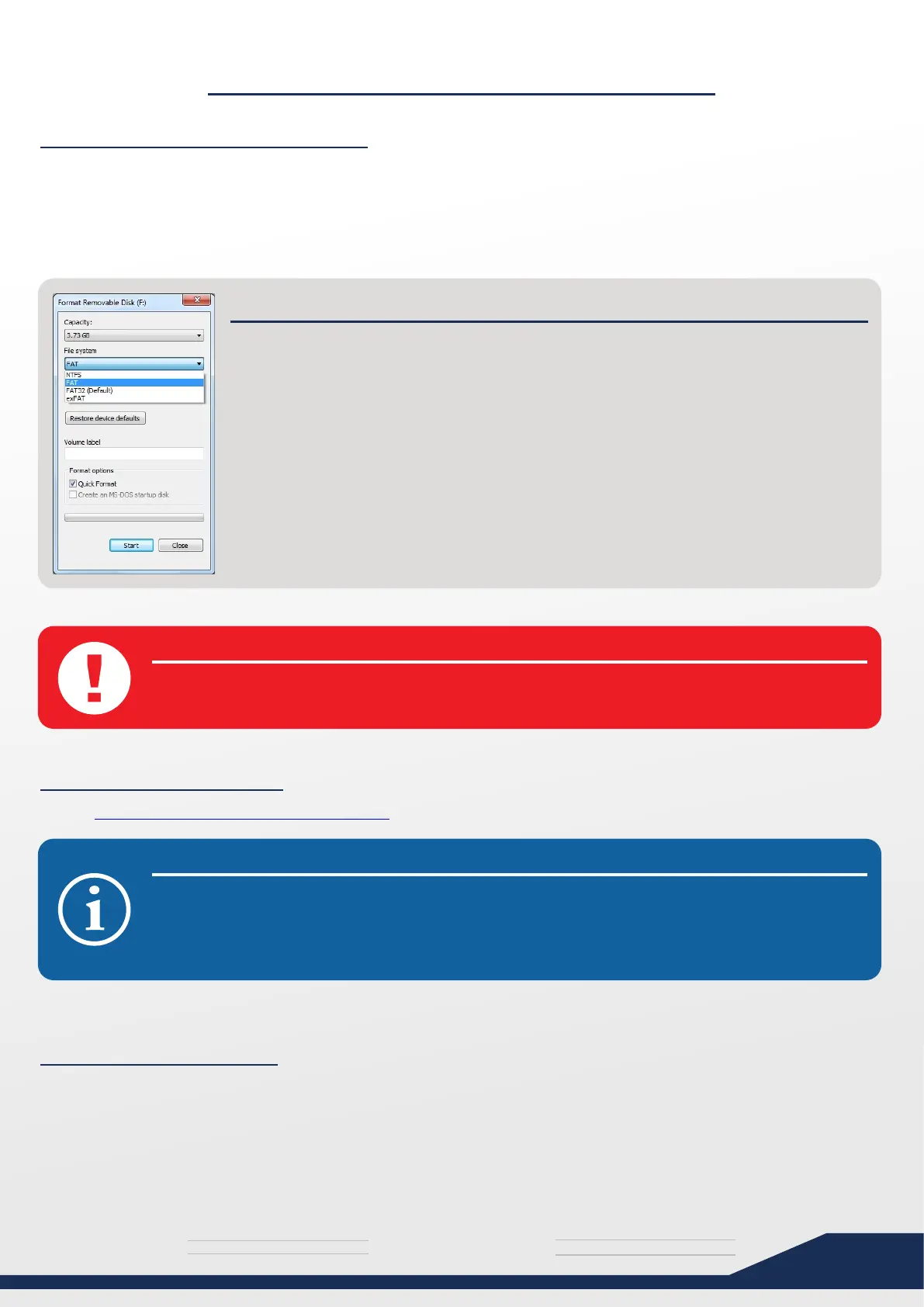media
T H E U L T I M A T E
s y s t e m
5
CREATING A USB KEY
Go to and download the latest release of OpenELEC.www.openelec.tv/get-openelec
Download OpenELEC
WHICH BUILD?
For the HP ProLiant MicroServer + Msi N520GT setup, the latest “Generic Build” of
OpenELEC should be the one to go for.
If you are using other HTPC hardware setups, please read the website or forum to
determine which build to use. The “Generic Build” is always the safest option though.
Preparing the USB flash drive
FORMATTING THE FLASH DRIVE
Format an empty flash drive with the FAT file system
You should be able to do this right in Windows by right-clicking on the drive and
selecting “Format…”
If you are having trouble getting the OpenELEC setup to boot up from your flash
drive, try formatting with “EASEUS Partition Master”, it has many options for
formatting. Some USB flash drives have been known to give problems.
a FAT32 file system might also work with newer OpenELEC releases.
(FAT16).
WARNING!
This will wipe all data on that drive – Please make sure you have the correct path of the
flashdrive, and make sure there aren’t any files on it that are important to you.
Extract the OpenELEC release you have just downloaded to a folder on your hard drive.
The file will be called something like “OpenELEC-Generic.i386-1.0.2.tar.bz2”
You can Use WinRAR to extract this zipfile.
Extract the setup files
We will need a “USB Key” - a flash drive / thumbstick / USB Drive to get OpenELEC on to
the HTPC. Any type will do, as long as it is around 256MB or larger.
Please back up all files on the flash drive before continuing.
