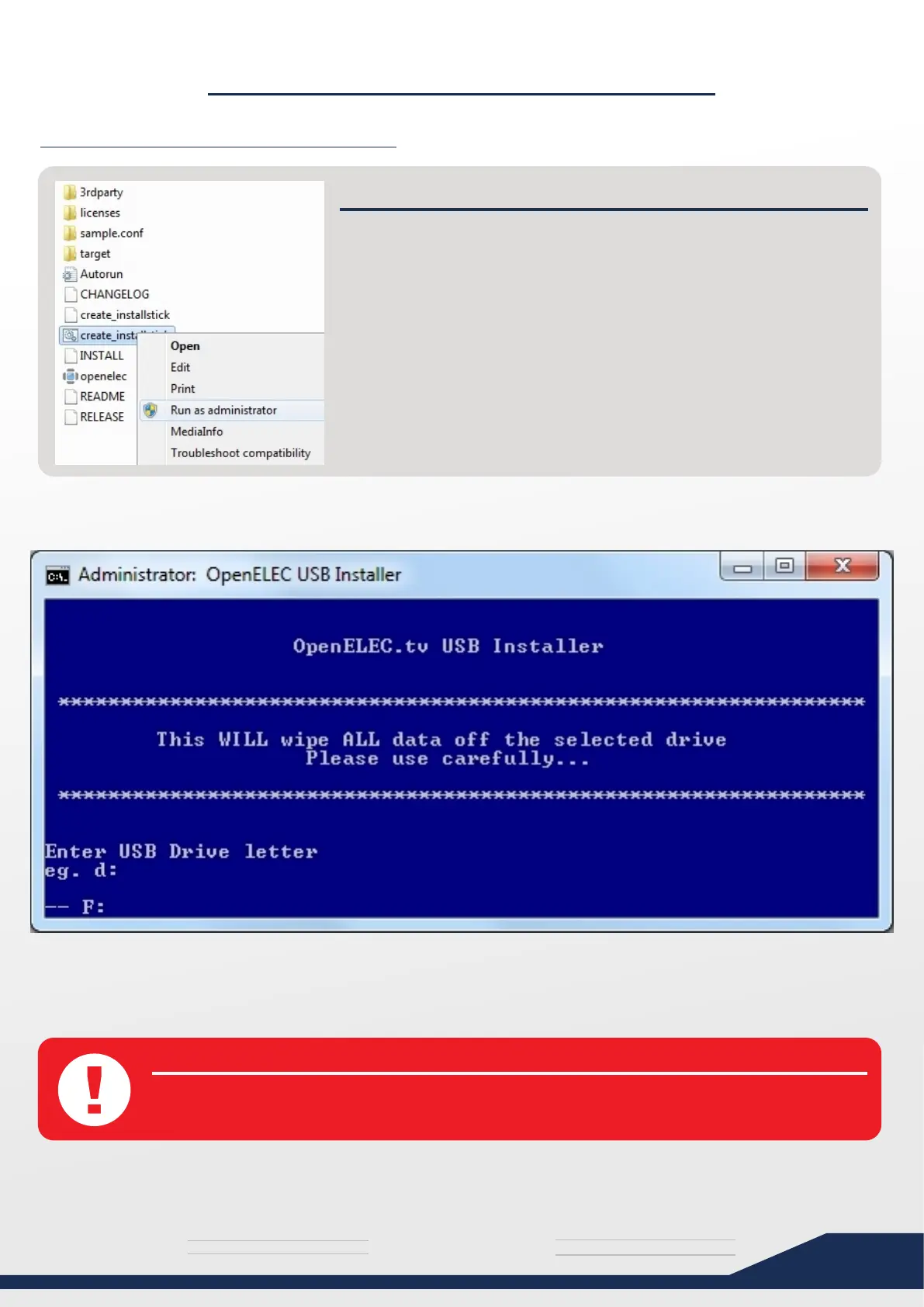media
T H E U L T I M A T E
s y s t e m
6
CREATING A USB KEY
Create the OpenELEC USB Key
STARTING THE PROCESS
Go to the path where you have just extracted your OpenELEC
USB Installer files.
Right click on the .BAT file called “create_installstick.bat” and
select “Run as administrator”.
The OpenELEC USB Installer should start
Specify your USB Drive by typing it’s drive letter followed by a colon, for example F: or G:
(F: is MY flash drive location, please make sure what the path is on your own computer!
WARNING!
This will wipe all data on the specified drive – Please make sure you have the correct path
of the flashdrive!
