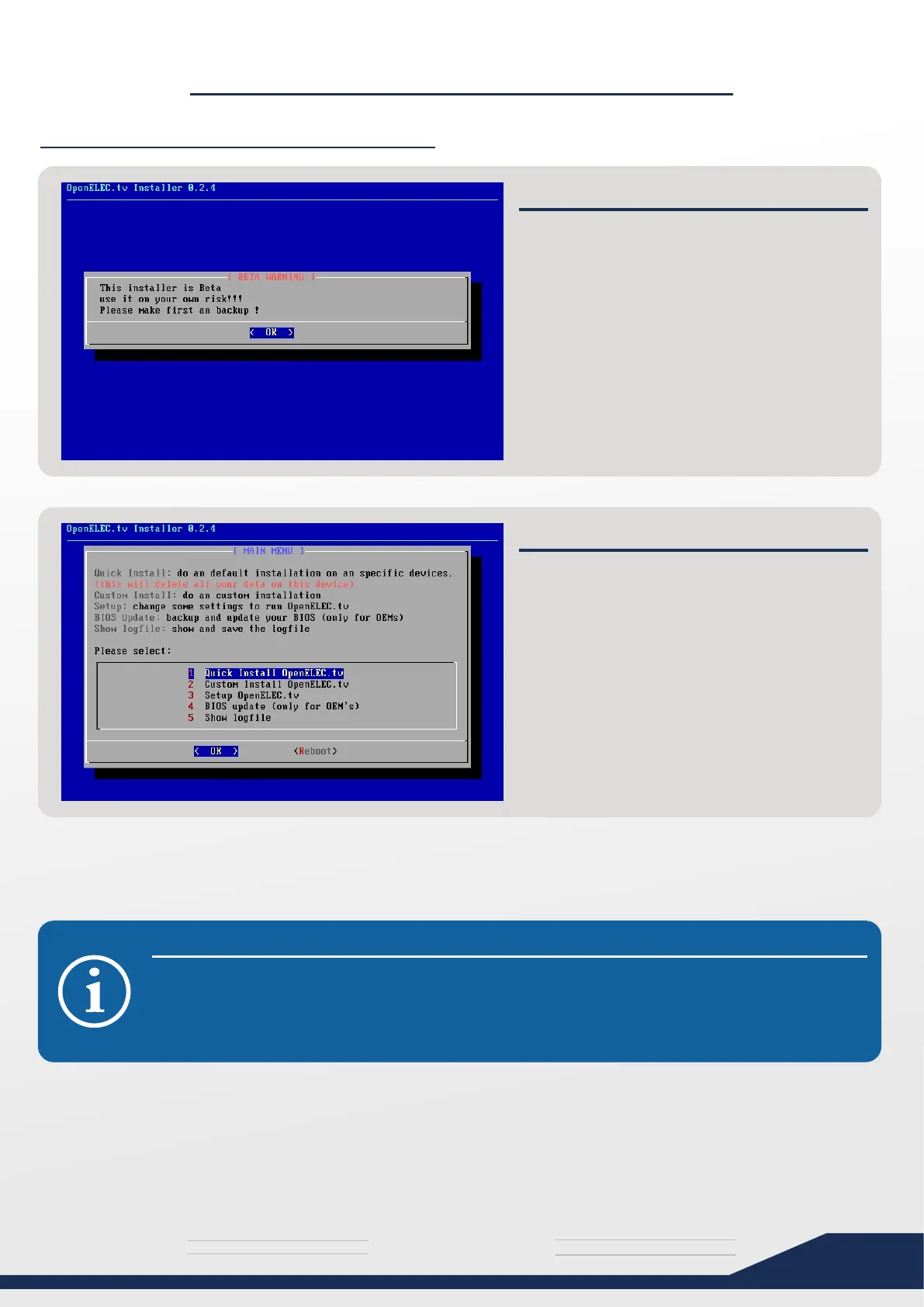media
T H E U L T I M A T E
s y s t e m
8
INSTALLING OPENELEC
Installing OpenELEC on your HTPC
LET’S DO THIS!
QUICK INSTALL
- Insert the flash drive drive into your HTPC
- Turn on your HTPC
- it should boot into the OpenELEC Setup
Press OK if you receive a “Beta Warning”
message.
Future versions of OpenELEC might not
have this warning.
After the Beta Warning, you should see a
Menu with 5 options.
Press Enter on the first option titled “Quick
install of OpenELEC“ to begin.
At this moment in time, none of the other
options work yet, as this is the Beta.
XBMC will function perfectly once installed
though, don’t worry.
KEYBOARD NOT WORKING?
If the keyboard doesn’t work, you will have to get your hands on another model.
Try the most “basic” keyboard you can find, without all the advanced Gamer Keyboard
features and buttons that they come with these days.
