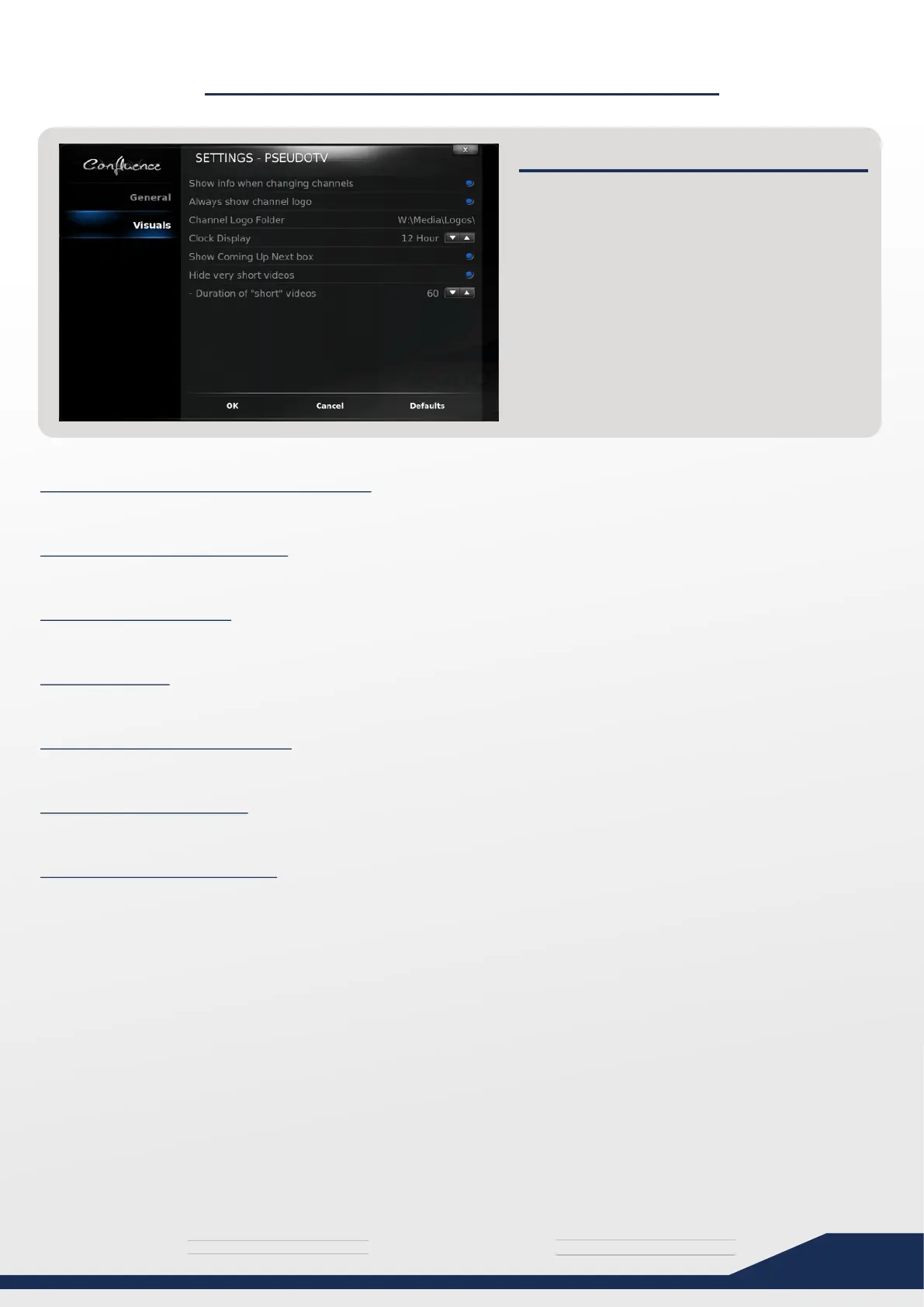media
T H E U L T I M A T E
s y s t e m
38
PSEUDO TV SETTINGS
VISUAL SETTINGS
Here you can see the Visual Settings.
These settings are focused mostly on how
PseudoTV displays content such as logos,
info, clock, pop-ups and the EPG.
Show info when changing channels
Displays the info box every time you change channels.
Always show channel logo
Adds a PNG logo on the bottom-right of each channel.
Channel logo Folder
Allows you to specify a folder containing all the PNG logos.
Clock Display
Choose between 12 Hour / 24 Hour
Show Coming Up Next box
Shows a small box with the name of the next show before the current one ends.
Hide very short videos
Enables you to hide adverts/bumpers from appearing in the the EPG and Info window.
Duration of “short” videos
Defines how short the videos are that should be hidden. (value in seconds)
