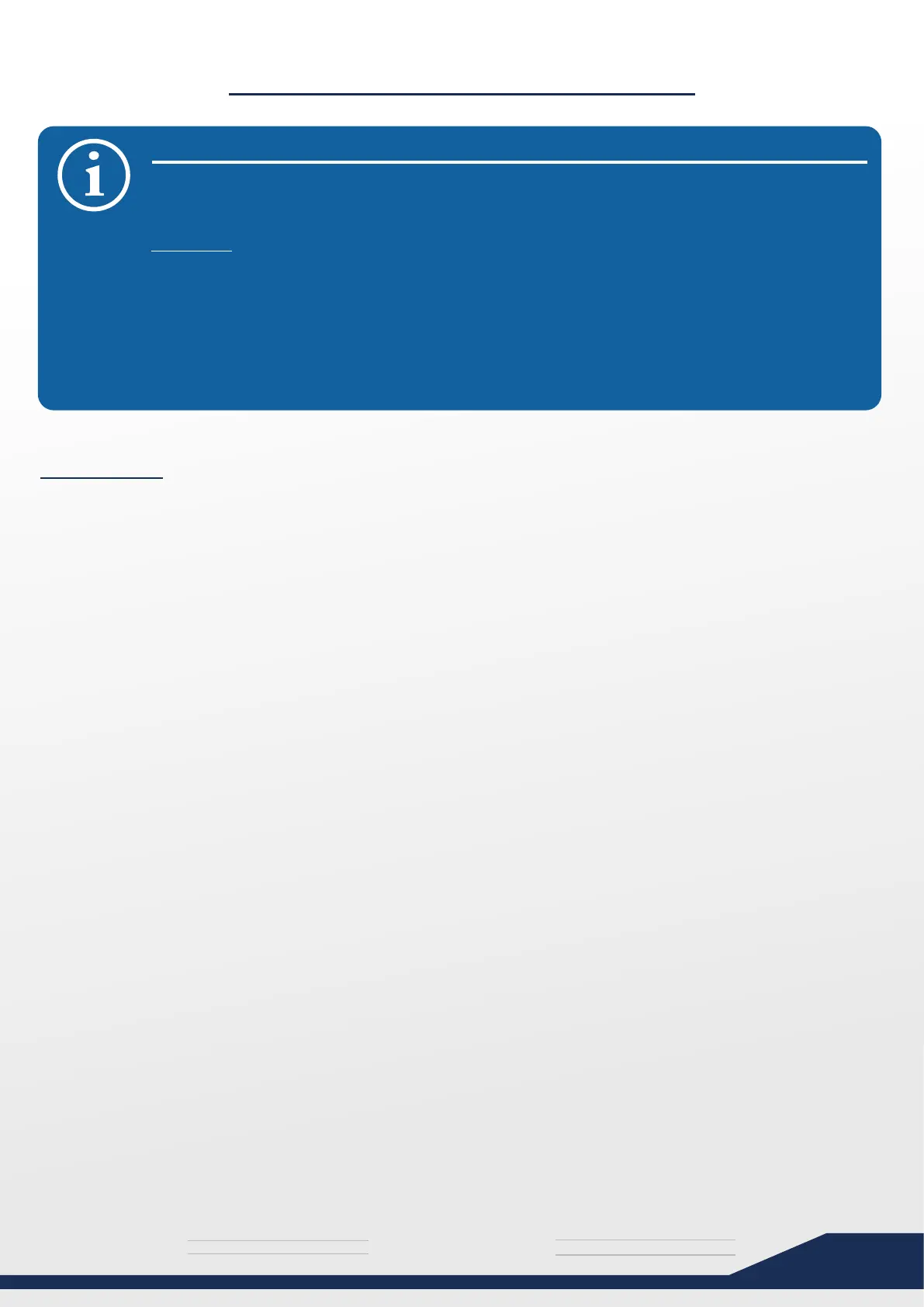media
T H E U L T I M A T E
s y s t e m
25
PROBLEMS ADDING A DIRECTORY CHANNEL?
If you cannot browse to add a directory into PseudoTV, or the drive is simply just not
available, you might need to allow access to that drive/directory in XBMC first.
To do this:
1) Highlight the System Menu in XBMC, and press Right.
2) Open the “File Manager”.
3) Select “Add source”.
4) Select “Browse” and add your Drive.
5) Enter the name of the Path/Drive.
6) Press “OK”.
7) Continue to add all your drives in a similar fashion.
ADDING CHANNELS
As you can see, adding channels is pretty simple really.
All you need to know are the 3 main types of channels: Network, Playlist, and Directory channels.
You can go ahead and create some basic channels in PseudoTV if you’d like, or read on to create the
perfect channel setup instead.
Conclusion
