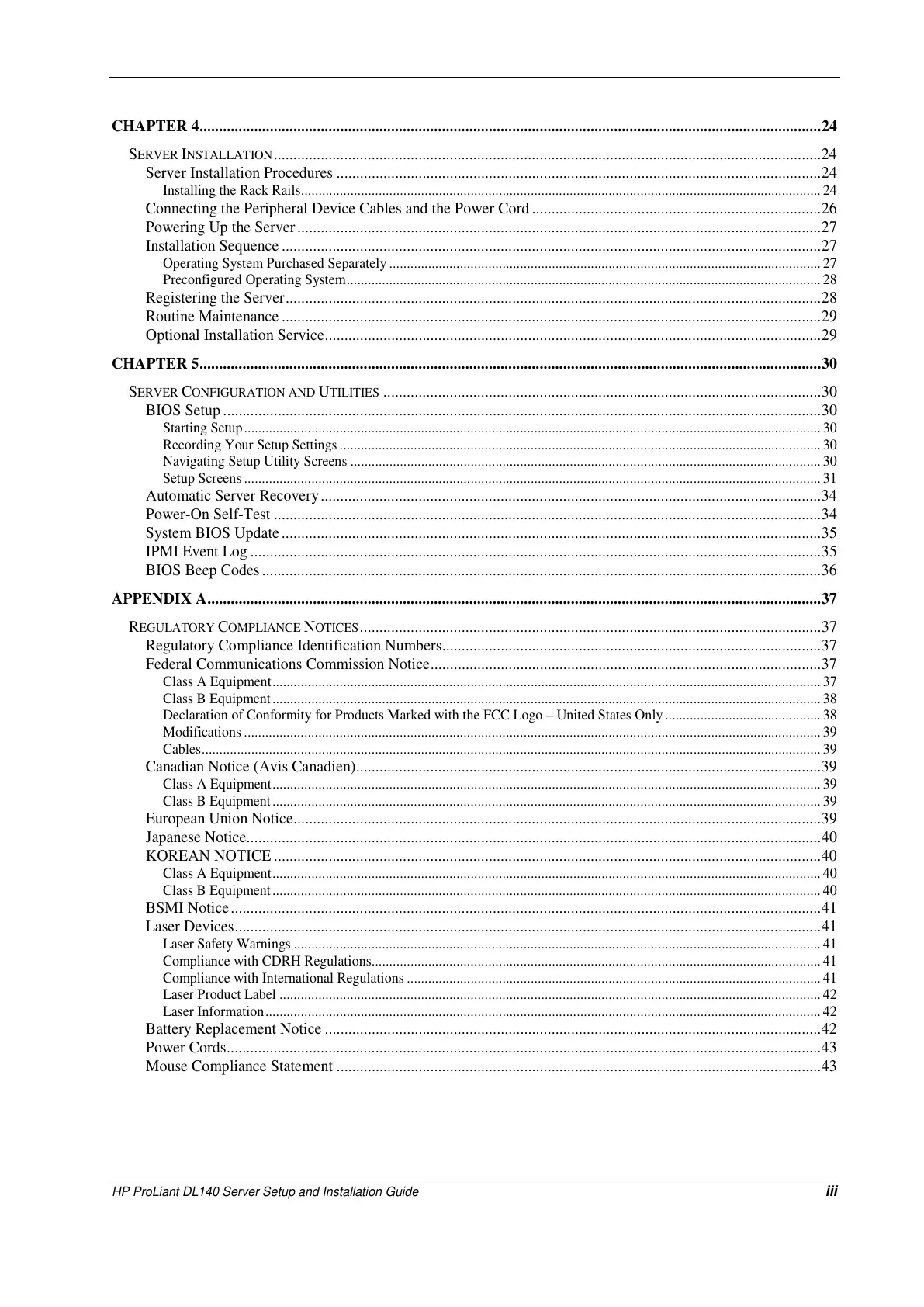HP ProLiant DL140 Server Setup and Installation Guide iii
CHAPTER 4...............................................................................................................................................................24
S
ERVER INSTALLATION............................................................................................................................................24
Server Installation Procedures ............................................................................................................................24
Installing the Rack Rails................................................................................................................................................... 24
Connecting the Peripheral Device Cables and the Power Cord..........................................................................26
Powering Up the Server......................................................................................................................................27
Installation Sequence ..........................................................................................................................................27
Operating System Purchased Separately ..........................................................................................................................27
Preconfigured Operating System......................................................................................................................................28
Registering the Server.........................................................................................................................................28
Routine Maintenance ..........................................................................................................................................29
Optional Installation Service...............................................................................................................................29
CHAPTER 5...............................................................................................................................................................30
S
ERVER CONFIGURATION AND UTILITIES ................................................................................................................30
BIOS Setup.........................................................................................................................................................30
Starting Setup................................................................................................................................................................... 30
Recording Your Setup Settings ........................................................................................................................................30
Navigating Setup Utility Screens ..................................................................................................................................... 30
Setup Screens ...................................................................................................................................................................31
Automatic Server Recovery................................................................................................................................34
Power-On Self-Test ............................................................................................................................................34
System BIOS Update..........................................................................................................................................35
IPMI Event Log..................................................................................................................................................35
BIOS Beep Codes...............................................................................................................................................36
APPENDIX A.............................................................................................................................................................37
REGULATORY COMPLIANCE NOTICES......................................................................................................................37
Regulatory Compliance Identification Numbers.................................................................................................37
Federal Communications Commission Notice....................................................................................................37
Class A Equipment...........................................................................................................................................................37
Class B Equipment........................................................................................................................................................... 38
Declaration of Conformity for Products Marked with the FCC Logo – United States Only............................................38
Modifications ................................................................................................................................................................... 39
Cables...............................................................................................................................................................................39
Canadian Notice (Avis Canadien).......................................................................................................................39
Class A Equipment...........................................................................................................................................................39
Class B Equipment........................................................................................................................................................... 39
European Union Notice.......................................................................................................................................39
Japanese Notice...................................................................................................................................................40
KOREAN NOTICE............................................................................................................................................40
Class A Equipment...........................................................................................................................................................40
Class B Equipment........................................................................................................................................................... 40
BSMI Notice.......................................................................................................................................................41
Laser Devices......................................................................................................................................................41
Laser Safety Warnings .....................................................................................................................................................41
Compliance with CDRH Regulations............................................................................................................................... 41
Compliance with International Regulations ..................................................................................................................... 41
Laser Product Label .........................................................................................................................................................42
Laser Information.............................................................................................................................................................42
Battery Replacement Notice ...............................................................................................................................42
Power Cords........................................................................................................................................................43
Mouse Compliance Statement ............................................................................................................................43
