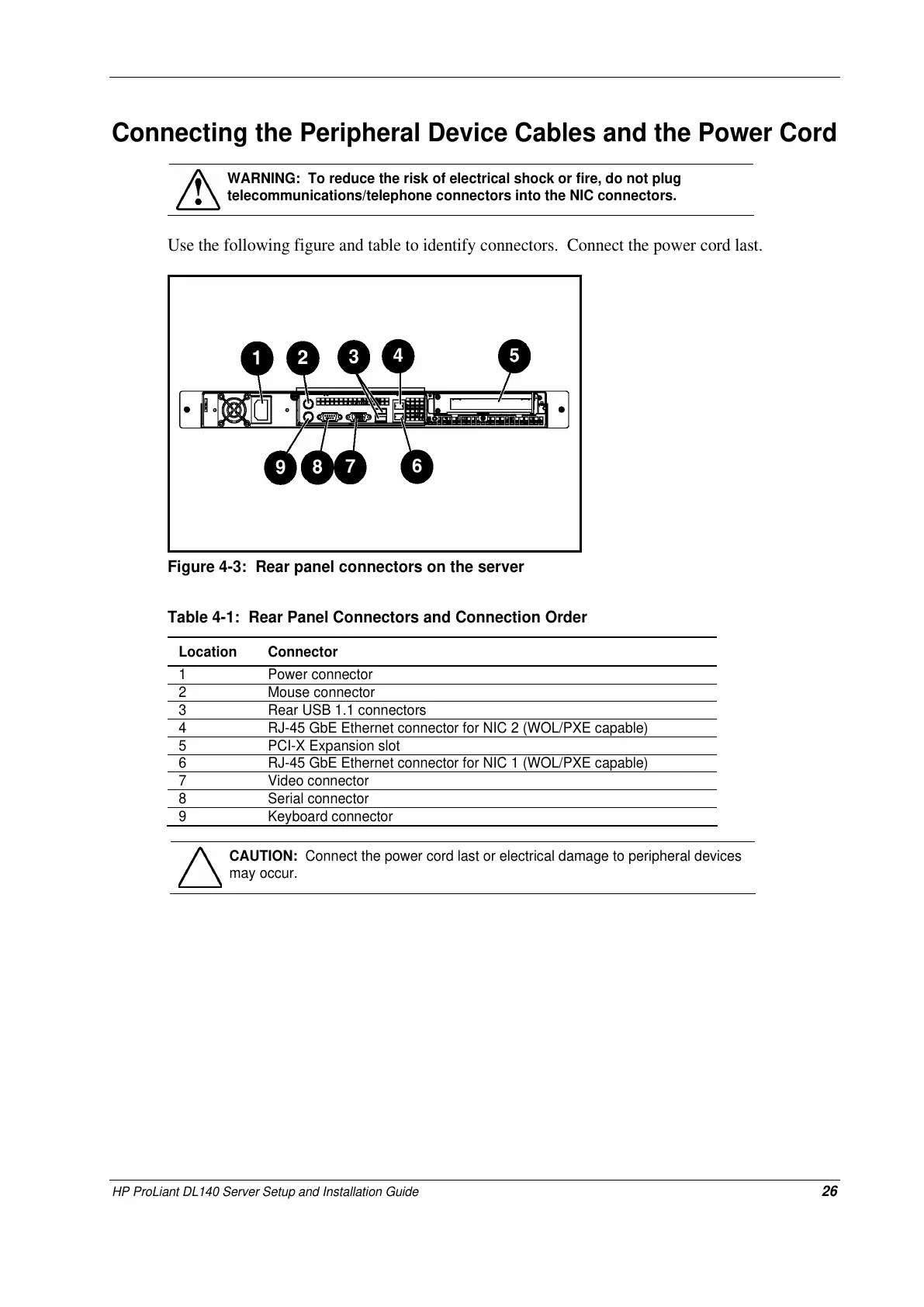HP ProLiant DL140 Server Setup and Installation Guide 26
Connecting the Peripheral Device Cables and the Power Cord
WARNING: To reduce the risk of electrical shock or fire, do not plug
telecommunications/telephone connectors into the NIC connectors.
Use the following figure and table to identify connectors. Connect the power cord last.
Figure 4-3: Rear panel connectors on the server
Table 4-1: Rear Panel Connectors and Connection Order
Location Connector
1 Power connector
2 Mouse connector
3 Rear USB 1.1 connectors
4 RJ-45 GbE Ethernet connector for NIC 2 (WOL/PXE capable)
5 PCI-X Expansion slot
6 RJ-45 GbE Ethernet connector for NIC 1 (WOL/PXE capable)
7 Video connector
8 Serial connector
9 Keyboard connector
CAUTION: Connect the power cord last or electrical damage to peripheral devices
may occur.
