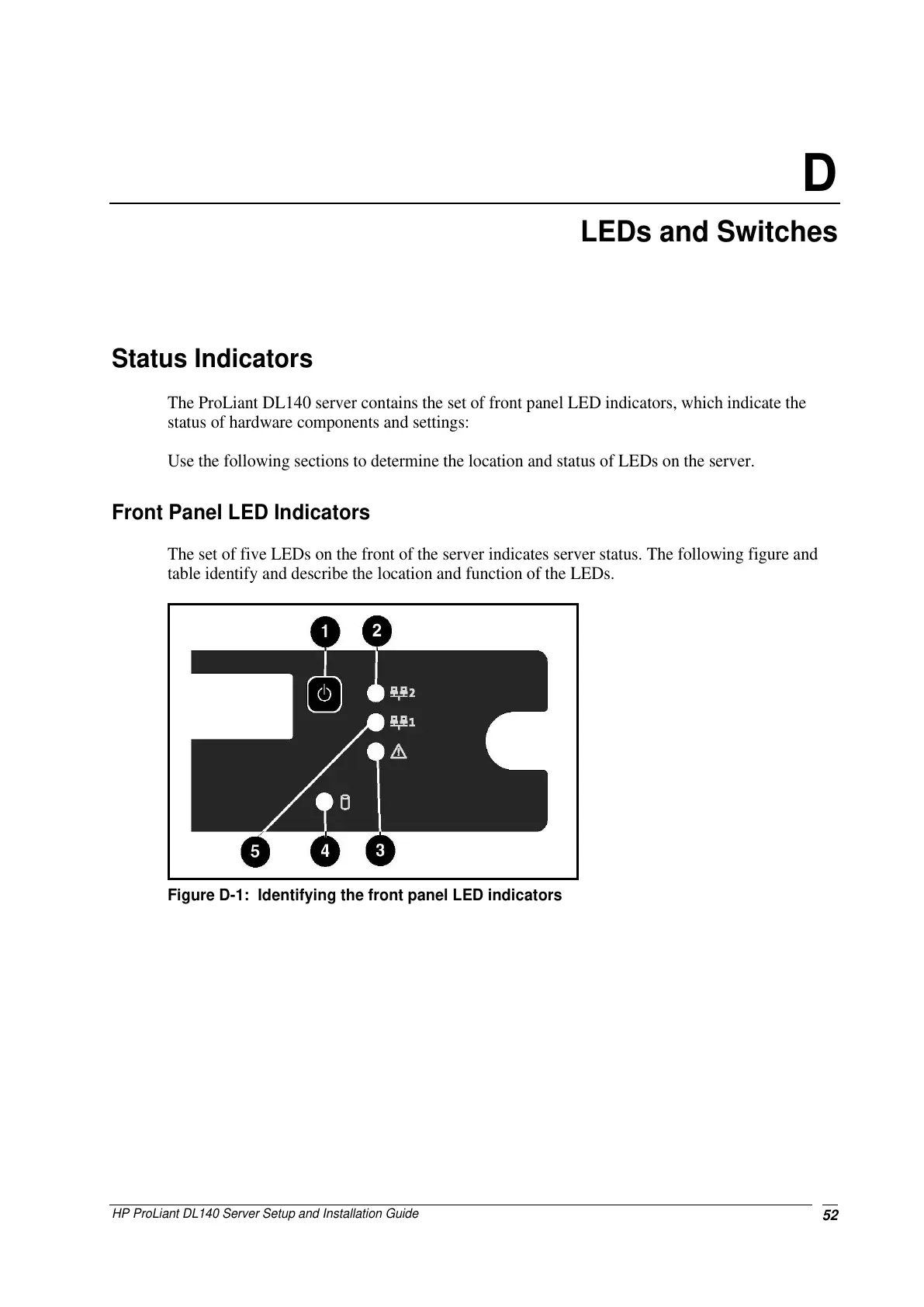D
LEDs and Switches
Status Indicators
The ProLiant DL140 server contains the set of front panel LED indicators, which indicate the
status of hardware components and settings:
Use the following sections to determine the location and status of LEDs on the server.
Front Panel LED Indicators
The set of five LEDs on the front of the server indicates server status. The following figure and
table identify and describe the location and function of the LEDs.
Figure D-1: Identifying the front panel LED indicators
