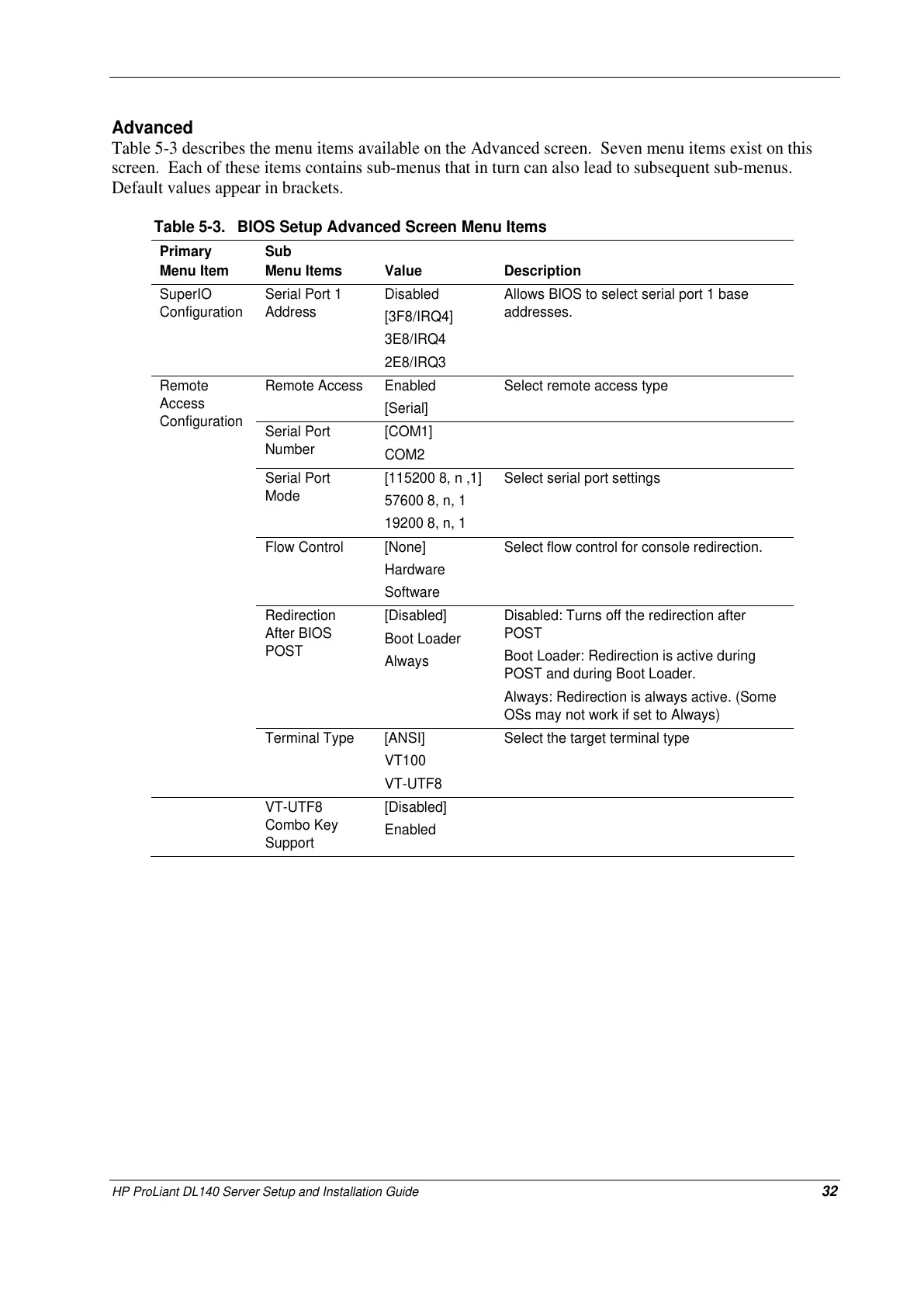HP ProLiant DL140 Server Setup and Installation Guide 32
Advanced
Table 5-3 describes the menu items available on the Advanced screen. Seven menu items exist on this
screen. Each of these items contains sub-menus that in turn can also lead to subsequent sub-menus.
Default values appear in brackets.
Table 5-3. BIOS Setup Advanced Screen Menu Items
Primary
Menu Item
Sub
Menu Items
Value
Description
SuperIO
Configuration
Serial Port 1
Address
Disabled
[3F8/IRQ4]
3E8/IRQ4
2E8/IRQ3
Allows BIOS to select serial port 1 base
addresses.
Remote Access Enabled
[Serial]
Select remote access type
Serial Port
Number
[COM1]
COM2
Serial Port
Mode
[115200 8, n ,1]
57600 8, n, 1
19200 8, n, 1
Select serial port settings
Flow Control [None]
Hardware
Software
Select flow control for console redirection.
Redirection
After BIOS
POST
[Disabled]
Boot Loader
Always
Disabled: Turns off the redirection after
POST
Boot Loader: Redirection is active during
POST and during Boot Loader.
Always: Redirection is always active. (Some
OSs may not work if set to Always)
Remote
Access
Configuration
Terminal Type [ANSI]
VT100
VT-UTF8
Select the target terminal type
VT-UTF8
Combo Key
Support
[Disabled]
Enabled
