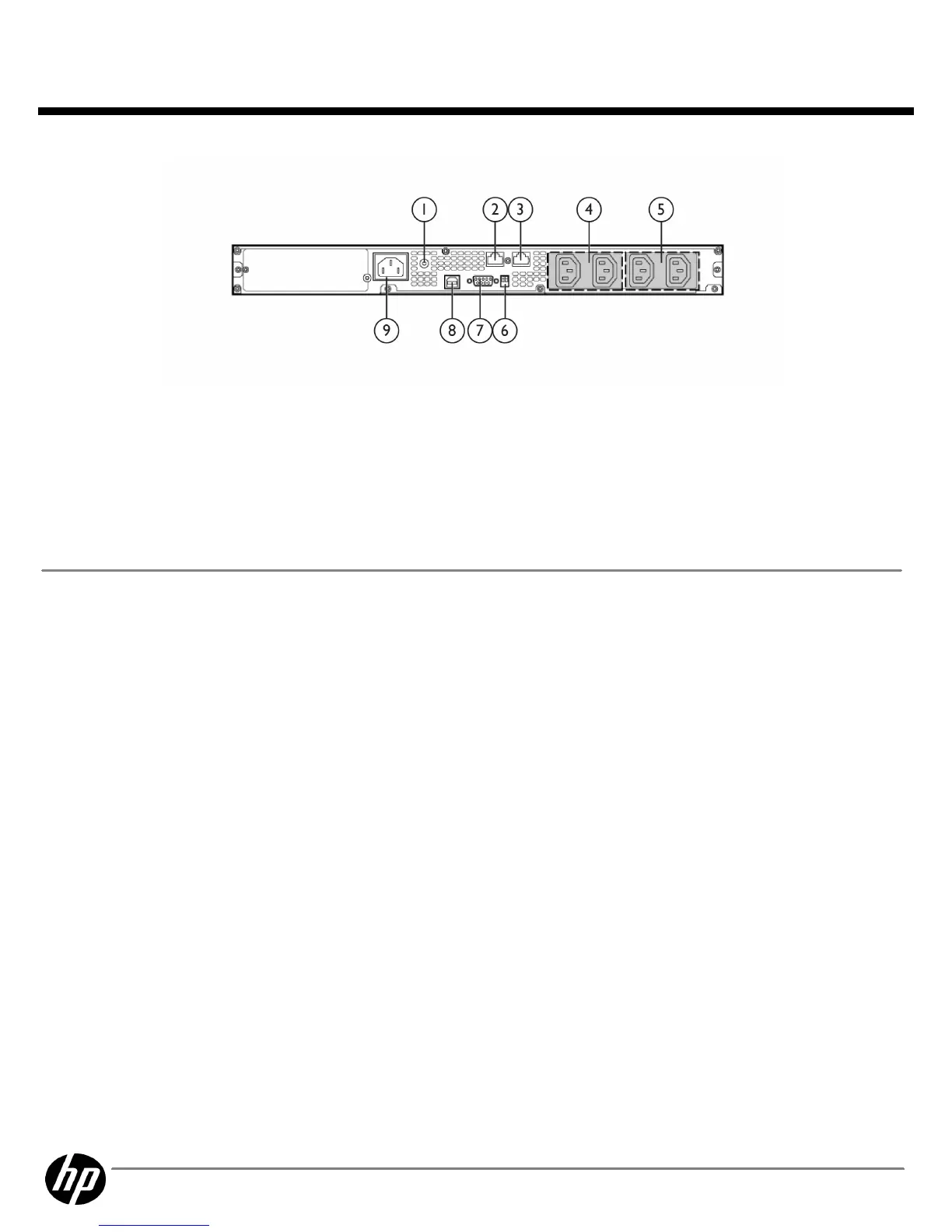1.
Input circuit breaker
NOTE:
NOTE:NOTE:
NOTE:
International model only
6.
Voltage configuration dip switches
2.
Network Transient protector IN Jack
7.
Serial communications port
3.
Network transient protector OUT Jack
8.
USB communications port
4.
Load segment one (two IEC 320-C13 output receptacles for
surge and battery backup protection)
9.
Input power connector (IEC-320- C14 power inlet
NOTE:
NOTE:NOTE:
NOTE:
NA and JPN models input power connector is
hardwired NEMA 5-15P
5.
Load segment two (two IEC 320-C13 output receptacles for
surge and battery backup protection)
Models
ModelsModels
Models
HP R1500 G2 1440VA Low Voltage 1U Rackmount Uninterruptible Power System
AF419A
QuickSpecs
HP R1500 G2 UPS
HP R1500 G2 UPSHP R1500 G2 UPS
HP R1500 G2 UPS
Overview
DA - 12507 North America — Version 10 — June 20, 2011
Page 2