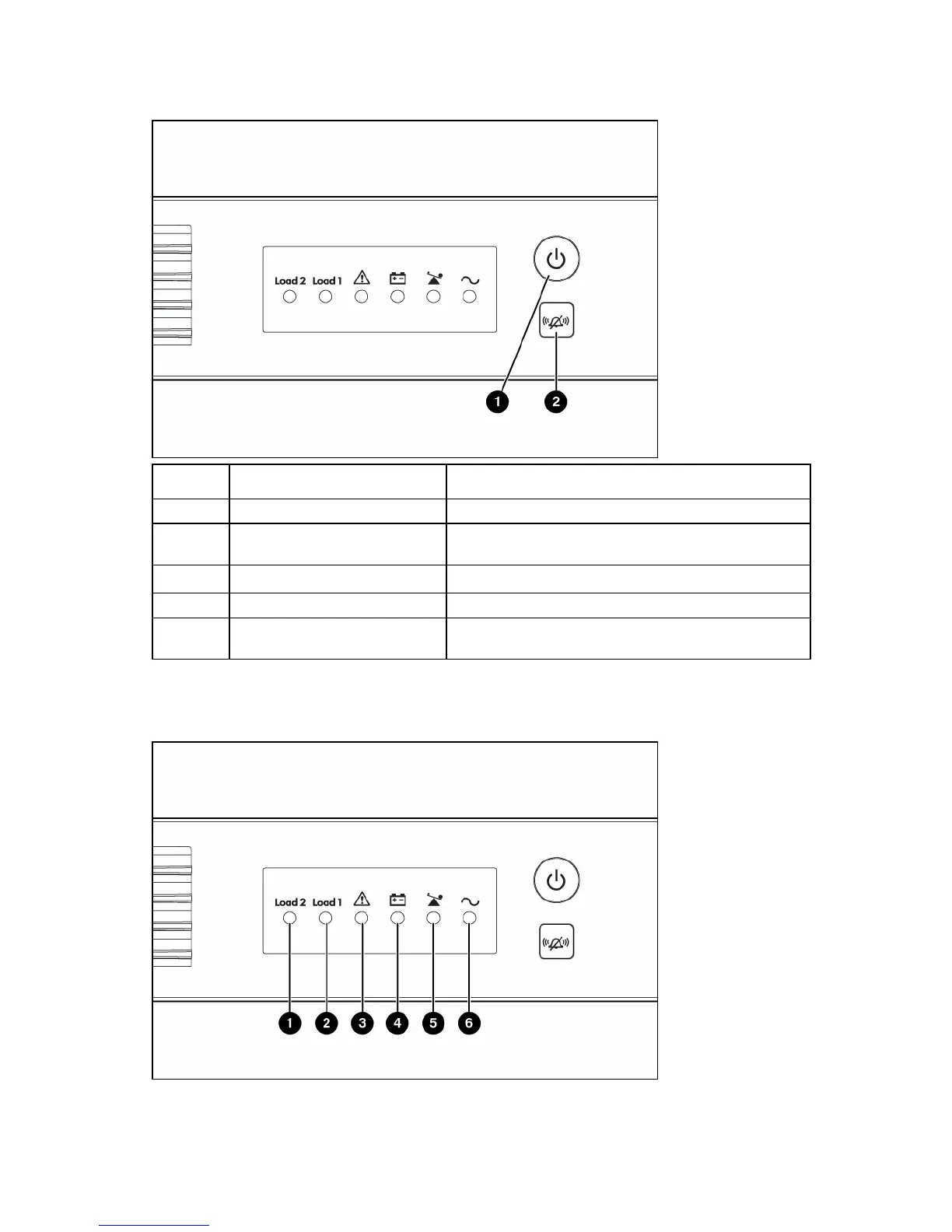Component identification 7
UPS front panel controls
Item Description Function
1 Power On/Standby button Powers up the UPS ("Powering up the UPS" on page 20).
Powers down the UPS ("Powering down the UPS" on
page 22).
Places the UPS in Standby mode (on page 21).
2 Test/Alarm Reset button Initiates a self-test ("Initiating a self-test" on page 22).
Silences UPS alarms ("Silencing an audible alarm" on
page 22).
UPS front panel LED indicators
