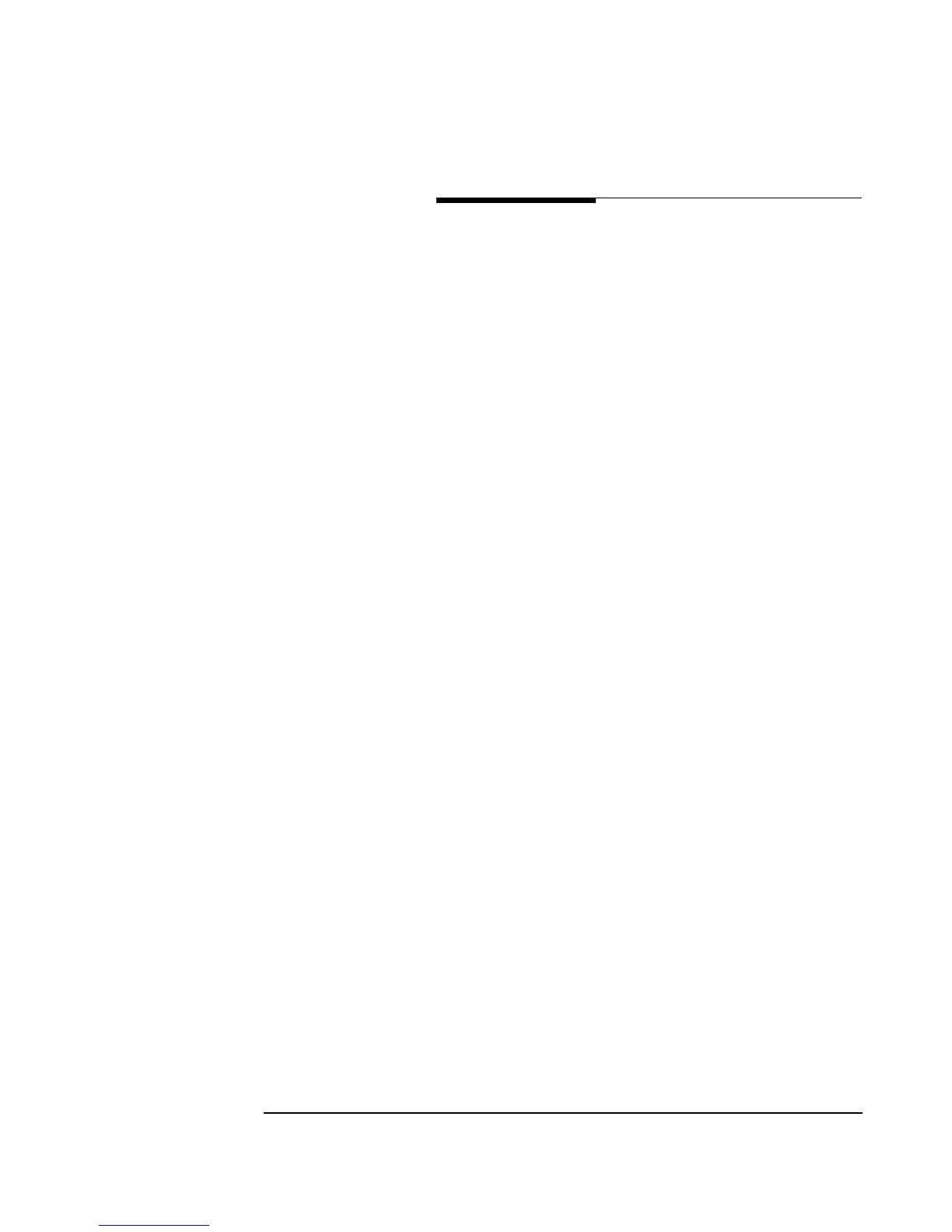33
Generate the Plan
Design computer room layout
Software is now commercially available to aid in planning and laying out
space and location requirements for computer room equipment. Large
computer installations will find such software particularly useful in
managing the equipment relocation and new equipment installations
over time. Computer room space planning can also be performed using
scaled templates and cutouts.
In order to complete the computer room layout, the Hewlett-Packard site
preparation specialist will need to do the following:
• Get the computer room dimensions from the customer
• Identify the locations for the system cabinet, peripherals, and other
equipment
• Identify the locations of the various utilities and datacomm
equipment:
— telephone
—power
—networks
—A/C
—air ducts
— fire protection
— lighting
— personnel equipment (console, desks, tables, cabinets, etc.)
• Identify any external resources required
