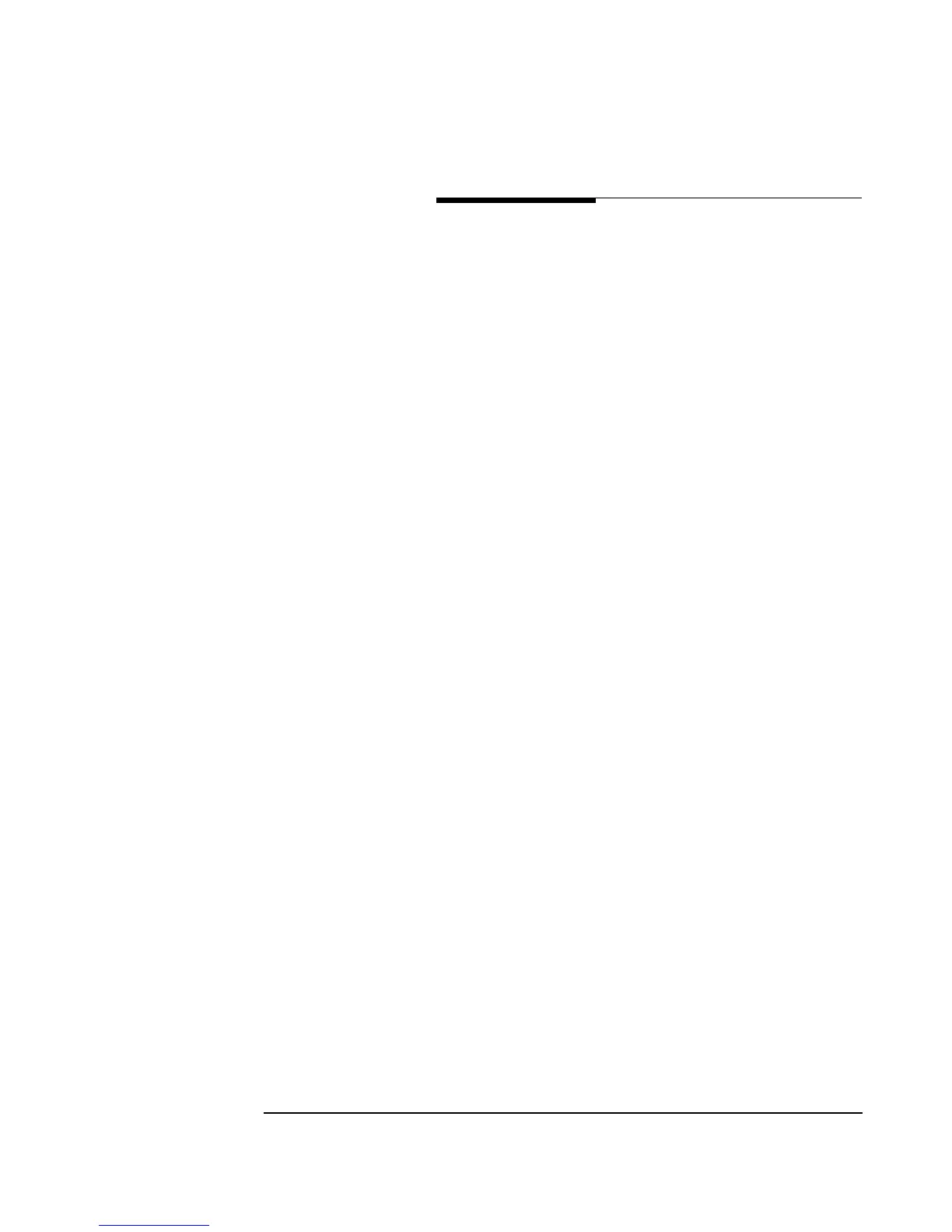37
Review Customer Responsibilities
The customer is responsible for scheduling, planning, and preparing a
suitable environment for the installation and operation of a complete
computer system. The Hewlett-Packard Site Preparation Specialist will
be available to assist you throughout the planning and preparation for
and the installation of your system. Carefully read the Site Planning and
Warranty Information provided with your system.
The HP rp7400 Enterprise Servers are primarily designed to be installed
and operated in computer room environments. DO NOT INSTALL HP
rp7400 ENTERPRISE SERVERS IN AN OFFICE ENVIRONMENT.
The power, airflow, and acoustic characteristics of rp7400 servers make it
unsuitable for operation in office environments.
If computers are new to your site, you will need to pay particular
attention to the following items:
•Airflow
• Local building codes
• Local electrical codes
•Local safety codes
• Space and weight limitations/system accessibility
• Environmental requirements (temperature, humidity, etc.)
• Electrical and grounding requirements
• Acoustics
If your computer is to be installed in an existing computer room, you
should analyze the following items and integrate them into your site
plan:
• Available space
• Environmental requirements
• Electrical requirements
•Airflow
• Acoustics
