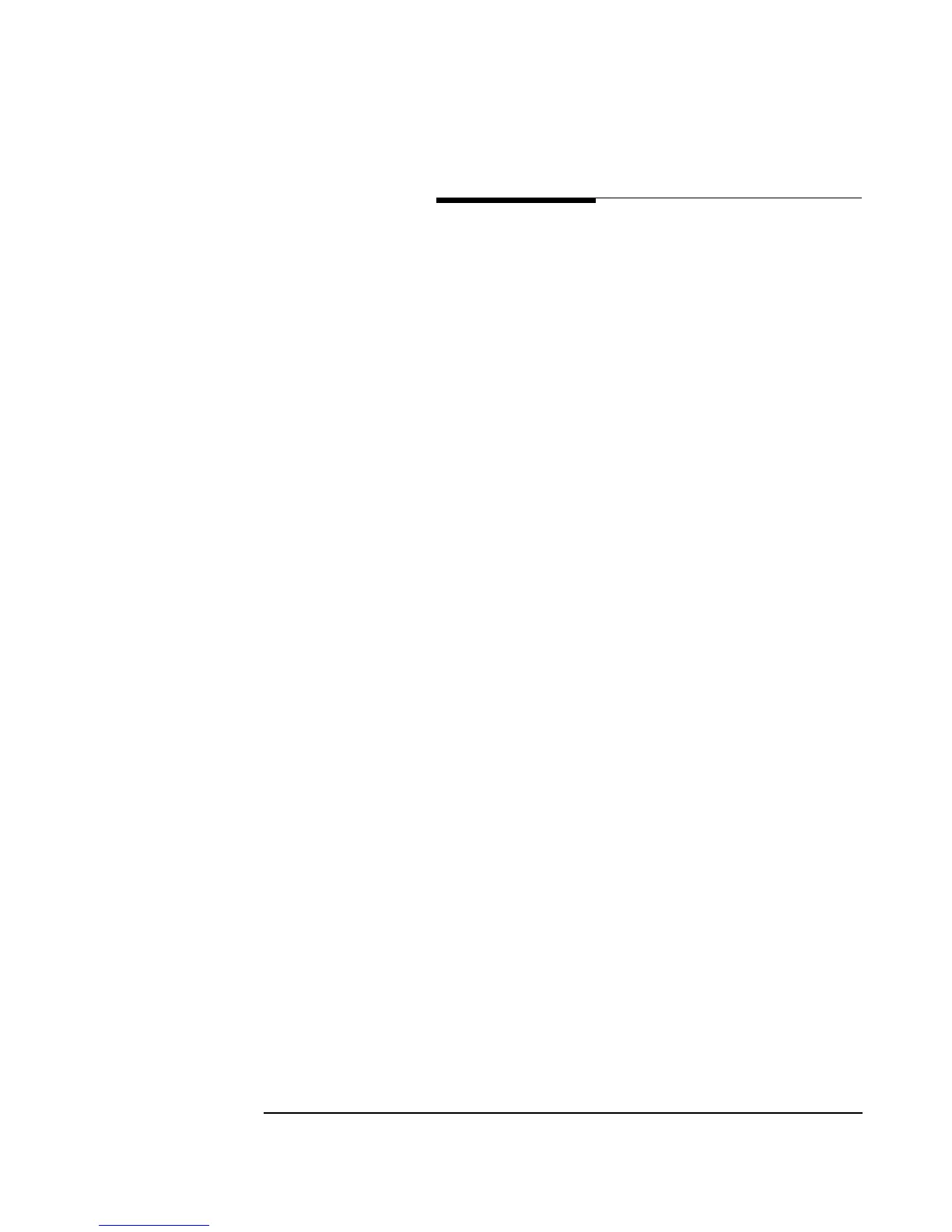45
Specify Raised Floor Requirements
If a raised floor system is used, a complete grounding grid for
maintaining equal potential over a broad band of frequencies should be
installed. The grounding grid should be connected to the equipment
cabinet and electrical service entrance ground at multiple connection
points via minimum #6 AWG (16mm2) wire ground connector.
There are three types of raised floor systems:
• Free standing - consists solely of the tiles and pedestals supporting
the tiles. Metal backing on the tiles supports the weight from one
pedestal to the next, and provides electrical continuity from one
pedestal to the next.
• Drop-in stringers - a simple metal bar extends from one pedestal to
another, providing additional support for the tile. Weight distribution
and electrical continuity are improved over the free standing system.
• Bolt-in stringer - a metal bar extends from one pedestal to the next,
but the bar is bolted into place, providing additional electrical and
mechanical security. The system provides the best electrical
continuity and weight distribution.
Bolt-in String System grounding: One approach to grounding for bolt-in
stringer systems go around the entire perimeter of the room, connecting
every third pedestal with #4 AWG or #6 AWG wire. Then make an ‘X’
through the center part of the room with the wire. If the room is very
large or irregularly shaped, several ‘X’s may be required, all connected to
the same perimeter ground.
Drop-in Stringer system grounding. Use the ‘X’ system described for
drop-in stringer systems.
Free-standing system grounding:
• Excellent — Add a grounding strip to the subfloor. The grounding grid
should be made of aluminum strips mounted to the subfloor. The
strips should be 0.032 in. (0.08 cm) thick and a minimum of 3.0 in.
(8.0 cm) wide.
Connect each pedestal to four strips using 1/4 in. (6.0 mm) bolts
