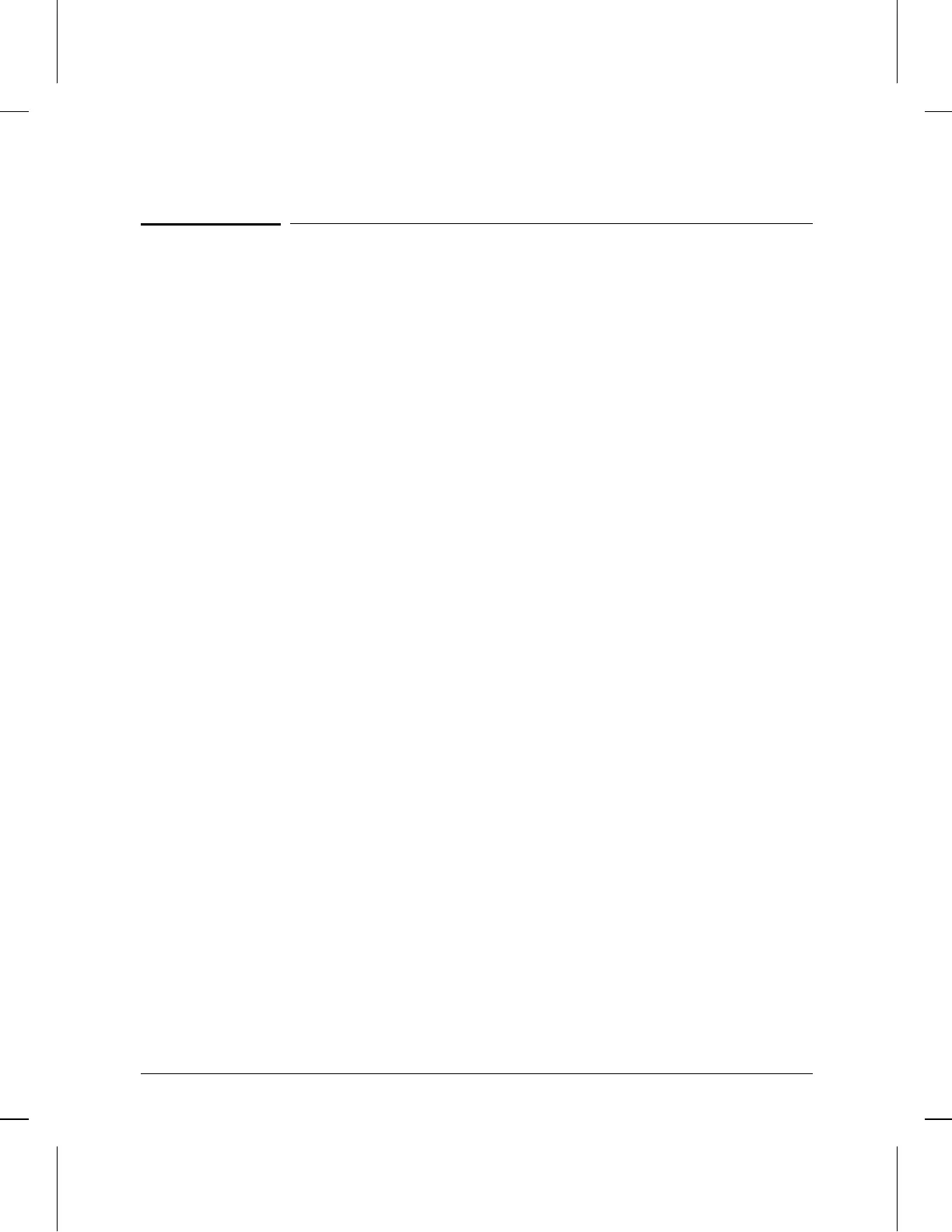Phase 3: Prepare the Router
Hardware
The basic hardware installation steps are summarized below and
detailed in the following pages.
1. Mount the router (page 1-7).
2. Connect a console (optional, depending on method for configuring
and administering).
3. Attach network cables (page 1-11).
4. Plug in and verify the router (page 1-22).
Installation
Phase 3: Prepare the Router Hardware
1-6
