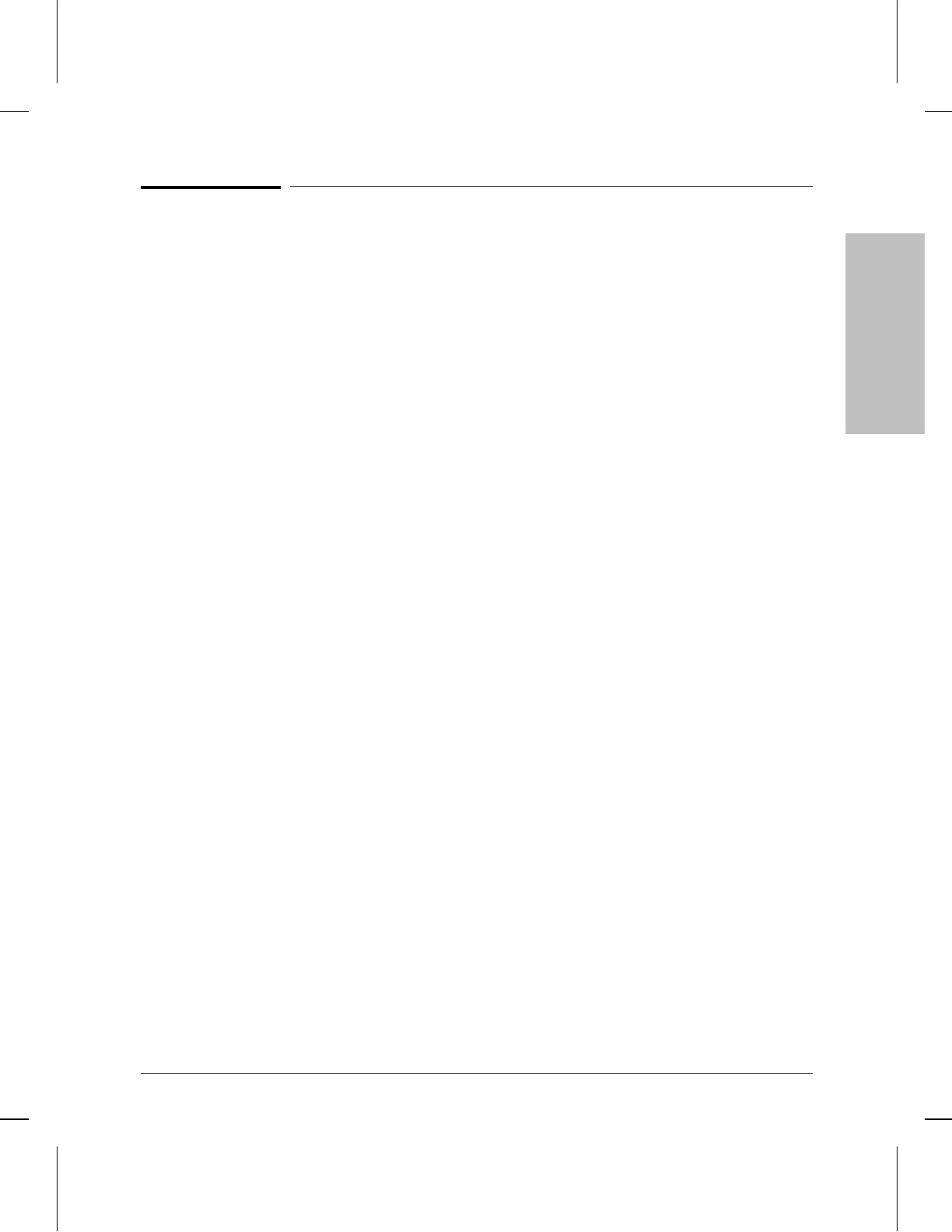Contents
1. Installation and Initial Setup
Phase 1: Ensure that You Have a Complete Set of Accessories . . . 1-3
Phase 2: Prepare the Network . . . . . . . . . . . . . . . . . . . . . . 1-4
Phase 3: Prepare the Router Hardware . . . . . . . . . . . . . . . . . 1-6
A. Mount the Router . . . . . . . . . . . . . . . . . . . . . . . . . . 1-7
B. Connect a Console (Optional) . . . . . . . . . . . . . . . . . . . 1-10
C. Attach Network Cables . . . . . . . . . . . . . . . . . . . . . . 1-11
D. Plug In and Verify the Router Hardware . . . . . . . . . . . . . 1-22
Phase 4: Initialize and Verify the Router . . . . . . . . . . . . . . . . 1-26
A. Create or Modify a Router Configuration . . . . . . . . . . . . 1-28
B. Boot the Router . . . . . . . . . . . . . . . . . . . . . . . . . . . 1-30
C. Set the Correct Time and Date (Optional) . . . . . . . . . . . . 1-33
D. Set Manager and User Passwords (Optional) . . . . . . . . . . 1-34
E. Verify Router Initialization . . . . . . . . . . . . . . . . . . . . 1-36
2. Features and General Hardware Operation
Features . . . . . . . . . . . . . . . . . . . . . . . . . . . . . . . . . . 2-2
Router Ports . . . . . . . . . . . . . . . . . . . . . . . . . . . . . . 2-3
Additional Features . . . . . . . . . . . . . . . . . . . . . . . . . . 2-4
Interpreting Front-Panel LEDs . . . . . . . . . . . . . . . . . . . . . 2-5
Interpreting Back-Panel LEDs . . . . . . . . . . . . . . . . . . . . . . 2-6
Meanings of Router Status LEDs . . . . . . . . . . . . . . . . . . . 2-8
Meanings of Port Status LEDs . . . . . . . . . . . . . . . . . . . . 2-9
Testing the LEDs . . . . . . . . . . . . . . . . . . . . . . . . . . . . . 2-13
Resetting the Router, Clearing the Passwords, and Clearing
the Router . . . . . . . . . . . . . . . . . . . . . . . . . . . . . . . . 2-14
To Reset the Router . . . . . . . . . . . . . . . . . . . . . . . . . . 2-15
To Clear the Manager and User Passwords . . . . . . . . . . . . . 2-16
To Clear the Router . . . . . . . . . . . . . . . . . . . . . . . . . . 2-17
Initialization Sequence . . . . . . . . . . . . . . . . . . . . . . . . . . 2-19
5
