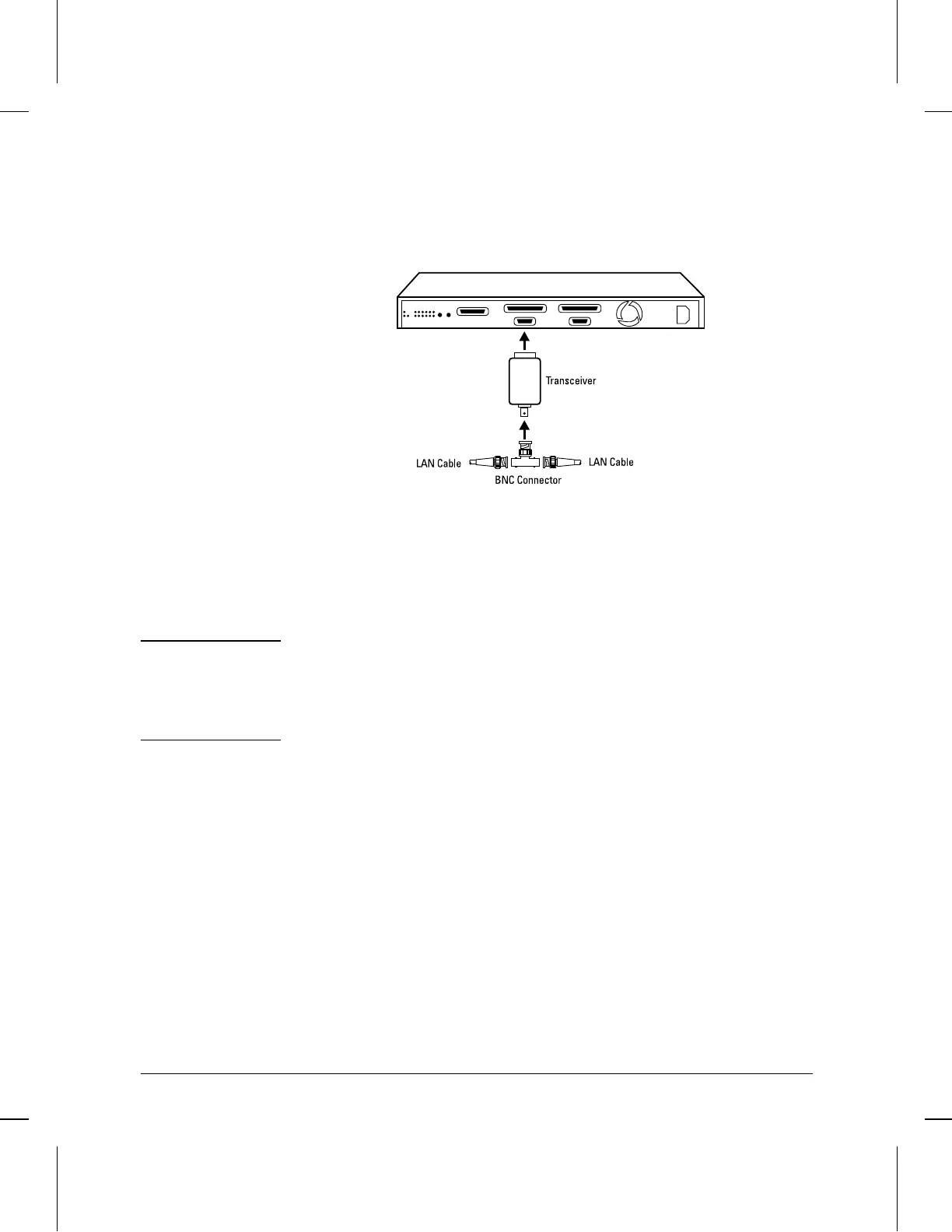Connecting a LAN to the AUI Interface:
Note For single-height models, if the bottom of the router rests on a surface
(such as a table) and you attach an HP transceiver directly to the AUI
port (without an AUI cable), then attach the rubber feet you received in
the accessory kit (page 1-3) to the bottom of the router to prevent the
transceiver from supporting the weight of the router.
Figure 1-9. LAN AUI Connection
Installation
Phase 3: Prepare the Router Hardware
1-12
